OneDrive and SharePoint is getting an improved link sharing workflow
1 min. read
Published on
Read our disclosure page to find out how can you help MSPoweruser sustain the editorial team Read more
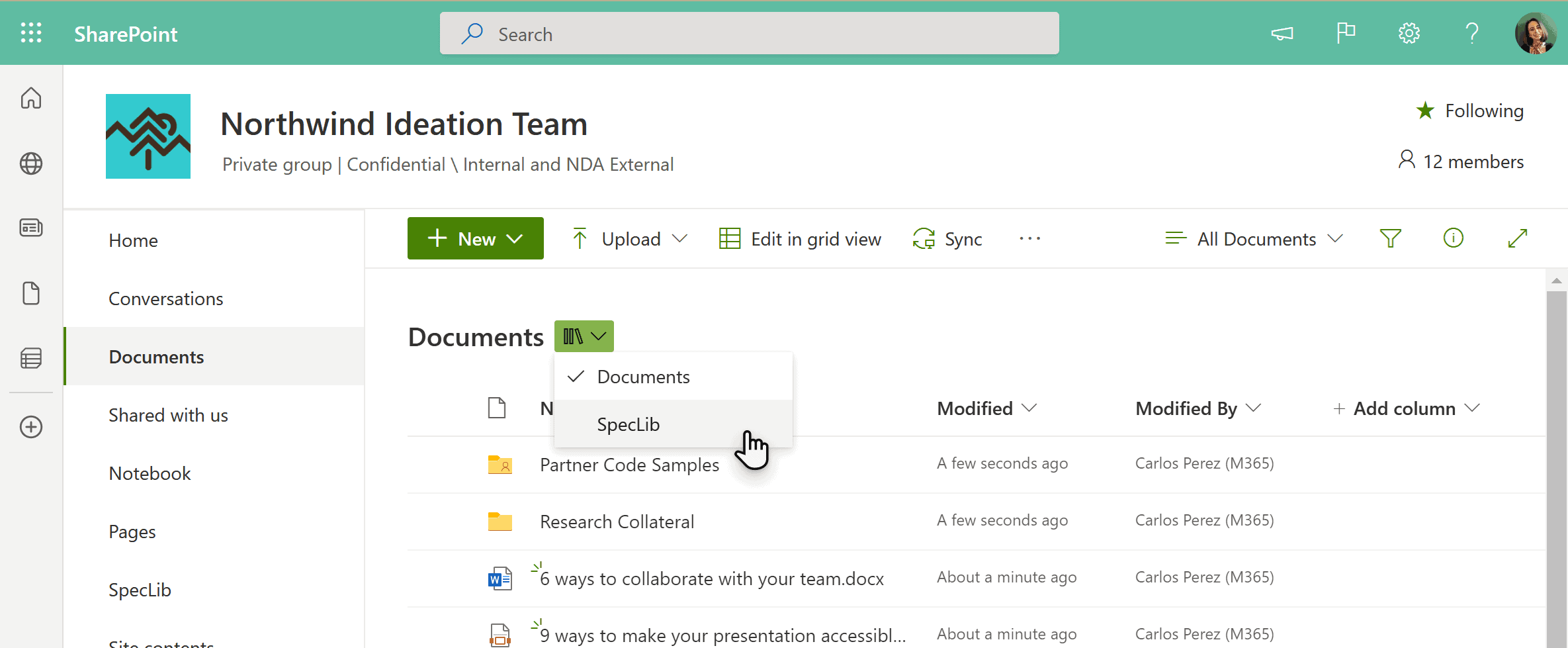
Microsoft has announced that they are updating the Copy link dialogue for OneDrive and SharePoint to make users more mindful about the permissions they use when sharing files.
Instead of automatically copying the link with default permissions, they want to give customers the ability to change their link type and permissions prior to generating a sharing link and pasting it into the app of their choice.
The new flow is the following:
- Click on “Copy Link” in OneDrive Business Web
- Select your link type or permissions by clicking on the new link settings entry point. (Optional)
- Click on “Copy” to generate the link.
- Receive a confirmation that the link has been successfully copied.
Microsoft will begin rolling out the change in mid-January and expects to complete the rollout by end of January. Some users may see this change before other users.
Read more about the new workflow at Microsoft here.








User forum
0 messages