Official SharePoint Preview App for Windows Phone now available to download
3 min. read
Published on
Read our disclosure page to find out how can you help MSPoweruser sustain the editorial team Read more
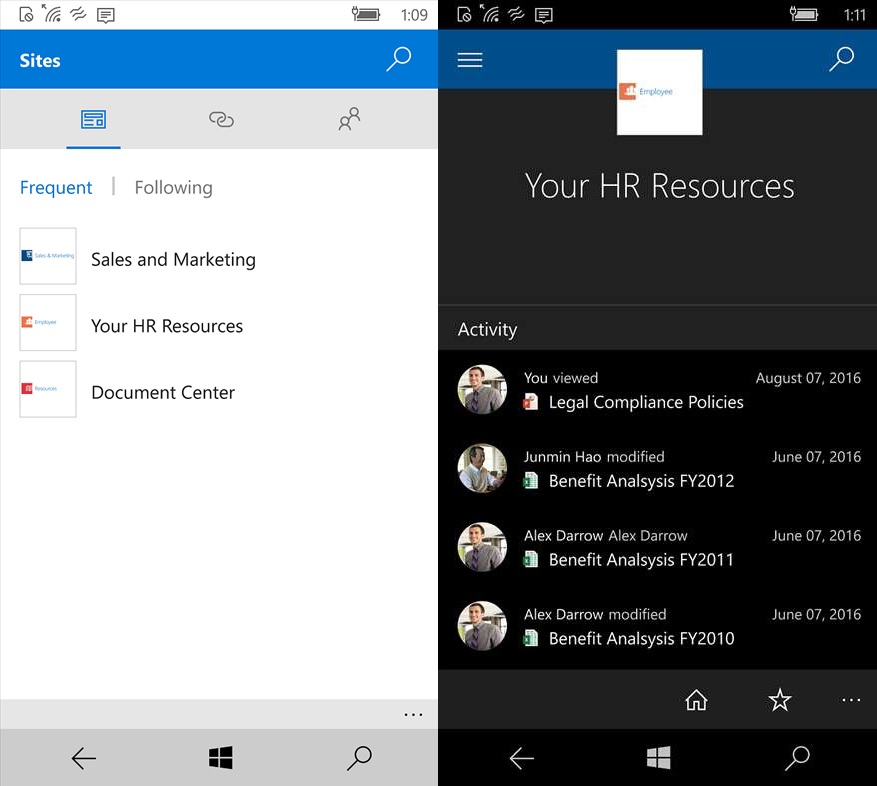
Back in June, we reported that Microsoft will be releasing SharePoint mobile for Windows devices before end of this year. In August we spotted the Preview app in the Windows Store but then it was not available to download.
In the end the Android version of the Preview app beat the Windows Phone version to availability, but fortunately it seems the Windows version was not too far behind.
The app, in version 0.8.3.0, is now available to download from the Windows Store and offers quick access to your team sites, organization portals and resources, and the people you work with. You can see site activities, get quick access to recent and popular files, and view and arrange lists on your team sites.
Features:
- Sign in to your SharePoint Online sites. You can add multiple accounts, and easily switch between them.
- Quickly find your sites. Check out the Sites tab, to see the sites you frequently visit and the sites you follow. Tap on a team site to dive into it. See site activity, navigate using the familiar quick launch navigation, easily follow or share the site, and work with your lists.
- Check out recent and popular files. In a team site, get to your recent or popular files quickly to view or share them, and have full access to your document libraries using the new integration with the OneDrive app. Edit your files easily using Office Mobile apps like Word, Excel, PowerPoint, and OneNote.
- Use the Links tab to find promoted links for your organization. Curated by your SharePoint admin for all employees, these links get you to the organizational resources and sites that you care about.
- Search. Enterprise Search is available throughout the app and results are organized into sites, files and people.
- Find and browse for people you work with. Tap on a user to get to their contact card and to see who they work with and what they are working on.
The latest version now also offers:
- Light/dark Theme based on the system account.
- Access to frequent sites and to those followed.
- Ability to view links and resources related to your account.
- Ability to view the people on your team and any employees.
- Ability to view and modify the profile staff.
- Ability to Add or change accounts.
- Ability to share a file inviting people or sharing a link.
- Ability to search for files, people, and recommended sites.
Find the app in the Windows Store here.
[appbox windowsstore 9nblggh510hb]
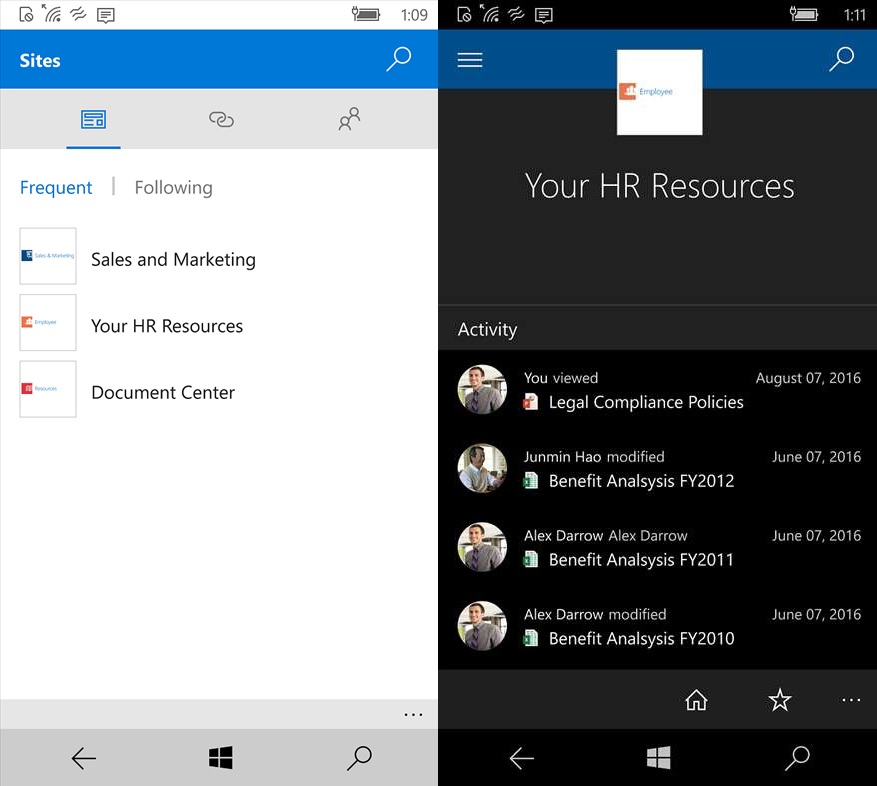








User forum
0 messages