Office Insiders can now try 3 new PowerPoint features for better slide customization
2 min. read
Published on
Read our disclosure page to find out how can you help MSPoweruser sustain the editorial team Read more

Microsoft is testing new features for PowerPoint. In particular, three features are under test: the ability to make changes in line spacing, perform customization using the new support for cameo within the Recording Studio, and modify slide backgrounds with images. All features are now available for Insiders and will be rolling out to the public at an unspecified date in the future.
“With Recording Studio in PowerPoint, you can easily create and share videos of your presentation and get your message across in your own words,” writes Aparna Jethani, Product Manager on the Office Video team. “By leveraging the power of cameo with Recording Studio, you can now also use the camera feed to make the video recording of your presentation even more personal and create an immersive storytelling experience.”
The introduction of the cameo in the Recording Studio will let users customize the cam feed’s appearance prior to the recording. It includes choosing their preferred camera styles, shapes, and sizes. Additionally, it will allow one to decide where the camera feed will appear on a slide. The feature is available for those Insiders with Beta Channel Version 2207 (Build 15425.20000) or later.
On the other hand, Microsoft is also focusing on developing new features for iPad users of PowerPoint. As June ended, the ability to alter the line spacing on slides in PowerPoint for iPad was introduced to Insiders. It allows the customization of line spacing before and after paragraphs, in blocks of text, and more, and is available to Insiders running Version 2.59 (Build 22030101) or later.
In addition, Insiders running Version 2.59 (Build 22030101) or later can try the new feature in PowerPoint for the iPad to customize slide backgrounds with images. Here, insiders can use any picture as a background on a PowerPoint slide and adjust the transparency of the image, depending on their preferences.
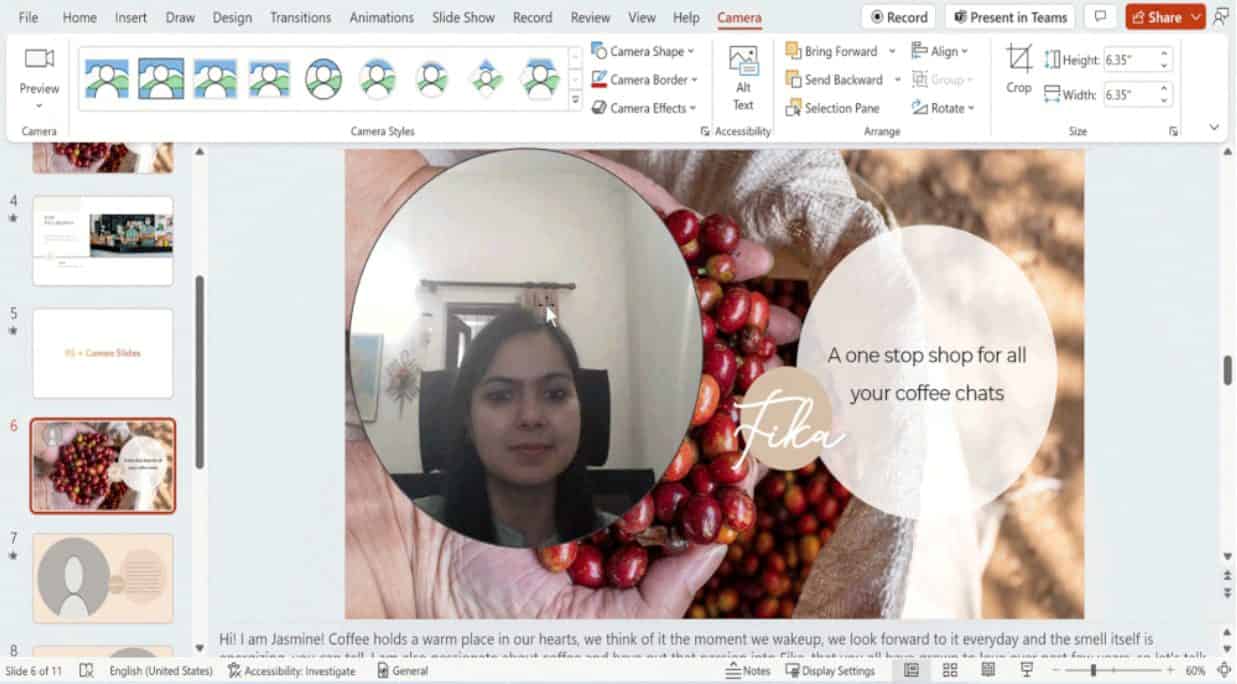
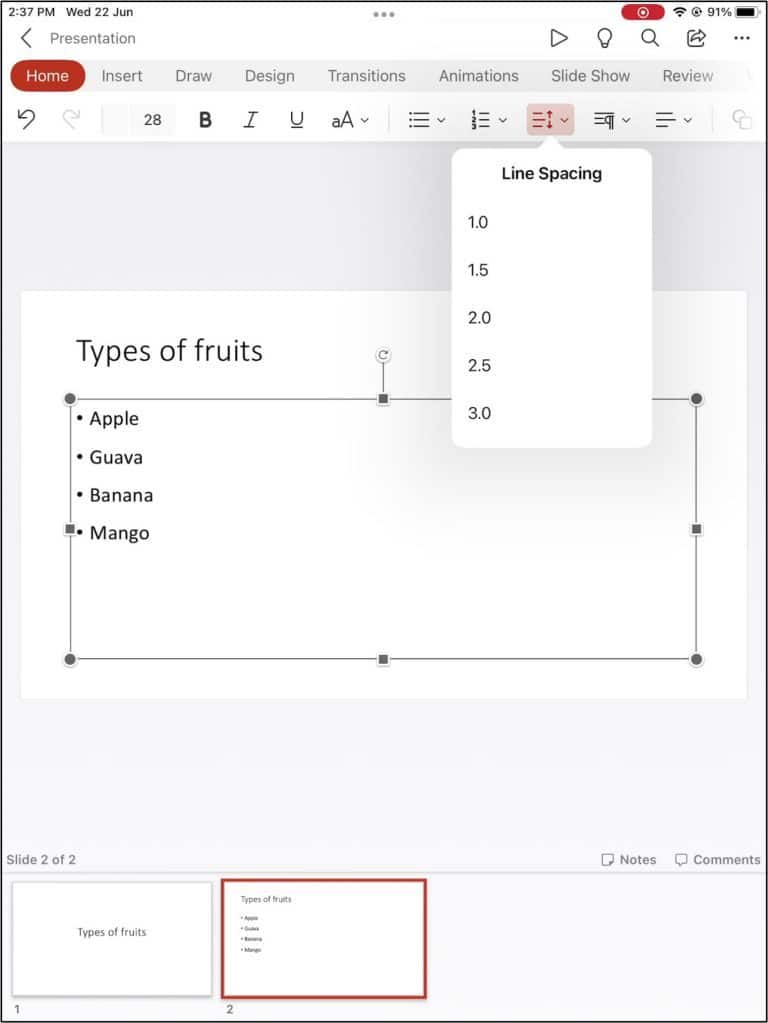
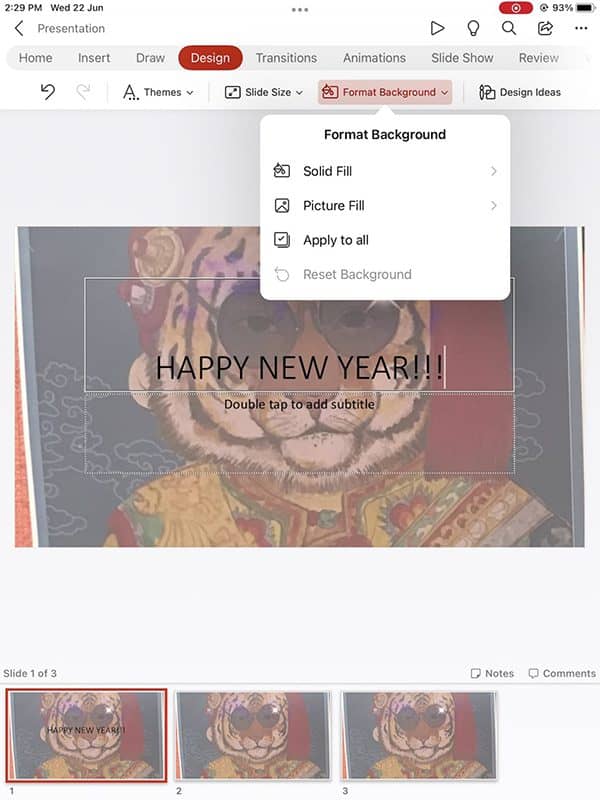








User forum
0 messages