Office Preview users on Windows can now see Teams status on Outlook contact card
2 min. read
Published on
Read our disclosure page to find out how can you help MSPoweruser sustain the editorial team Read more
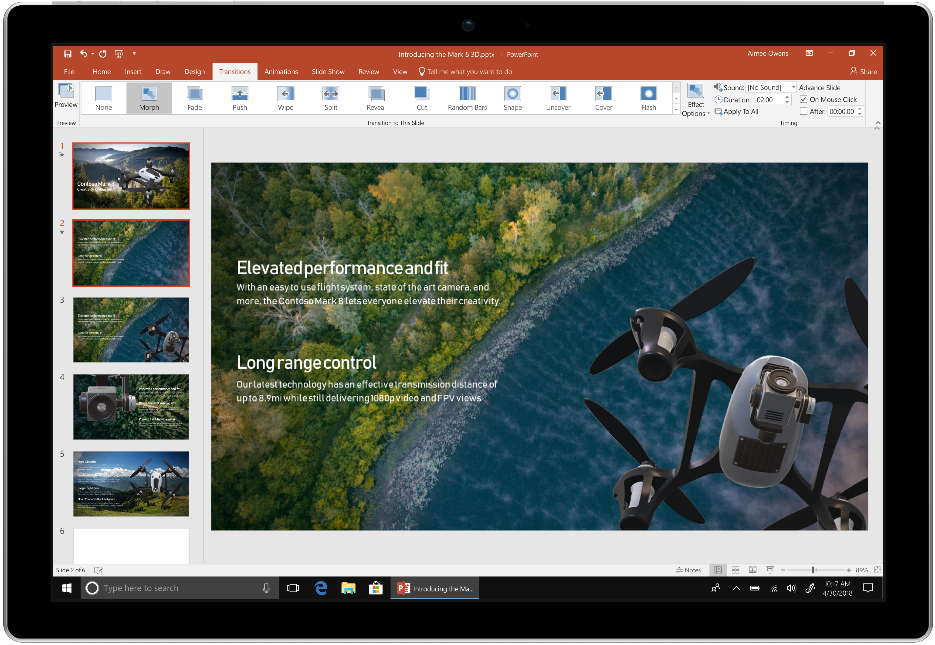
Microsoft has released Office Insider Preview Build 14131.20012 for Insiders in the Current Channel on Windows. The new Office Insider Preview Build brings new features for Outlook and Visio.
Talking about what’s new, the latest Office update will show your Teams status notes in the Outlook contact card, allowing everyone in your Outlook contact to see your current Teams status. You’ll also be able to represent AWS shapes in your Visio diagrams. And that’s pretty that you get in this Office Preview build. You can read the full official changelog below.
Changelog
Outlook
Teams status shows in the contact card
When you add status notes in Teams to let others know how best to contact you or what your working hours are, for example, they are now also visible in your People Card in Outlook. This allows everyone to see your current status, whether they are interacting with you on Teams or in Outlook.
Visio
Add AWS content to your diagrams
You can now accurately represent your AWS architecture in your Visio diagrams. We’ve added the latest AWS shapes and stencils to the program, allowing you to create diagrams reflecting your AWS cloud environment. To access these shapes, just type “AWS” in the Search Shapes field in your diagram and press Enter. Then select the appropriate AWS shape from the results list, drag it onto your drawing canvas, and drop it where you want it.
To update to the latest Office Insider Preview Build, open any Office program and go to File> Account> Update Options> Update Now.









User forum
0 messages