Microsoft releases Office Insider Monthly (Targeted) v1912 Build 12325.20172 for Windows users, here is what’s new
2 min. read
Published on
Read our disclosure page to find out how can you help MSPoweruser sustain the editorial team Read more
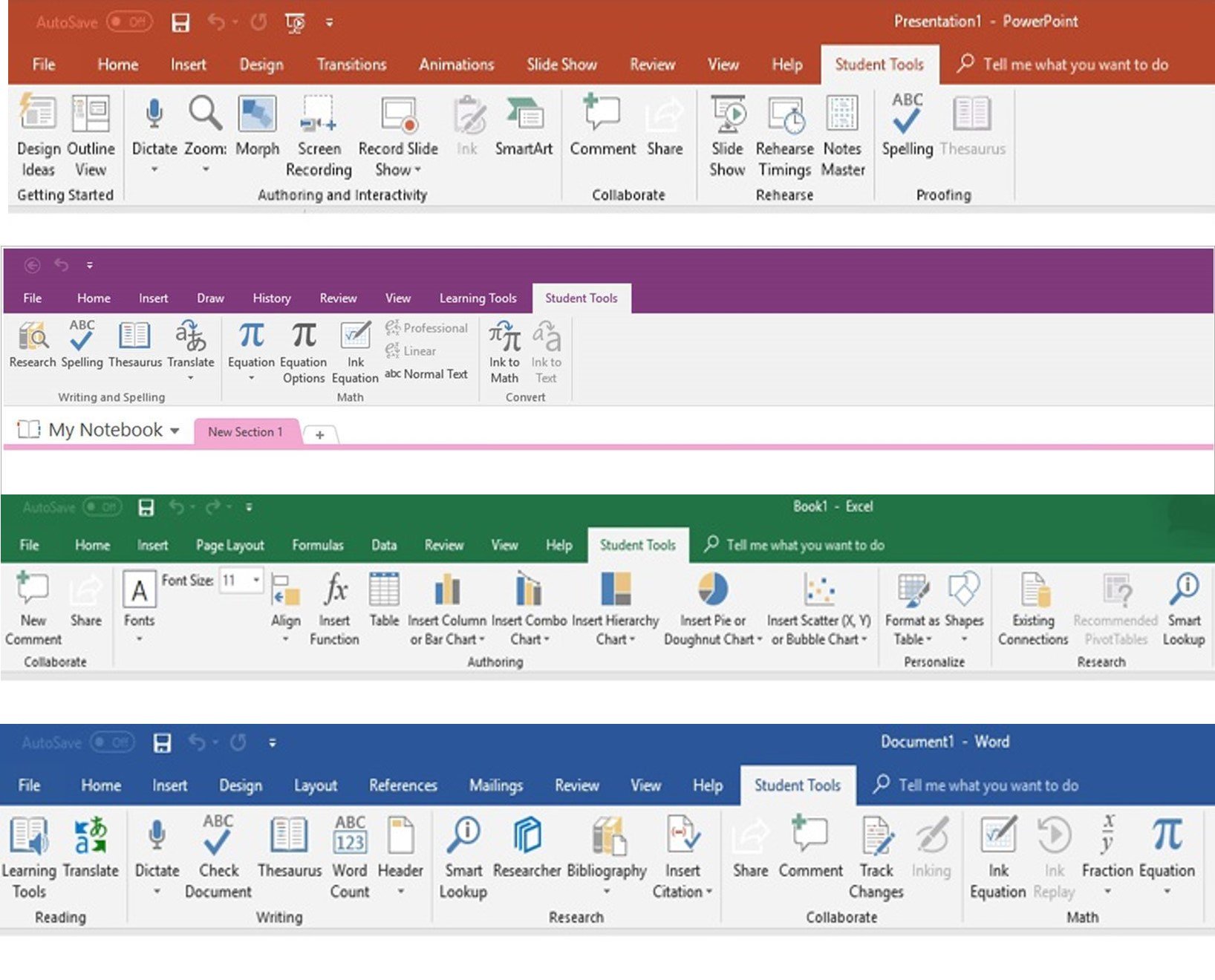
Microsoft has released a new Office Build for Office Insiders who registered in Monthly(Targeted) channel. For those unaware, the Monthly channel is equivalent to the Slow ring where you get a comparatively less buggy update.
The new Build 12325.20172 has introduced a couple of new features to Outlook, Excel, and Powerpoint. You can read the official changelog below.
Changelog
Outlook
Searching across multiple email accounts just got easier
If you have multiple accounts connected to Outlook searching for an email can take time. The All Mailbox option now supports Top Results, an advanced search service that returns more relevant results.
Standardize group names
Now your organization can standardize and manage how group names are created. Using a consistent naming strategy will make it easier to identify the groups in your company directory. With the new Groups Naming Policy, administrators can define naming conventions when groups are created. They can require a specific prefix and/or suffix be added to the name. They can also block the use of specific words.
Word, Excel
Save objects as pictures
Shapes, icons, pictures, oh my! Now you can save objects in Word and Excel quickly and easily through the right click menu.
PowerPoint
GIFs in a jiffy
To update to the latest Office Insider Preview Build, open any Office program and go to File > Account > Update Options > Update Now.
Source: Microsoft

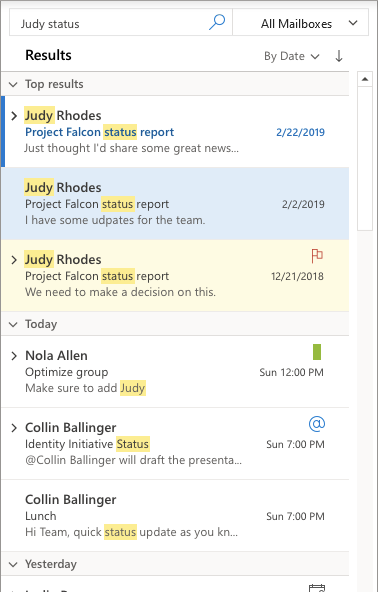
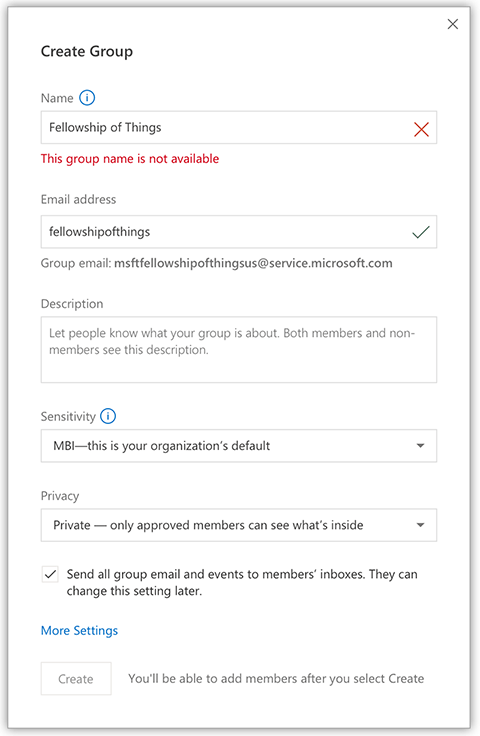
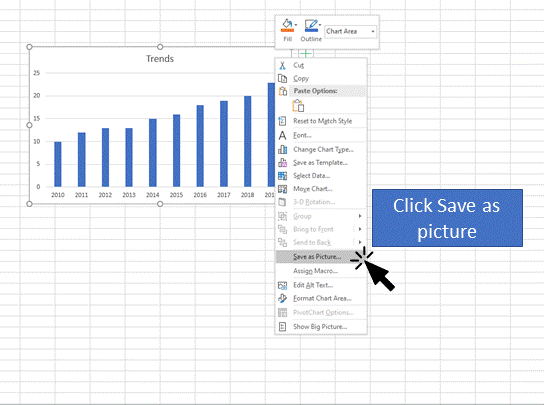








User forum
0 messages