Office Apps for Android Updated to Add Version History, Collaborative Authoring Features
2 min. read
Published on
Read our disclosure page to find out how can you help MSPoweruser sustain the editorial team Read more
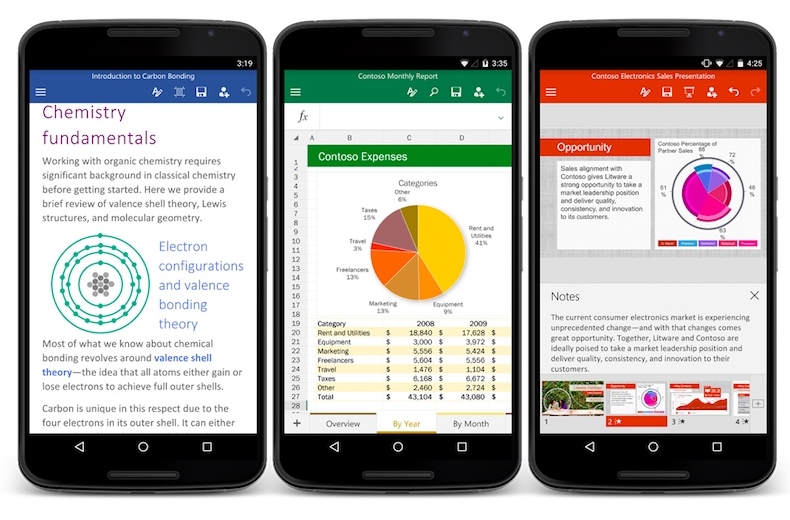
Microsoft has updated Office apps on Android. The company on Wednesday issued an update for Word, PowerPoint and Excel apps on Google’s mobile operating system to add a number of handful features.
All the three Office apps — Word, PowerPoint, and Excel — now give users the ability to disable auto-save feature. Users on these apps, in addition, can now also restore to an earlier version of the document. Additionally, all the three Android apps are getting collaborative authoring.
Below is the changelog for all the three apps. You can go to the Google Play to snag the updated app.
Word
• Auto save: We save your changes as you go, but you are still in control: You can turn it off if you want.
• Version history: All is not lost! Go back to view or restore an earlier version of your document.
• Collaborative authoring: Work with others at the same time on your documents.
PowerPoint
• Auto save: We save your changes as you go, but you are still in control: You can turn it off if you want.
• Designer: You supply the picture, we supply high-quality, professional design ideas for your slides.
• Version history: Go back to view or restore an earlier version of your document.
• Collaborative authoring: Work with others at the same time on your documents.
• Insert from Camera: Take a picture directly from PowerPoint.
Excel
• Auto save: We save your changes as you go, but you are still in control: You can turn it off if you want.
• Version history: All is not lost! Go back to view or restore an earlier version of your document.
• Fill handles: Automatically fill a range of cells by dragging a Fill handle.
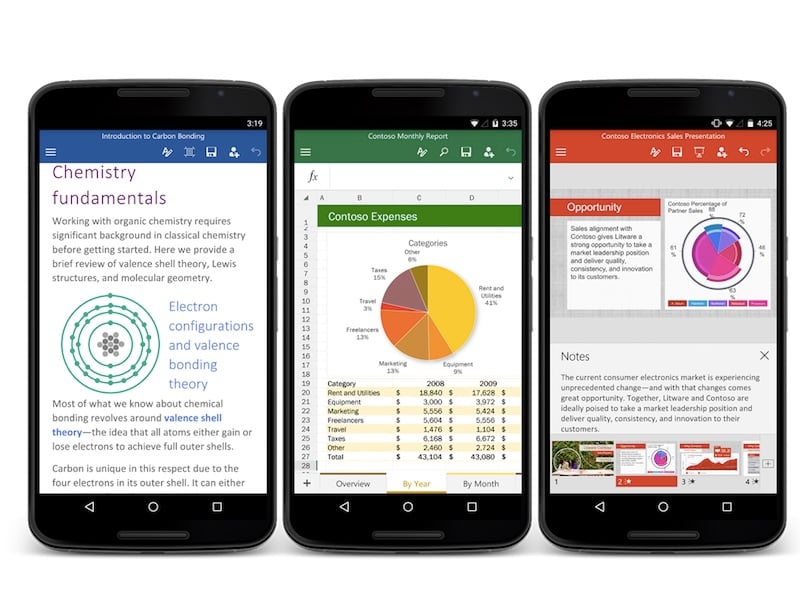








User forum
0 messages