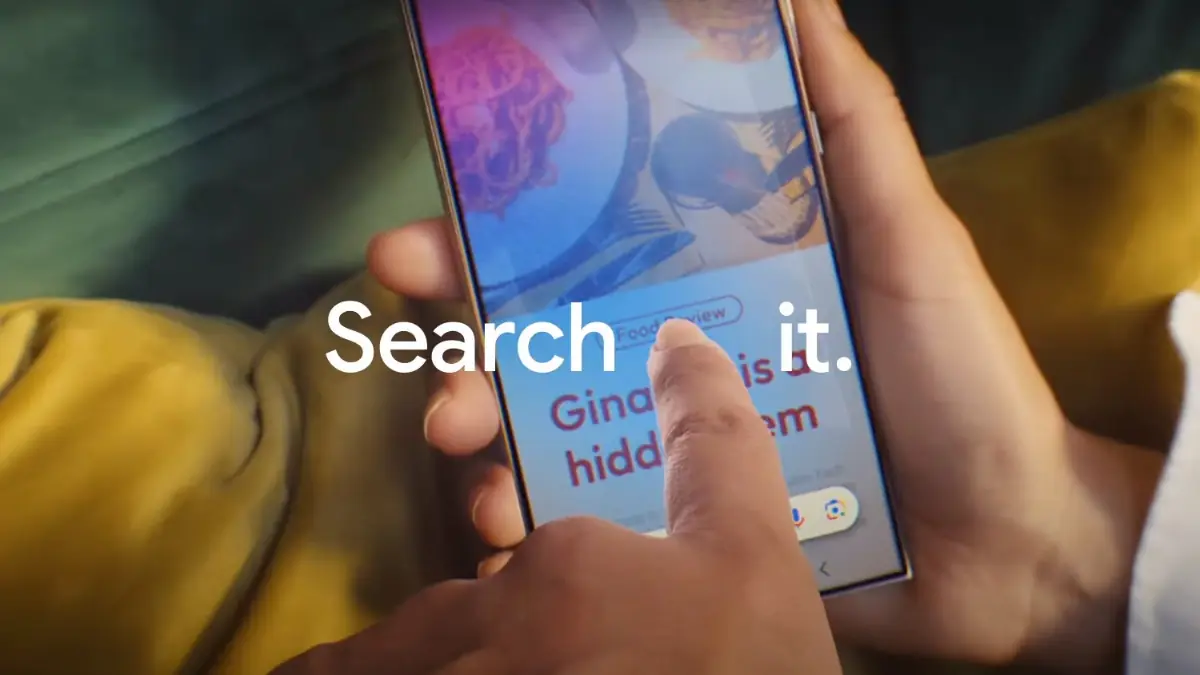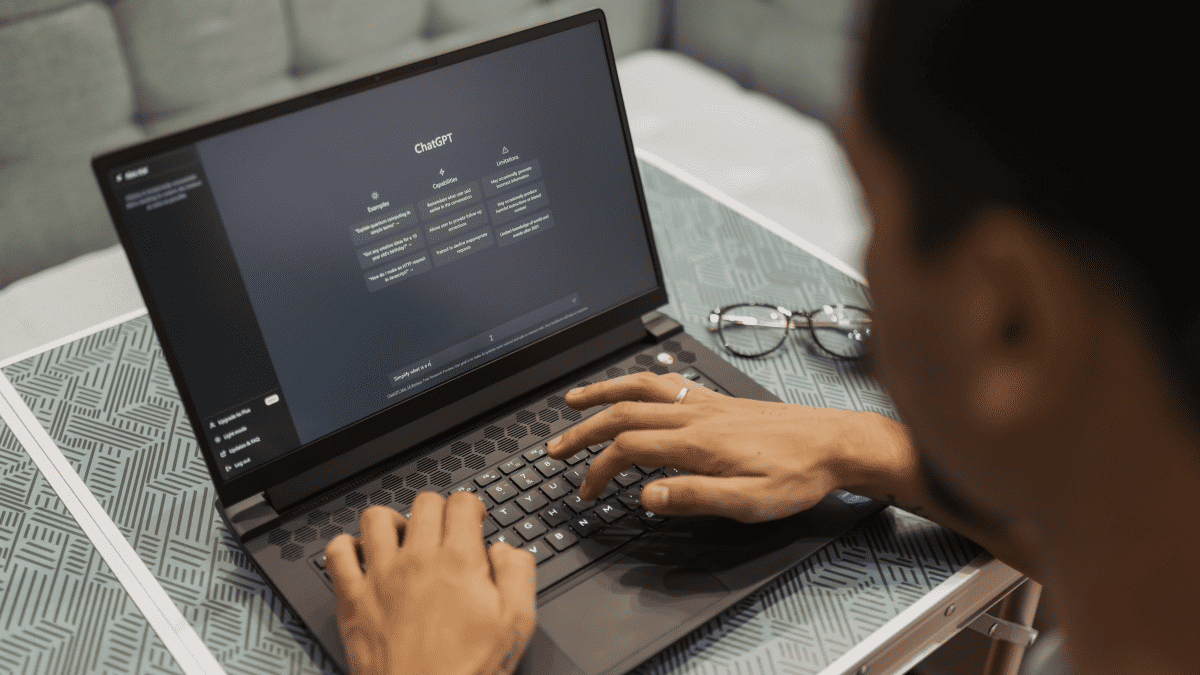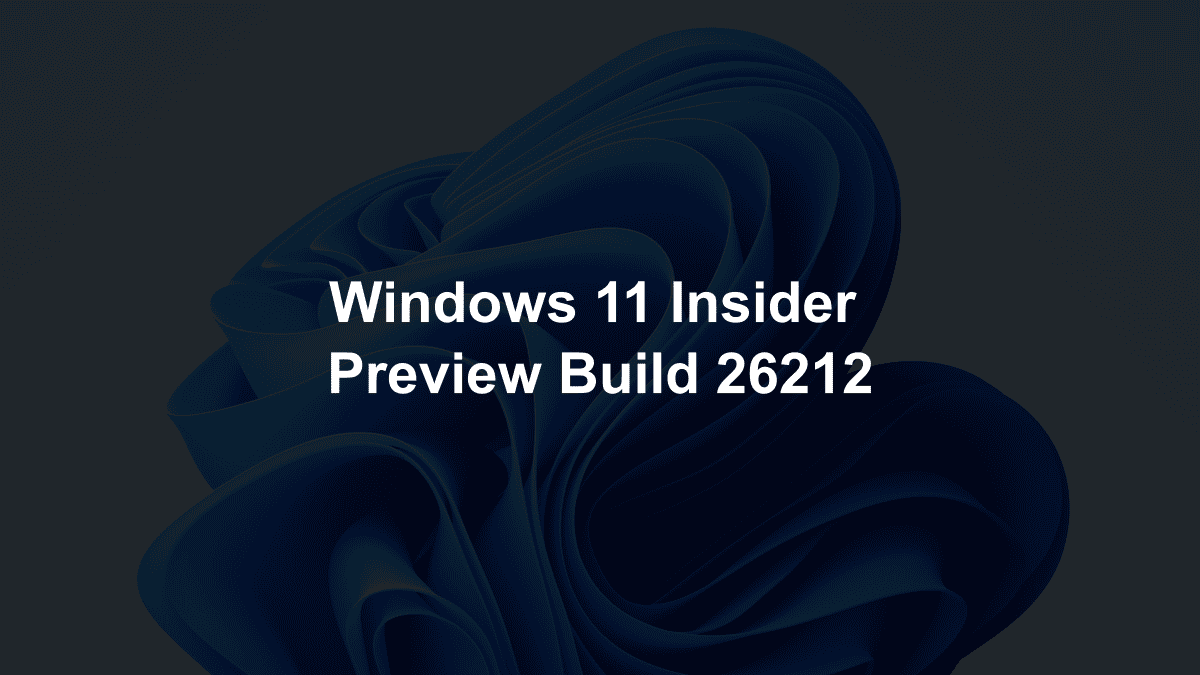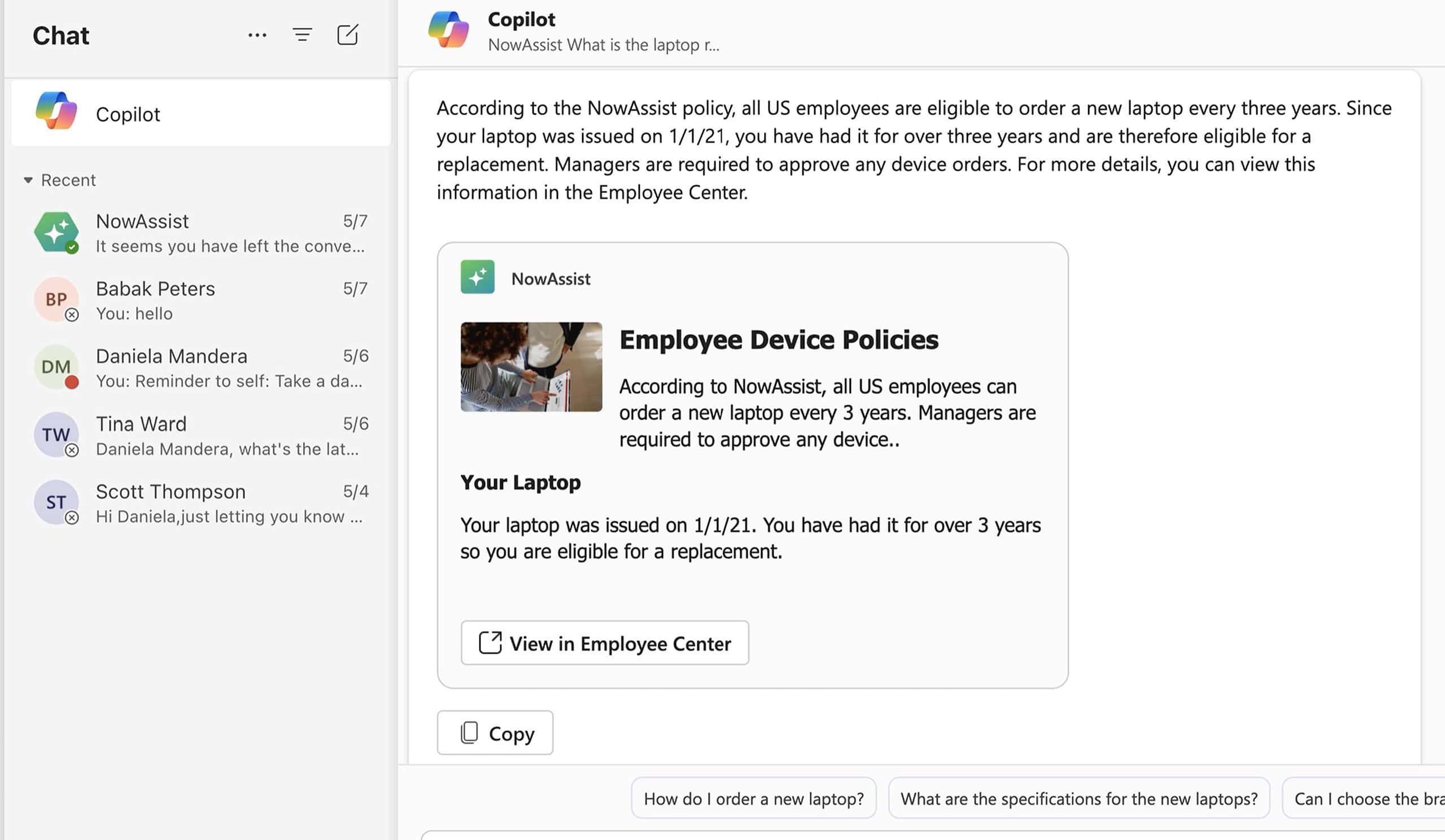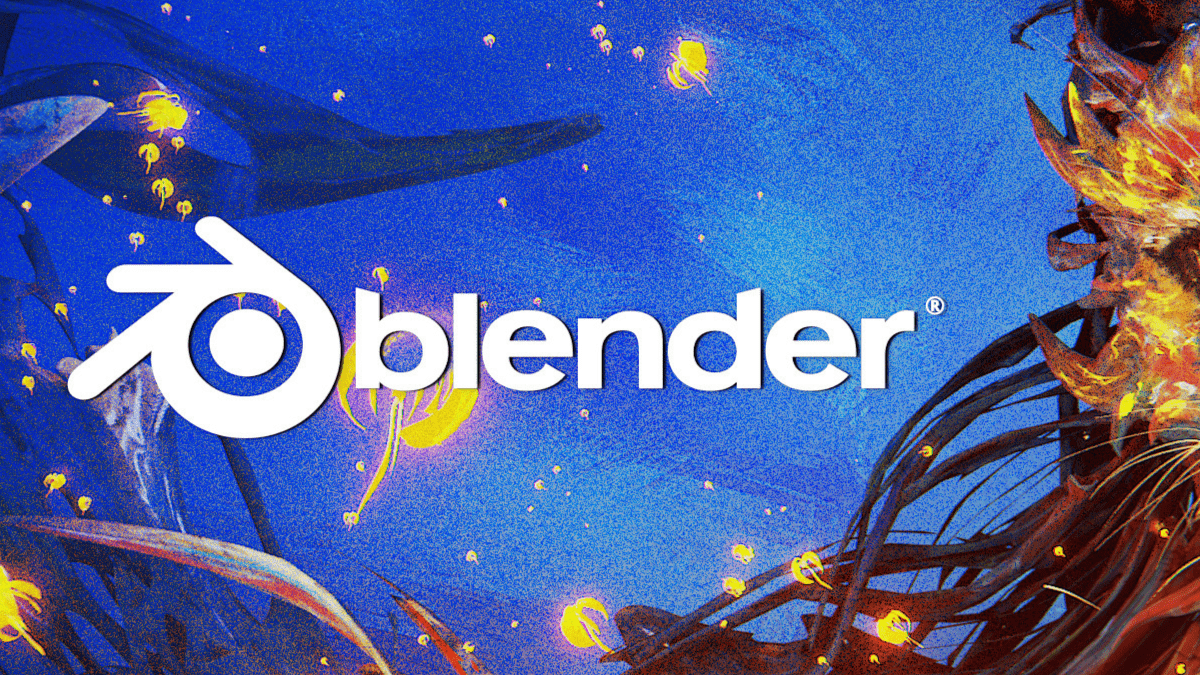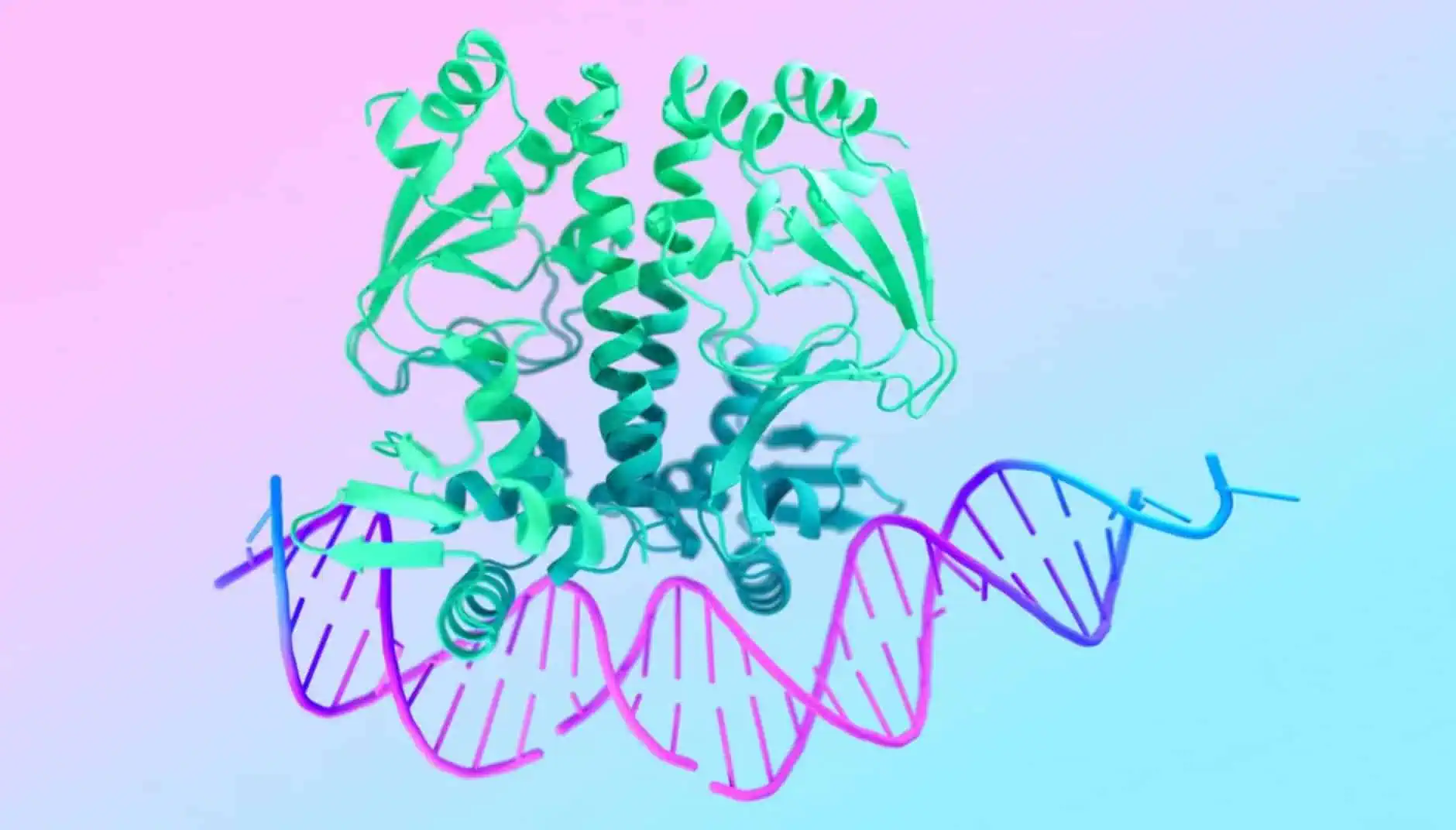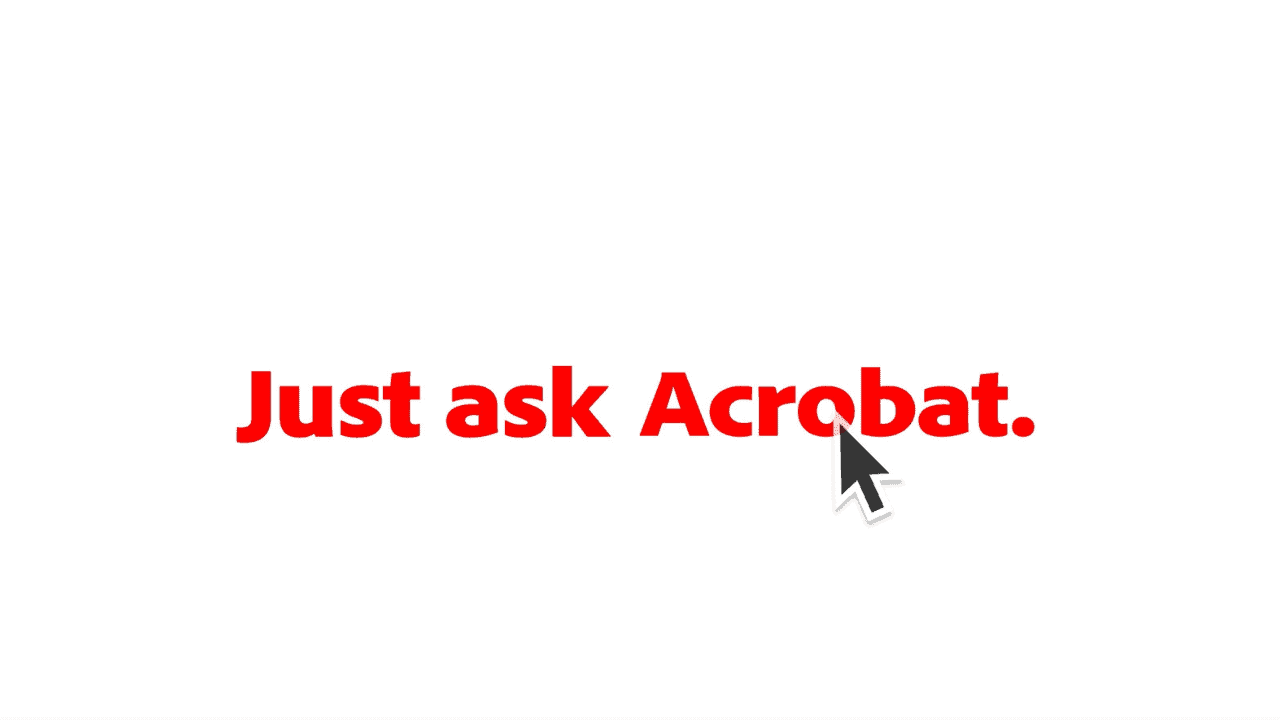5 Best Odnoklassniki Downloader Tools [I Tested 15]
8 min. read
Updated on
Read our disclosure page to find out how can you help MSPoweruser sustain the editorial team Read more
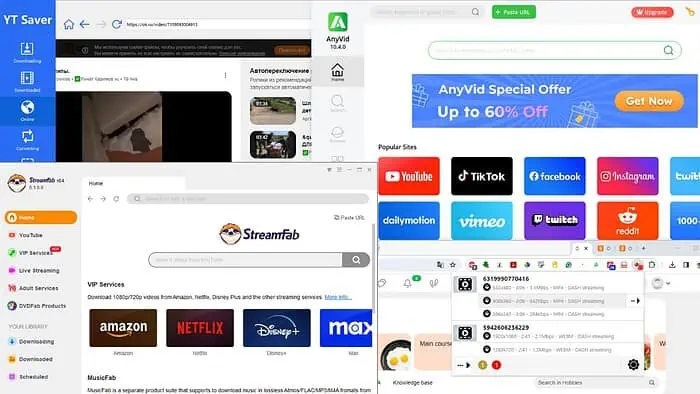
Are you searching for the best Odnoklassniki downloader? Like many video websites, Odnoklassniki (OK.ru) doesn’t offer a download service, so you’ll need to use third-party tools to download videos.
Let me show you the best tools for the job.
1. YTSaver
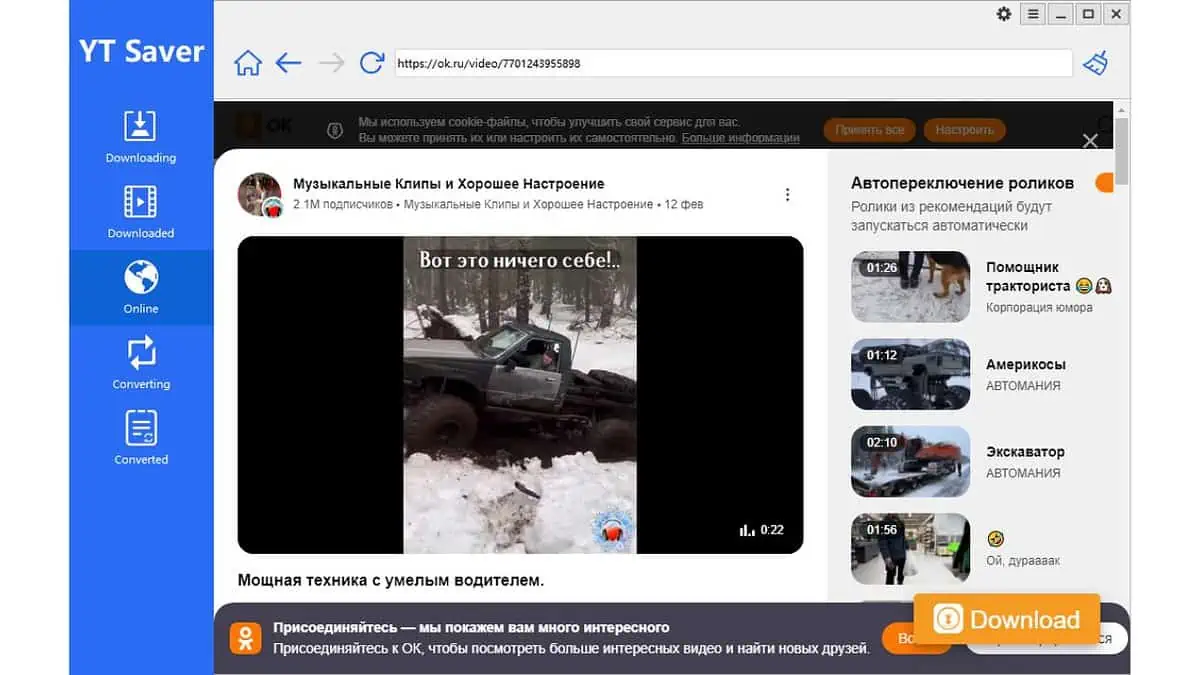
YT Saver is a user-friendly desktop application that efficiently downloads videos from various websites and converts them into the desired format.
You can download Odnoklassniki videos in resolutions like 480p, 360p, 720p, 1080p, and even 8K. Additionally, it supports over 1000 websites such as Instagram, Facebook, Dailymotion, Weibo, TikTok, and many more.
YT Saver is relatively easy to use. You can download videos using a URL or YT Saver’s built-in browser. Furthermore, the app has a built-in converting feature that allows you to convert your desktop files easily into popular formats such as MP4, MP3, WEBM, OGG, FLAC, and many more.
The app is available for both Windows and Mac computers. Unfortunately, you must pay a subscription to get the most out of YT Saver because the free version has certain limitations.
It includes a maximum of three downloads and only one playlist; batch download is unavailable, one-click download and conversion are impossible, and conversions are limited to one-third of the video.
For Windows users, the monthly plan costs $9.95, the annual plan costs $25.95, and a one-time perpetual purchase costs $49.95.
| Pros | Cons |
| Supports over 10,000 platforms | Limited free version |
| Easy to use | No mobile app |
| Video converting to over 20 formats | A bit pricey |
| Fast download speed | Crop available only for YouTube videos |
2. StreamFab
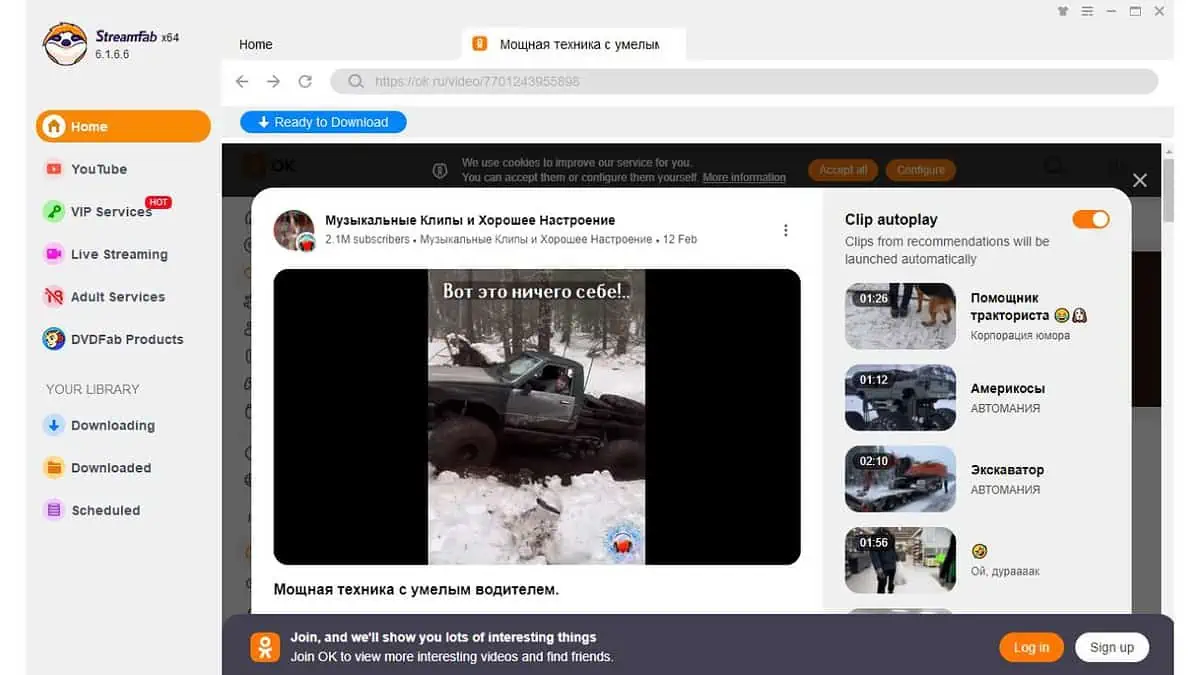
StreamFab is a software developed by DVDFab, a multimedia tools company that has been in the industry for over 20 years.
StreamFab YouTube Downloader is a versatile tool that can download videos from various popular websites, including Odnoklassniki, YouTube, Vimeo, Spotify, Facebook, etc. It also allows you to get unlimited audio files in MP3 format in different qualities ranging from 96 kbps to 320 kbps Hi-Fi level.
The software’s built-in player analyzes your videos and prompts you to customize the output options to your liking. The built-in browser is also very convenient as it automatically detects videos and music, making the process even smoother.
The free version has significant limitations in terms of download speed, quality, and the number of available platforms. If you need more advanced features, you can opt for the monthly plan, which costs $19.99, or the one-time perpetual purchase, which costs $49.99.
| Pros | Cons |
| Quick Search feature search videos by name and URL | Sometimes delays when downloading videos |
| Convert local videos to MP3 and 10+ formats | Doesn’t support as many sites as it claims |
| Great audio and video quality | The price is a little higher |
| Various downloading options like 8K/4K/HD |
3. AnyVid
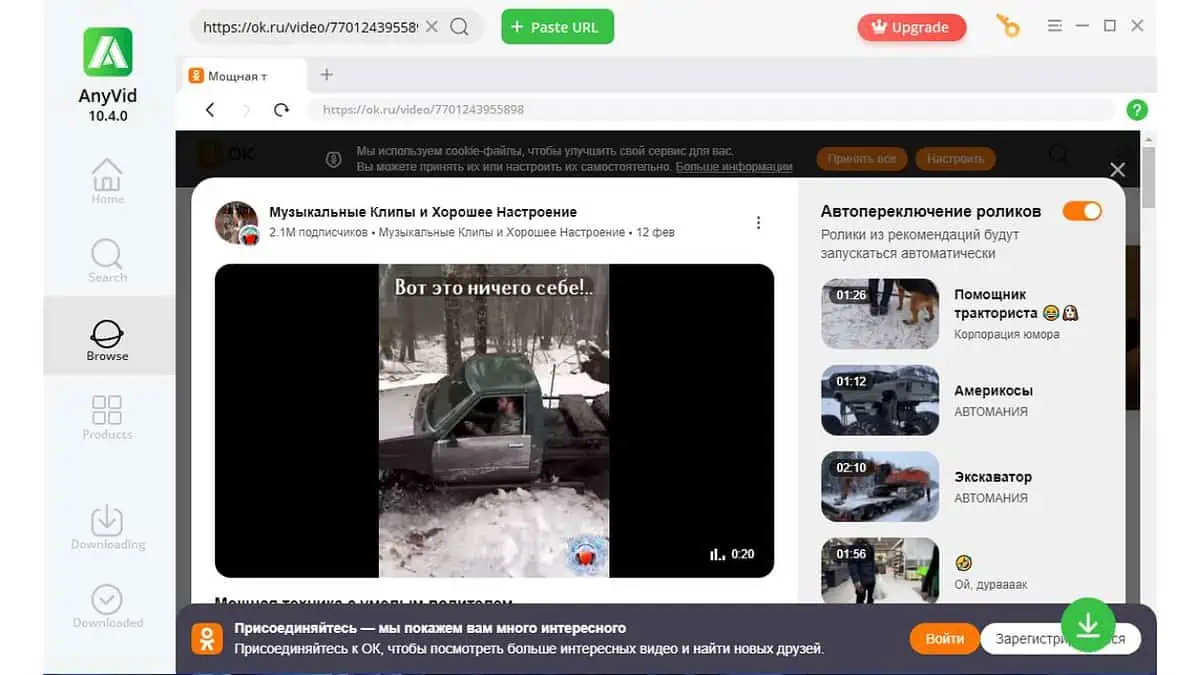
As a second option for downloading Odnolassniki videos, I suggest AnyVid.
It’s a powerful app that works efficiently on Windows, Mac, and Android. To download a video, you can copy and paste the video link into AnyVid’s search box and choose the quality that suits you best.
AnyVid is designed to offer fast download speeds for 4K and HD videos. If you want to get an entire playlist from a specific channel, you have a batch download feature.
Furthermore, AnyVid has a built-in browser that allows you to search for videos by typing in keywords. AnyVid lets you stream, download, discover, and convert videos between formats.
The free trial version includes a maximum of 10 downloads, 5 HD videos in 1080p, 4K, and 8K, and 5 video conversions to MP3.
After the trial ends, you can choose a monthly plan at $10, 1 year at $36, a lifetime at $45, and a three-device plan for $50.
| Pros | Cons |
| Supports 1,000+ sites | Limited free mode |
| Fast download speed | A bit pricey |
| Batch download | |
| Lossless download quality |
4. Video DownloadHelper
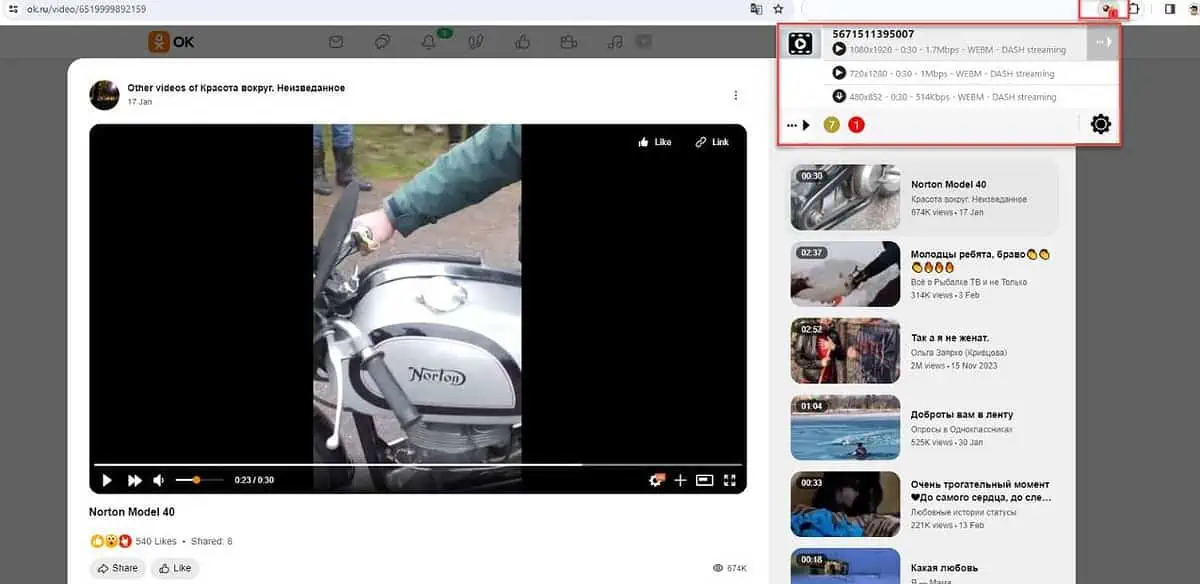
Video DownloadHelper is an extension available on Firefox and Chrome browsers. It helps you capture and download audio, video, and image files from various websites, including Odnoklassniki.
You don’t have to take any special action. Simply browse the web as usual, and Video DownloadHelper will alert you when it finds a file it can work with. Additionally, you can set it up to notify you when it discovers a new video on specific websites that align with your interests.
Video DownloadHelper can download videos using this HTTP live streaming (HLS) video streaming protocol. It adapts to network conditions by adjusting the quality of the stream (supported by Apple devices.) Additionally, you may also download videos streaming in DASH. It works on most servers and devices.
While most video downloaders can work with Windows and Mac, Video DownloadHelper is also suitable for Linux users.
You can also configure the extension to alert you when videos matching your specified keywords become available.
While the free version may suffice, the DownloadHelper premium version costs $18 with free support for one year.
| Pros | Cons |
| Easy and free to use | There can be issues with uninstalling |
| Save files from sites with no download option | |
| Available for Windows, Mac OS, and Linux. | |
| Great for downloading a range of content |
5. Acethinker
Acethinker lets you download music and videos from various platforms such as Odnoklassniki, Facebook, Dailymotion, Vimeo, TikTok, TED, Spotify, and more.
The service doesn’t require an installation, as all conversions are handled within your browser.
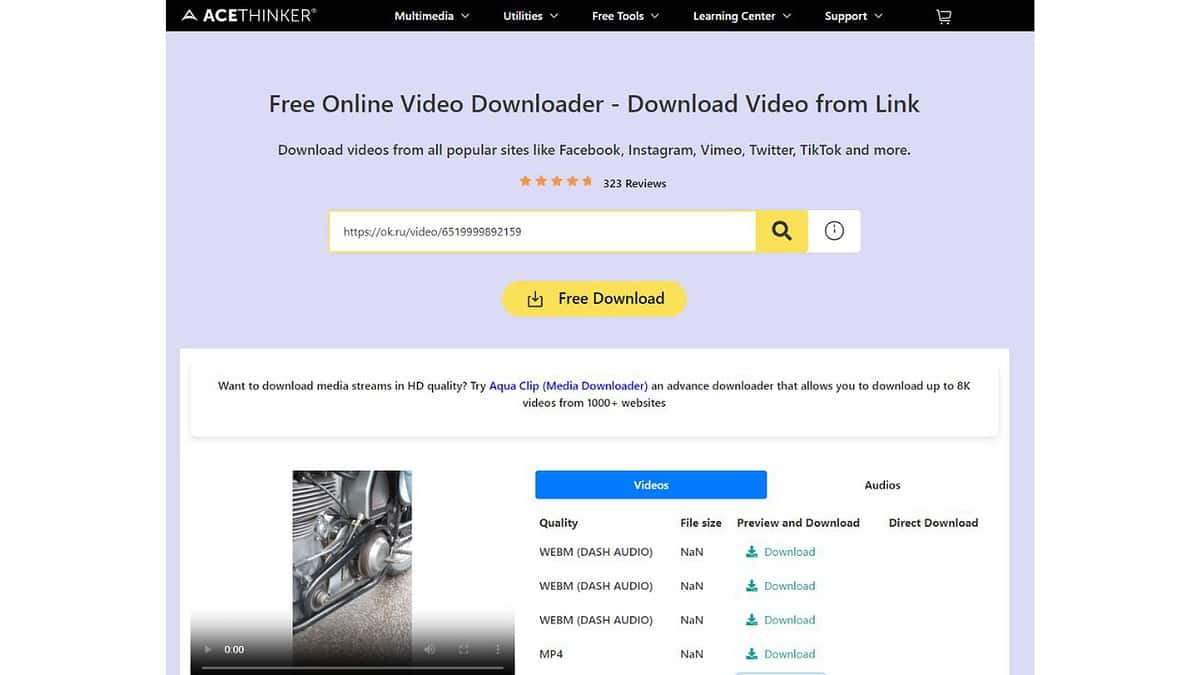
However, you can install the Aqua Clip app from its website for more features. This is a versatile tool that keeps the original video quality, and you can even download ultra-high quality videos in 720p, 1080p, 4K, 8K, and more.
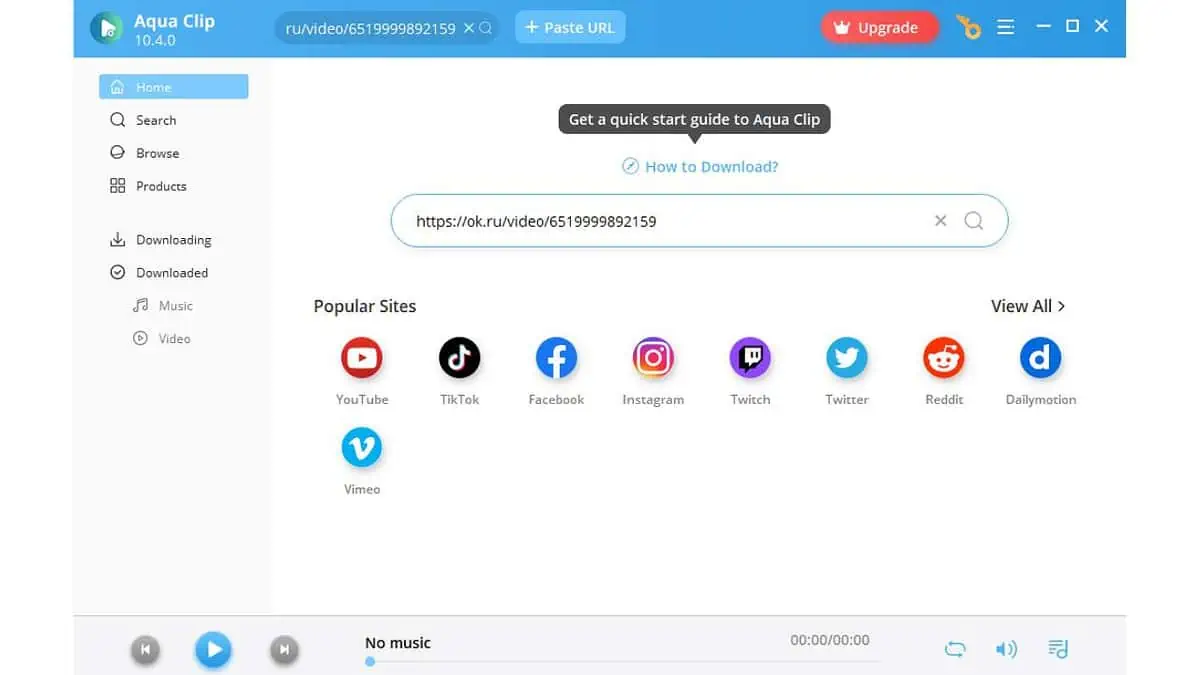
Like the downloaders mentioned above, Aqua Clip lets you retrieve videos by copying and pasting their URL. It also has a built-in player to preview the video before downloading, or you can directly click the MP4 icon to start downloading.
Another convenient feature is the ability to search for videos through keywords. Once you enter any words related to the video or music you want to download, the program will find all possible results and list them for you. You can then select the desired video to download.
If you install Aqua Clip, you can use it in free/trial mode (with significant limitations) or opt for one of the plaid plans. The monthly plan costs $9.95, the annual one is $24.95, and there’s a one-time perpetual purchase for $39.95.
| Pros | Cons |
| The limited free version of Aqua Clip | You can download videos from over 1000 websites |
| Can download videos from over 1000 websites | You have to pay for more functions |
| Good download speed | Some video distribution sites are not supported |
| Compatible with both Windows and macOS |
How to download from Odnoklassniki
To download music from Odnoklassniki, you can use a web app or a program on your computer. Here are the two methods:
To use an online tool like Acethinker, do the following:
1. Open acethinker.com in any browser. Then, go to Odnoklassniki and copy the video URL you want to download.
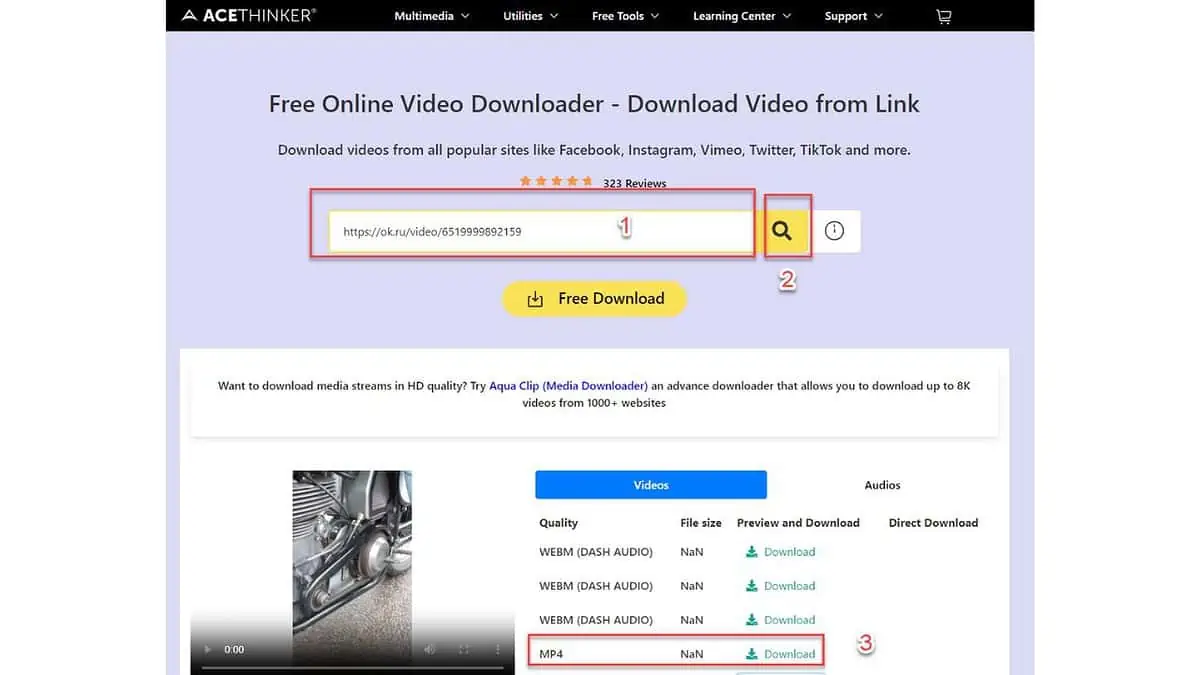
2. Paste the URL in the designated box and select the Search icon. The downloader will analyze the URL and present download options.
3. Select the desired video quality and format, then click Download to add the streaming video to the default destination folder.
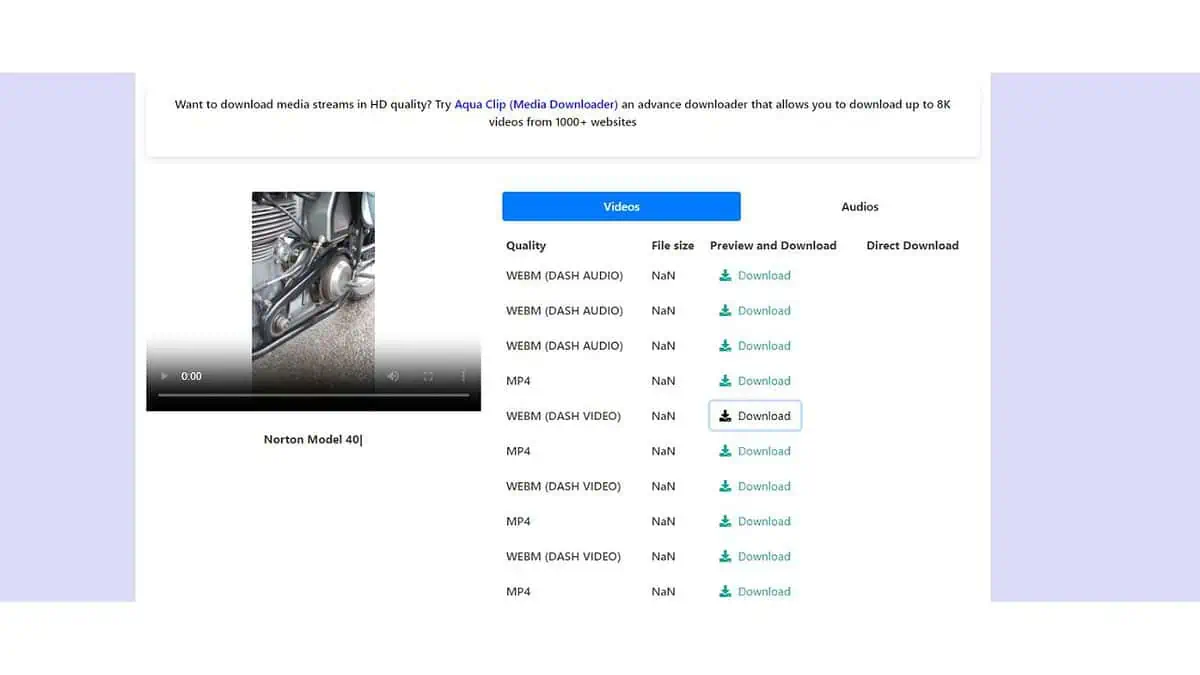
If you prefer using desktop applications with more features, I can demonstrate the process using an Odnoklassniki downloader such as YT Saver:
1. Before downloading videos from Odnoklassniki, I suggest adjusting the number of batch files, video/audio quality settings, and download location by clicking on the Settings icon (cog symbol in the upper right corner).
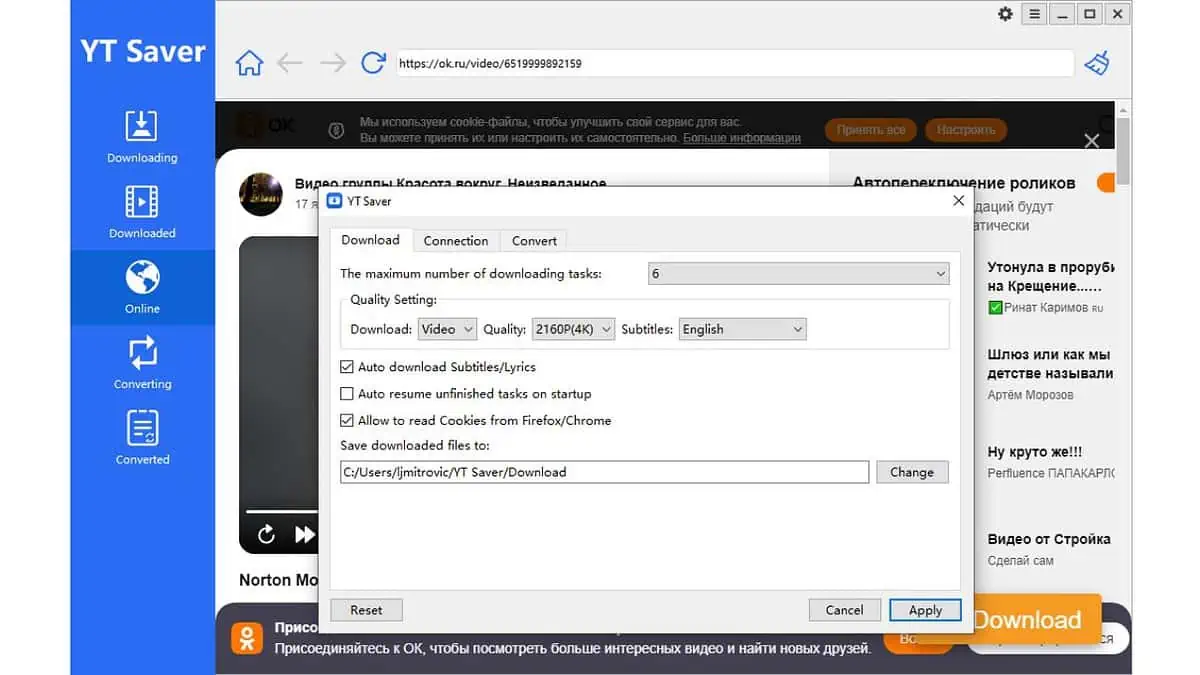
2. Open the internal browser by clicking Online in the left pane and navigate to your preferred Odnoklassniki video. Right-click to copy the URL.
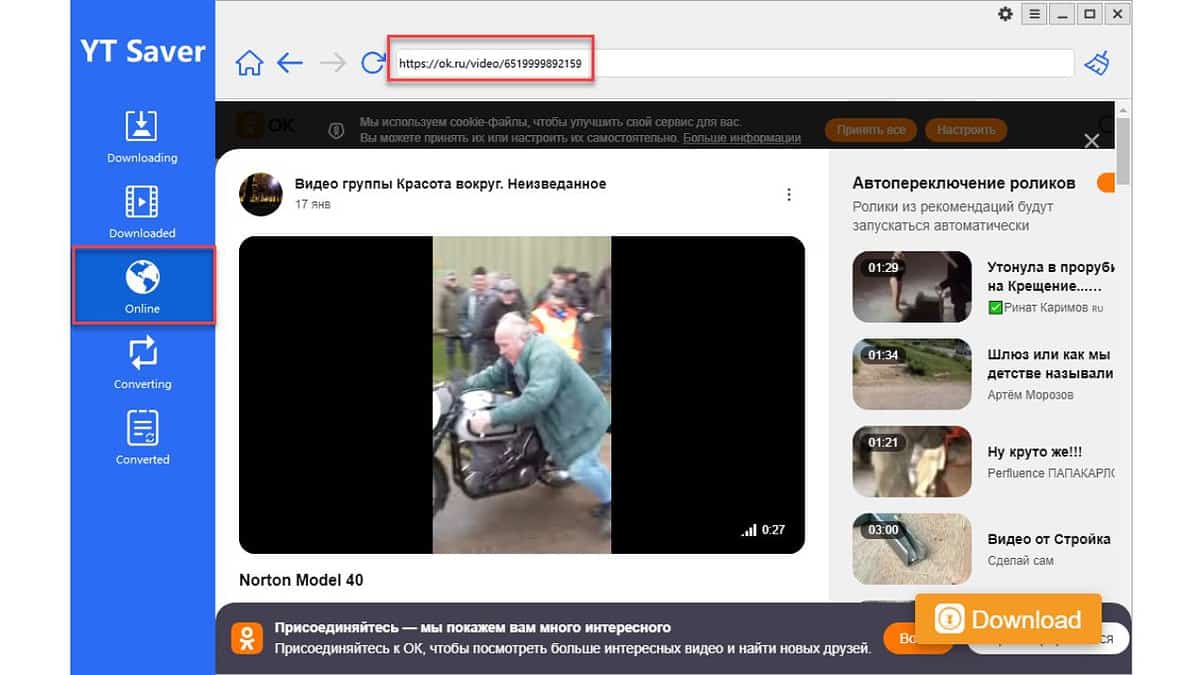
3. Click on Downloading from the left pane and click on the Paste URL. The download will start.
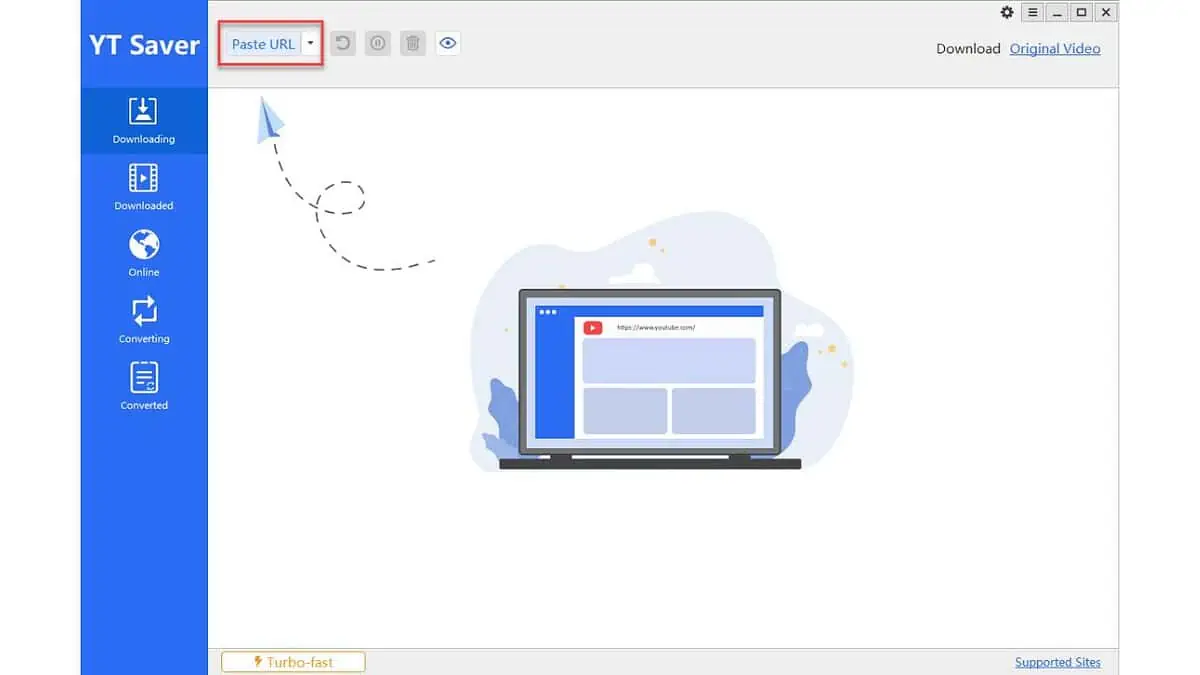
4. After it’s finished, your Odnoklassniki video will be in the Downloaded folder.
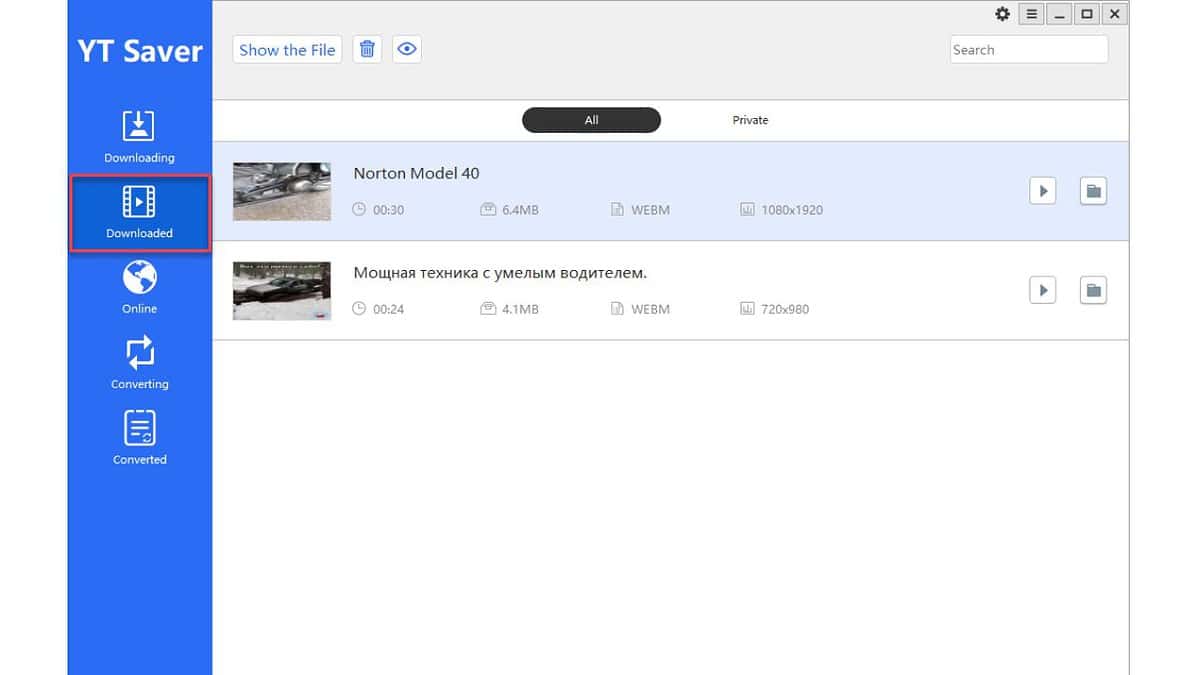
Is it legal to download from Odnoklassniki?
The use of Odnoklassniki Downloaders may be illegal, depending on certain factors. It’s important to understand that downloading and sharing copyrighted content without the owner’s permission is generally against the law.
However, you can use Odnoklassniki downloaders to get videos that aren’t copyrighted or that the owner has authorized for download. You must note that following the License Agreement, you can only download videos for personal use.
Disclaimer: The information provided on our website is intended for educational and informational purposes only. We do not endorse or promote the unauthorized downloading or circumvention of copyright protection mechanisms of any service mentioned on our site.
We understand and respect the intellectual property rights of content creators and service providers. Our discussions and reviews of downloader tools are aimed at informing our readers about the technological capabilities and potential legal considerations of using such tools. We strongly advise our readers to always comply with the terms of service of the respective platforms and to respect copyright laws.
By using our website, you acknowledge and agree that you are responsible for ensuring your actions are legal and compliant with the terms of service of the platforms discussed. We disclaim any liability for the unauthorized or illegal use of downloader tools and for any infringement of intellectual property rights.
For downloading Odnoklassniki videos, I recommend using YT Saver, which is available for Windows and MacOS. However, if you prefer an online tool, you can opt for Acethinker or install the Firefox/Chrome extension of Video DownloadHelper.
Which Odnoklassniki downloader caught your attention? Let me know in the comments!