Microsoft finally brings the new Skype to the web
2 min. read
Published on
Read our disclosure page to find out how can you help MSPoweruser sustain the editorial team Read more

Microsoft has tinkered around with Skype over the past couple of years, throwing in redesigns and reimaginings that never seemed to stick. Last year the firm debuted a more muted Skype, one that bridged the modern and older variants of skype with nods to each direction.
Now that experience is finally coming to Skype’s Web app.
Microsoft has brought the following features to h web:
- HD video calling—Experience HD in one-to-one or group video calling, now with call reactions.
- Call recording—Capture special moments in a Skype call with your loved ones or record important meetings with colleagues.
- Notifications panel—Grab a cup of coffee and catch up on what you’ve missed in your notifications panel. Click the bell icon to see reactions to your messages, @mentions in group conversations, or if someone quoted you—all in one central place. Just click a message in the notifications panel to jump into the conversation.
- Find within conversations—You can now easily find messages in the current conversation by typing the word or phrase you want to find in the search box.
- Chat Media Gallery—Looking for the link or photo sent a few weeks ago? The Chat Media Gallery makes it easy to find files, links, and photos shared in a conversation. Whether it was yesterday or last month. No more scrolling through your chat history—just click Gallery under the chat name to see all the files, links, and photos in the conversation.







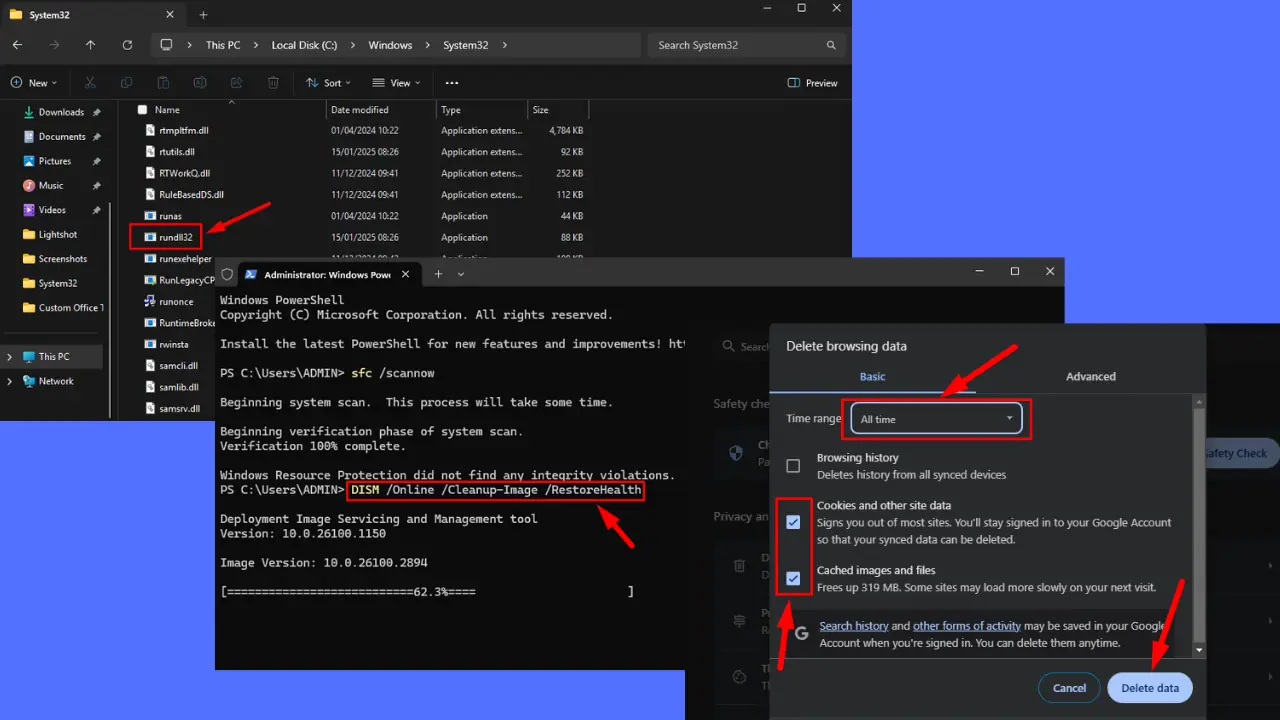
User forum
0 messages