New Excel Image function allowing insertion of images within cells will arrive in December
2 min. read
Published on
Read our disclosure page to find out how can you help MSPoweruser sustain the editorial team Read more

Microsoft will soon allow you to include images within the cells of your spreadsheet, according to a new Microsoft 365 Roadmap feature entry. Aside from inserting images in such places, Microsoft says the feature will also allow users to change the size of the cells with pictures or filter them.
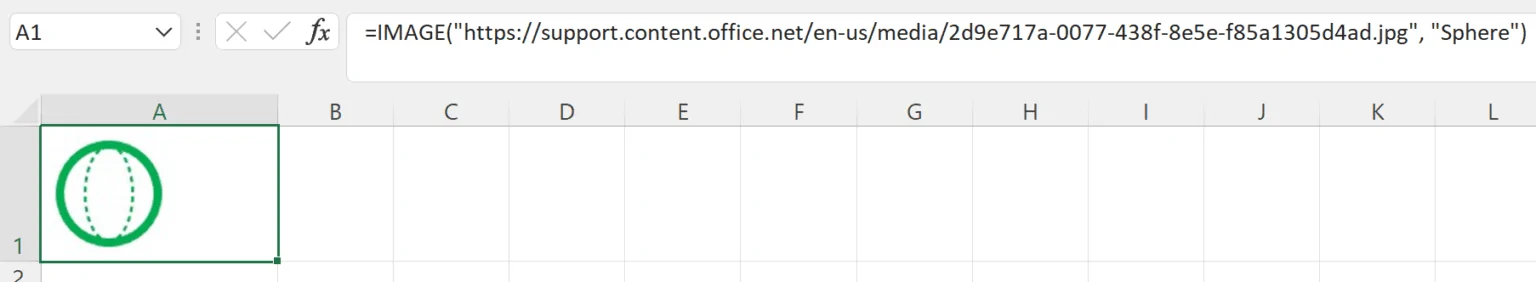
“Your pictures can now be part of the worksheet, instead of floating on top. You can move and resize cells, sort and filter, and work with pictures within an Excel table,” the entry reads.
This will be good news for those who often handle data on Excel and have to insert images for additional contexts in their presentations, such as charts and graphs. Currently, it is possible to do it but since Excel only allows placing them above cells, keeping the spreadsheets presentable is a task, especially if you have to use multiple images. Nonetheless, with this upcoming new image function, Office Excel users will get a better and more efficient way of organizing their spreadsheets.
After being tested with Office Insider in Beta Channel back in August, Microsoft says the general availability of the Excel image function will be in December 2022. This, however, might still change. On a positive note, the release will cover different platforms where Excel is accessible, including Mac, the web, Android, and desktop.









User forum
0 messages