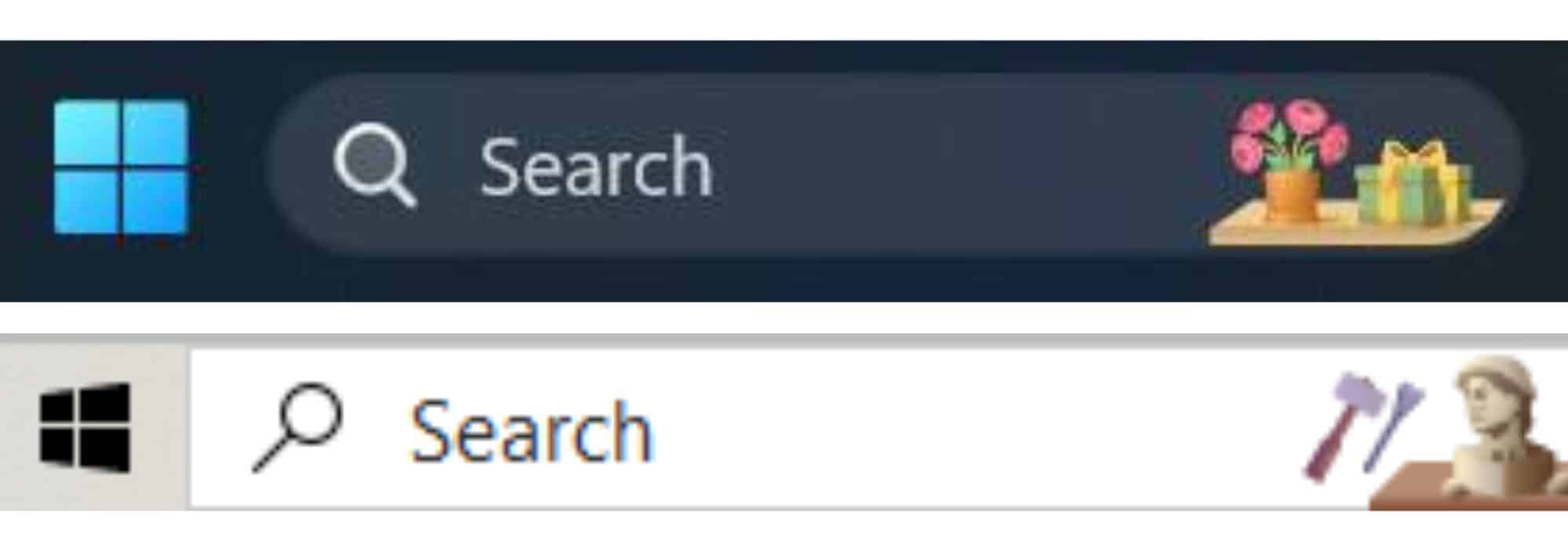Microsoft removes new Bing from Windows taskbar search bar
2 min. read
Published on
Read our disclosure page to find out how can you help MSPoweruser sustain the editorial team Read more
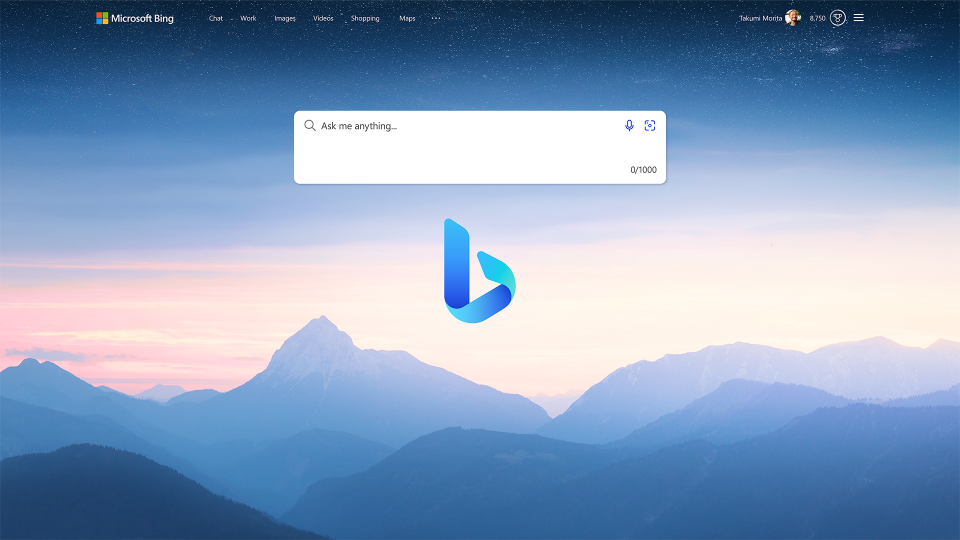
In case you haven’t noticed, the Bing icon is no longer available on your Windows taskbar search bar.
Microsoft’s continuous efforts to improve Bing have brought us different features to try in the past weeks. This includes the addition of Bing in the taskbar search bar on Windows 10 and 11. Unfortunately, the icon only serves as a launcher of the ChatGPT-powered search bar, so it really isn’t a one-click access for AI-supported search. Many shared seeing the icon last week, but in a surprising turn of events, it is now gone.
As reported by different Windows 11 and 10 users, it is indeed removed by Microsoft, giving you back the old, Bing-free taskbar search in your system. Microsoft still has no words about this, but it seems like the move to put the new Bing on Windows was just a test. And given some individuals expressed disappointment about its ability to provide absolute convenience in launching Bing, that is probably the case.
Nonetheless, the removal of Bing doesn’t mean Microsoft has already given up on directly integrating it into Windows. With Microsoft’s obvious determination to create something big out of Bing, we might see better and more accessible ChatGPT-powered Bing integration on Windows soon.
How about you? What’s your opinion about the now-removed Bing in the Windows taskbar search?