Move Directory Linux - 2 Easy Methods
1 min. read
Published on
Read our disclosure page to find out how can you help MSPoweruser sustain the editorial team Read more
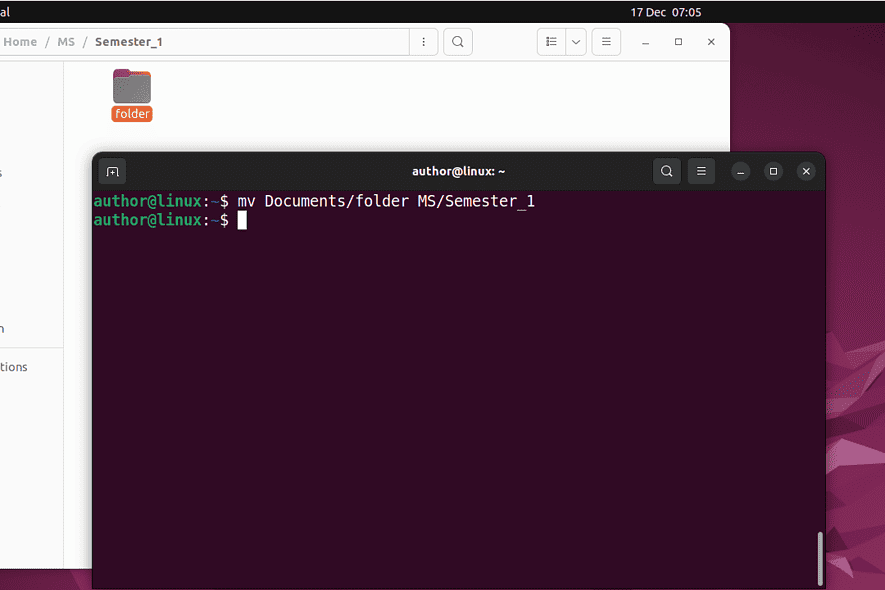
To move a directory on Linux, you can use:
- mv command
- GUI
1. Using the mv Command
1. Press CTRL+ALT+T to open the terminal.
2. Type “mv /path/to/source/directory /path/to/destination/directory” and hit Enter.
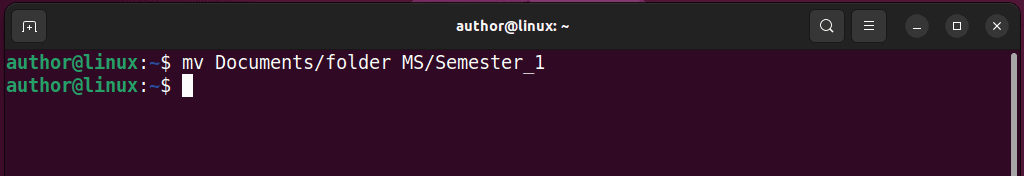
3. Navigate to the destination directory with “cd /path/to/destination/directory“.
4. List the content for verification via “ls“.
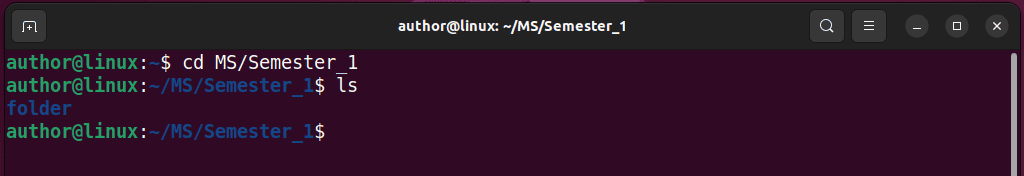
2. Using GUI
1. Navigate to the source directory.
2. Right-click on it and select “Move to…” option.
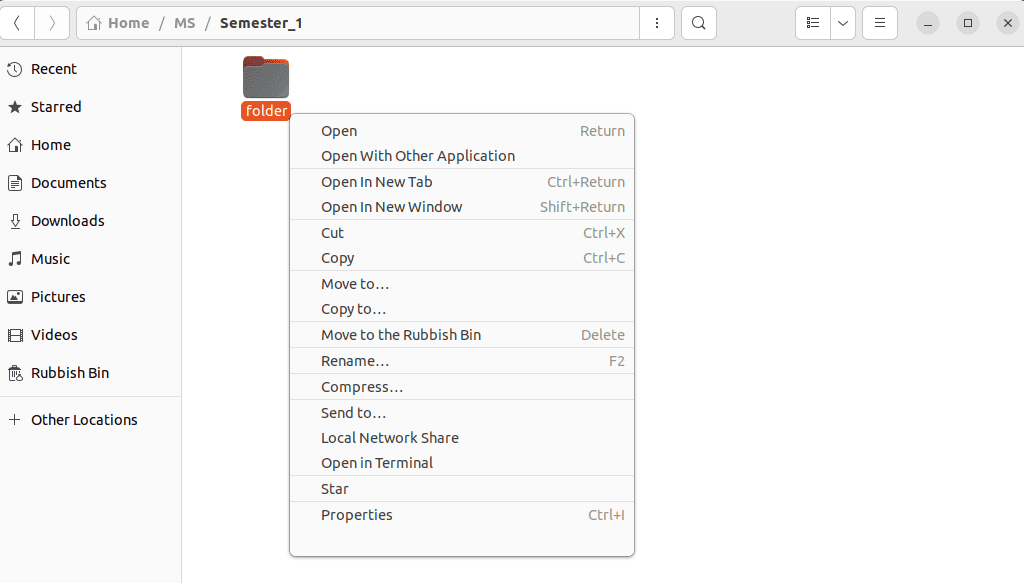
3. Open the destination directory and click “Select“.
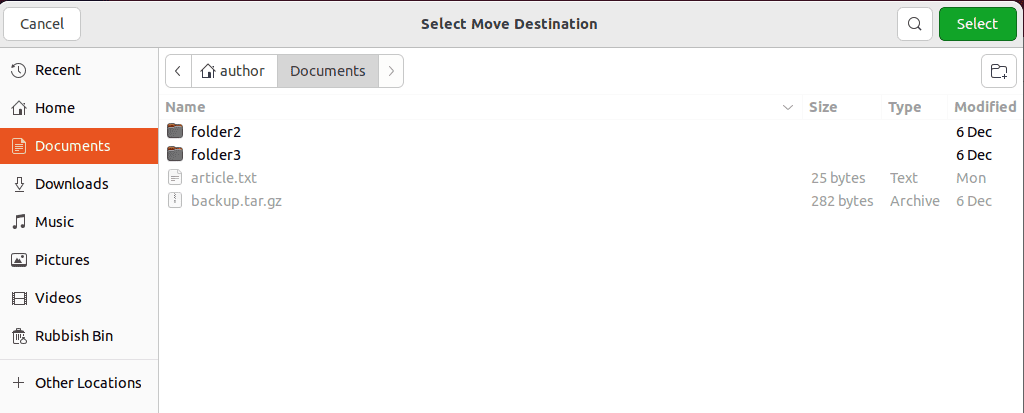
4. Verify.
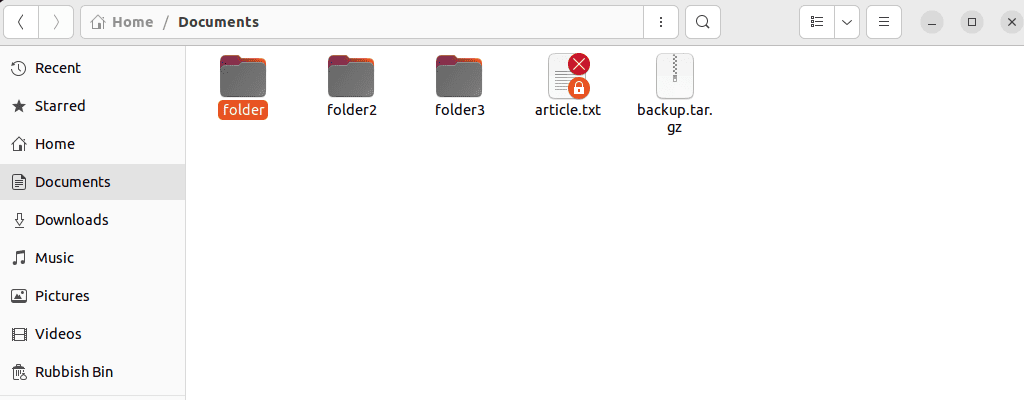
You may also be interested in:
So, now you know how to move a directory on Linux! If you have any tips, share them in the comments below.









User forum
0 messages