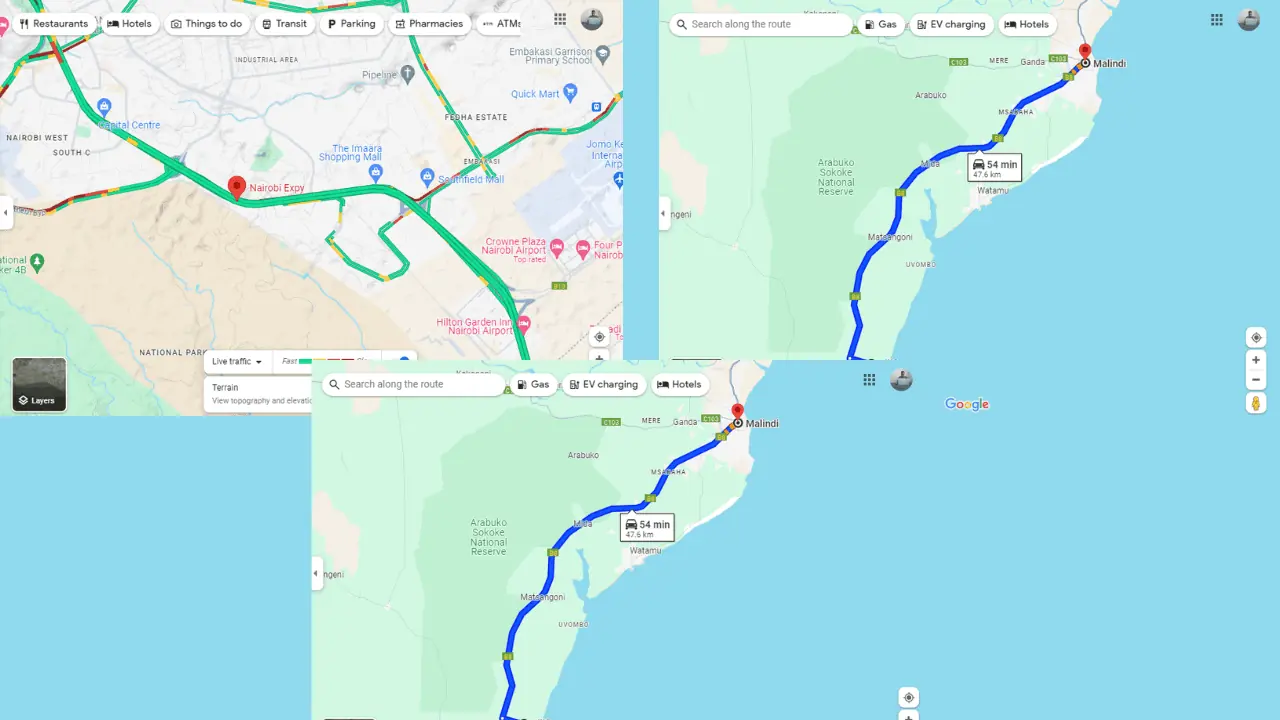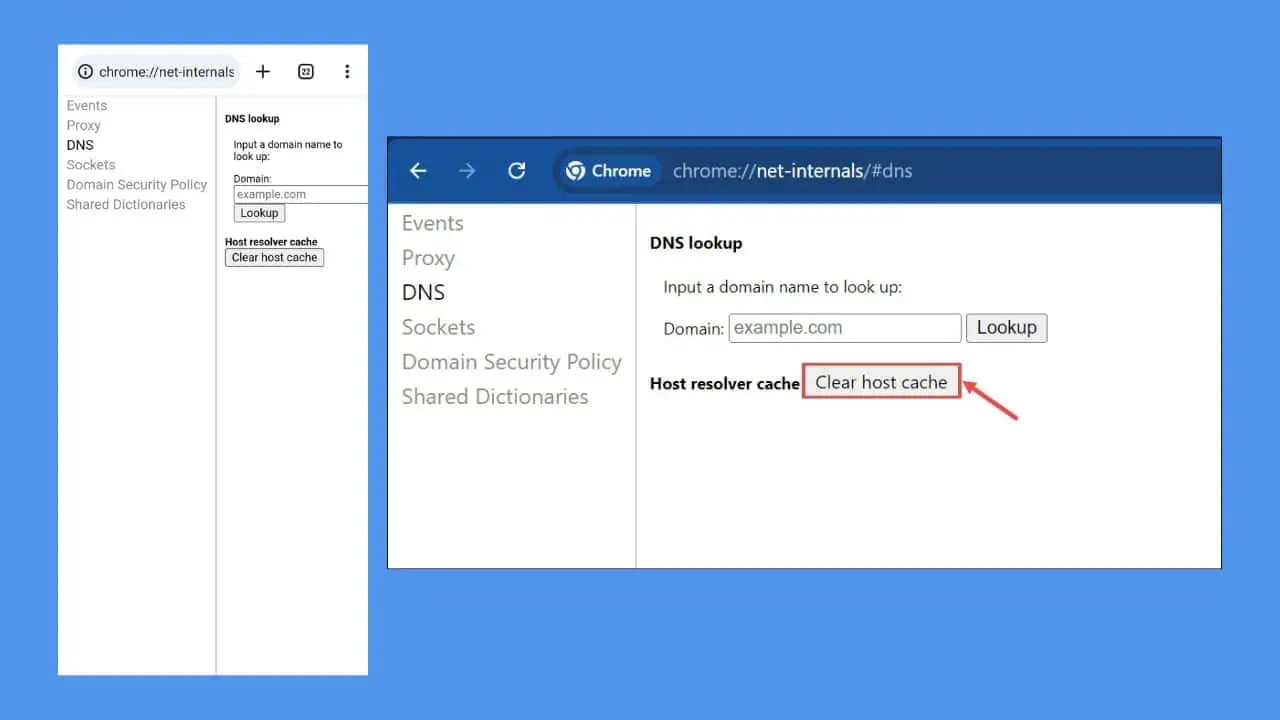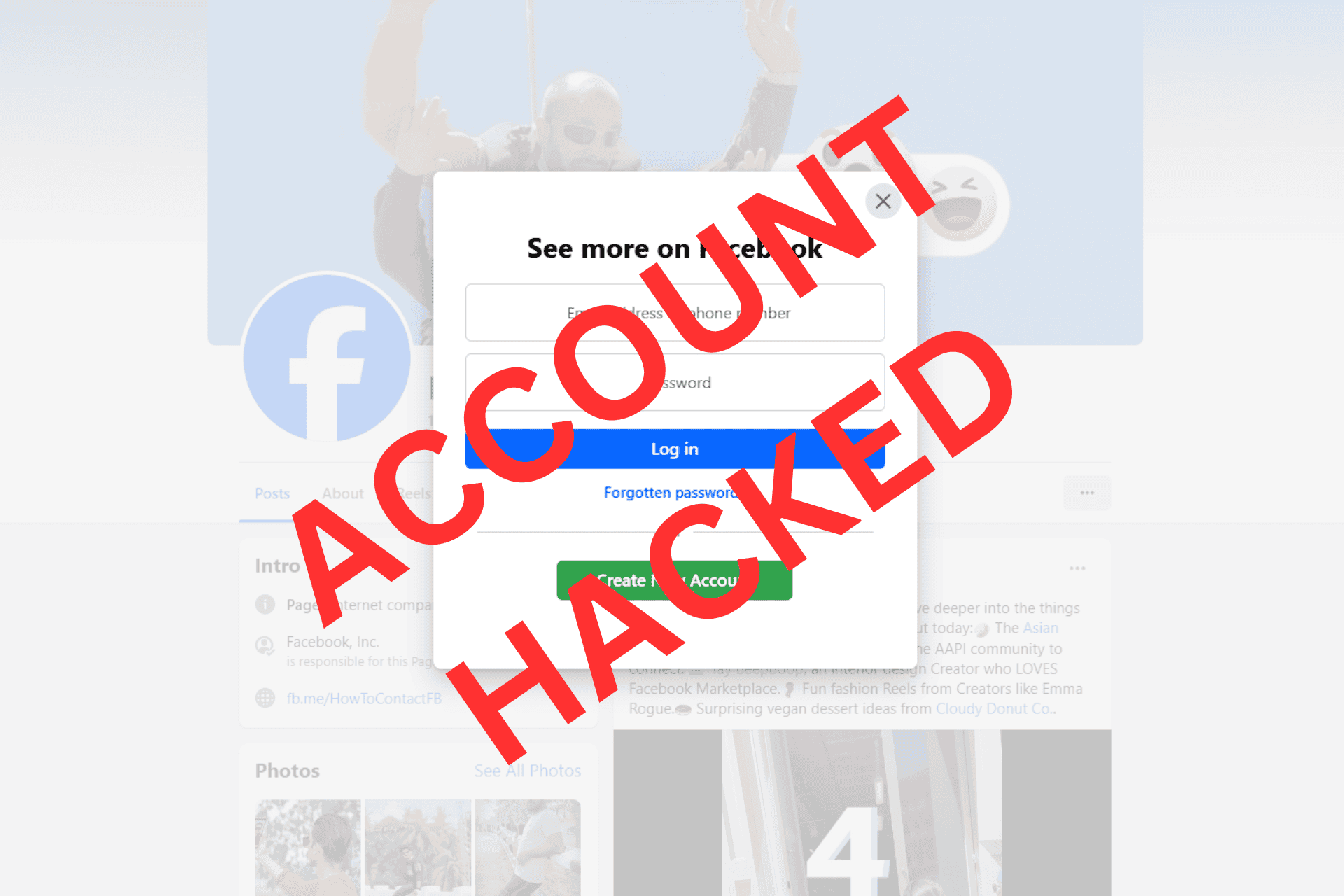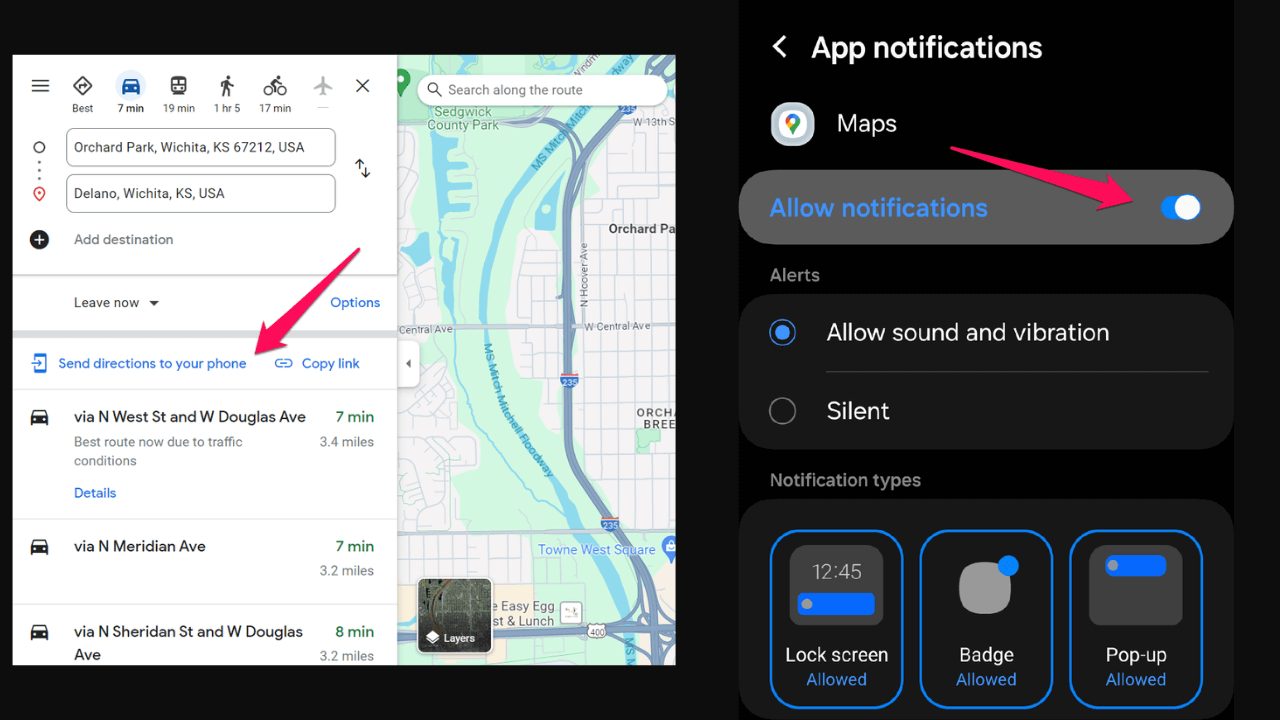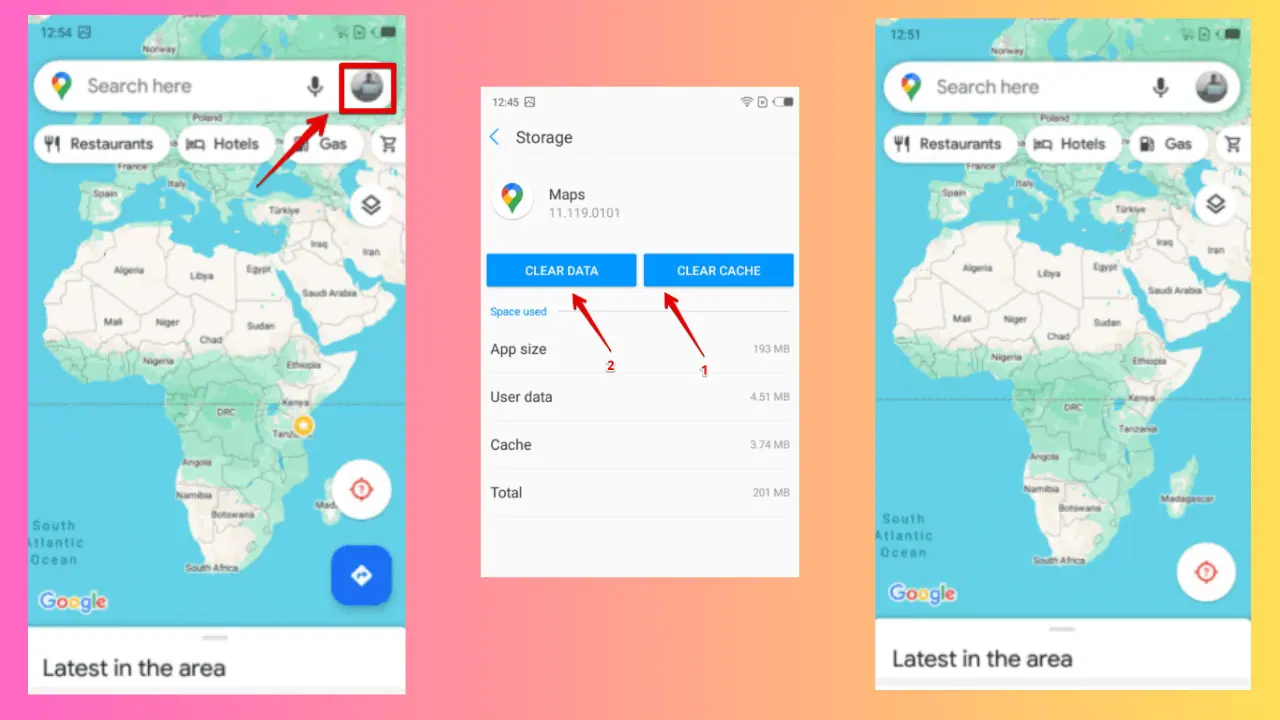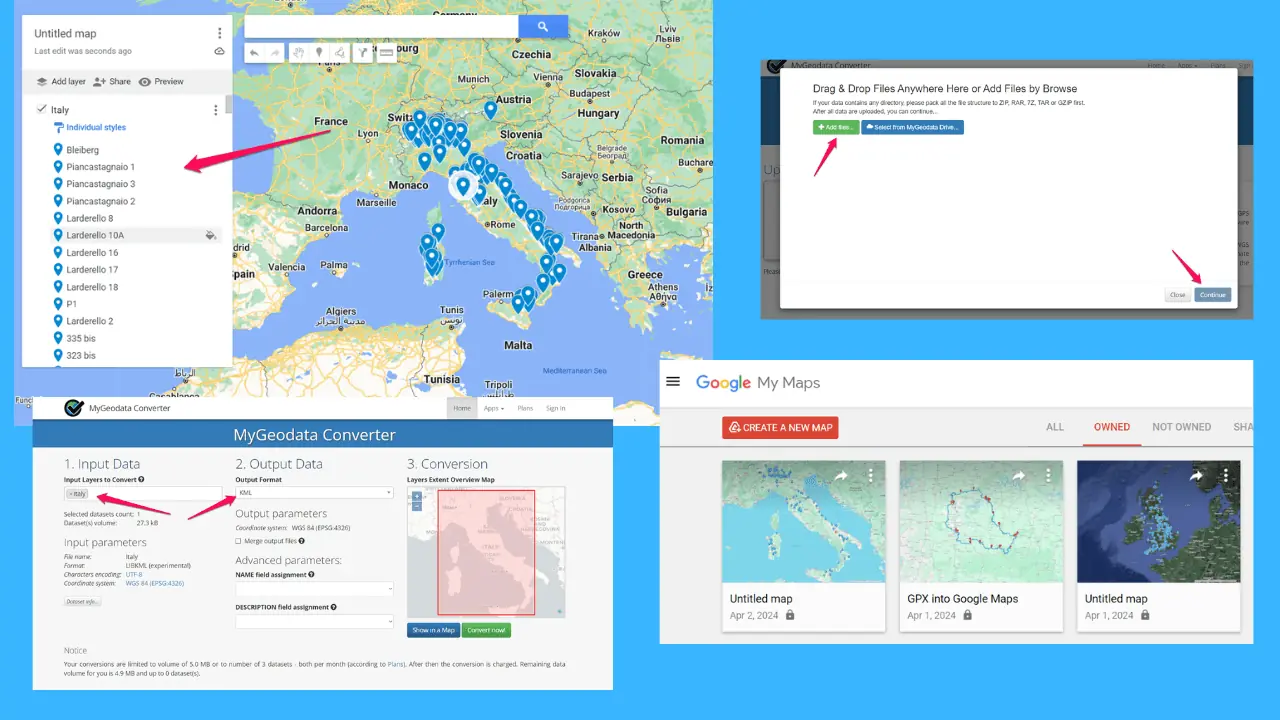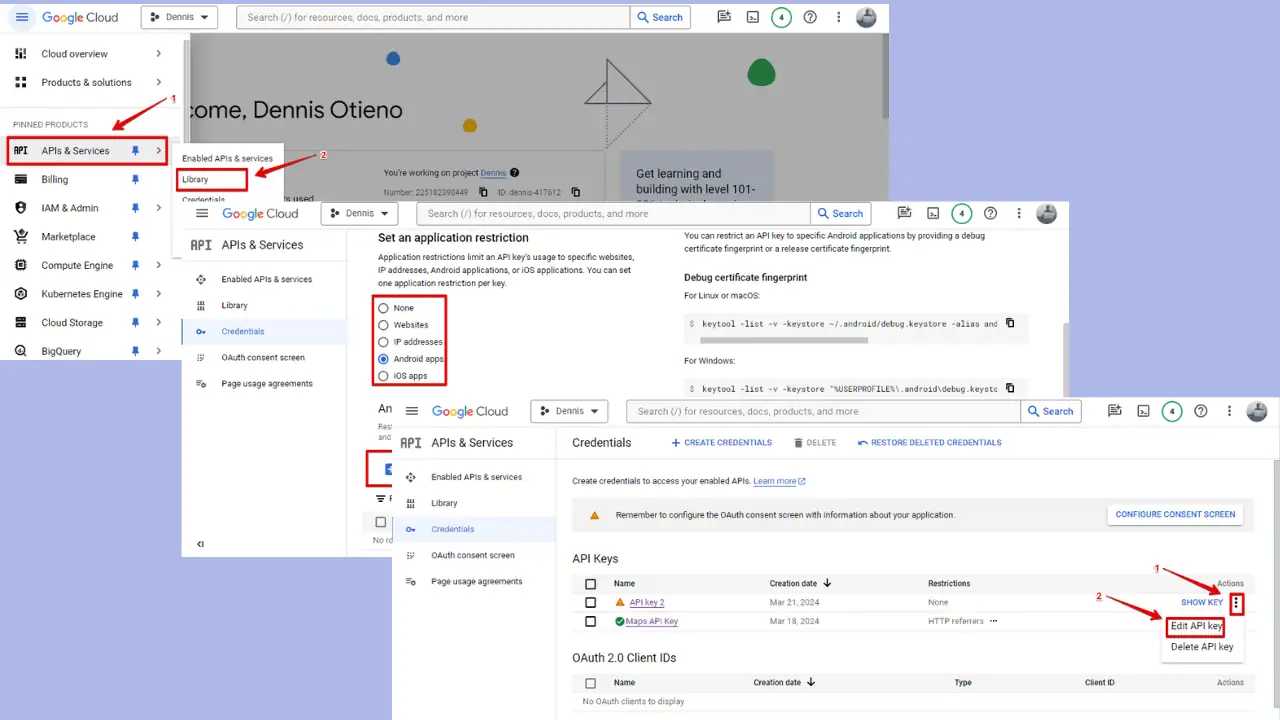Linux shutdown Command - Quick Guide
1 min. read
Published on
Read our disclosure page to find out how can you help MSPoweruser sustain the editorial team Read more
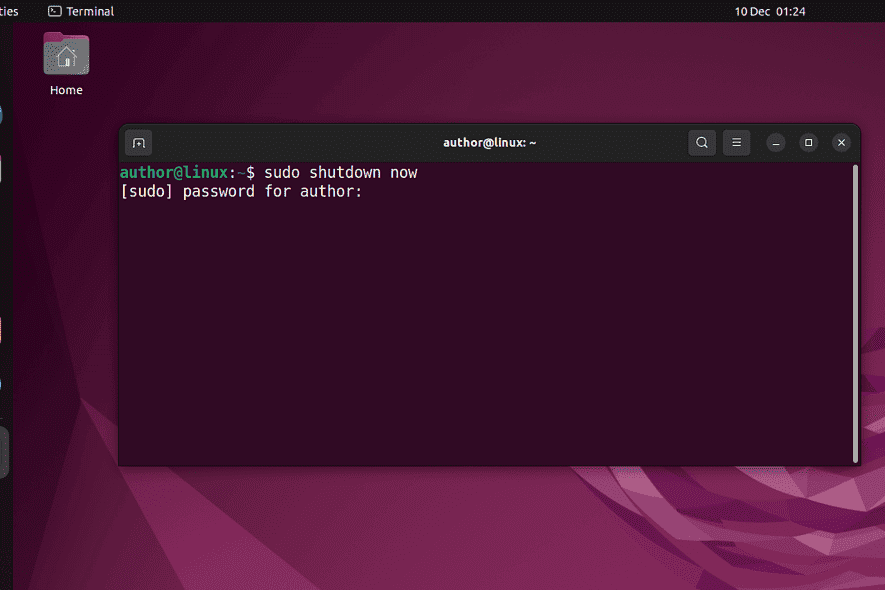
To shut down a Linux device, use the Linux shutdown command:
1. Press CTRL+ALT+T to open the terminal.
2. Type “sudo shutdown now” and hit Enter.
3. Enter your system password when prompted.
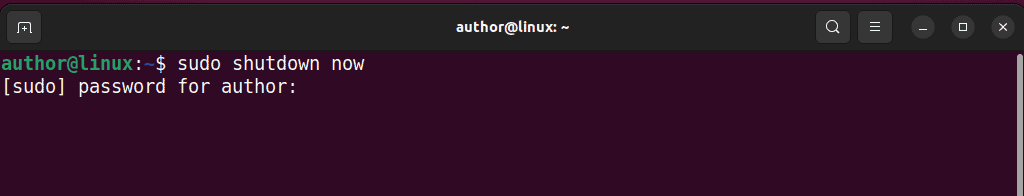
The Linux shutdown command initiates a controlled termination of all running processes and saves data.
You may also be interested in: