More Geocaching software for Windows Mobile
3 min. read
Published on
Read our disclosure page to find out how can you help MSPoweruser sustain the editorial team Read more
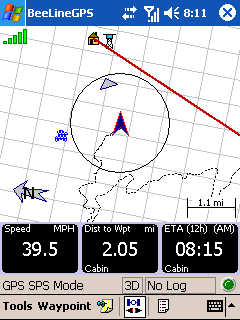
In the second part of our Geocahing series, we highlight some more software, designed for off-road navigation, for your Windows Mobile phone which can also be used to this increasingly popular hobby.
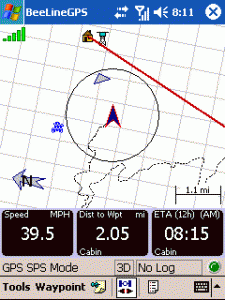
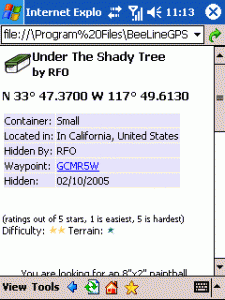
BeelineGPS is $29.95 with a 30 day free trial.
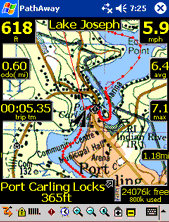
The software allows you to import your own maps using the free Map Manager, or third-party Desktop Mapping Software such as Touratech-QV, Fugawi, or SoftMap. You can get maps from mapping web sites, CD-ROM, scanned, or digitally photographed. The maps are highly compressed and can be any size and resolution that fits within your device memory. The software features automatic or manual Map rotation for travel direction up display. When you exit the boundary of one map and enter another, PathAway can be setup to automatically switch to the new map.
You can import Google Earth KML, GPX, LOC, and other formats supported via PathAway PC Conversion Tools, or directly on your handheld. You can also transfer Data To and From Garmin and Magellan GPS Devices
PathaWay also features a useful PocketMode, where PathAway turns off the screen (or backlight depending on device), and locks the keys but continues to record GPS data to your track log while saving battery power and preventing accidental button pushes.
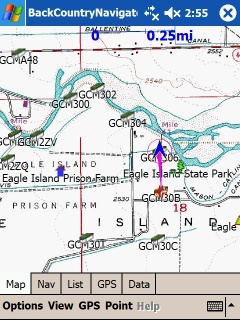
You can import GPX files and display geocache locations on your map and see formatted descriptions and hints. It will also import LOC files for cache waypoints. You can also mark your path using Tracking (breadcrumbing) functionality.
On the cheaper side of this group of software, it comes in at only $30.
See part 1 of our series here. Return back later for a look at more Geocaching applications on the Windows Mobile platform.









User forum
0 messages