Microsoft's Translator updated to UWP in version 4.0
2 min. read
Published on
Read our disclosure page to find out how can you help MSPoweruser sustain the editorial team Read more
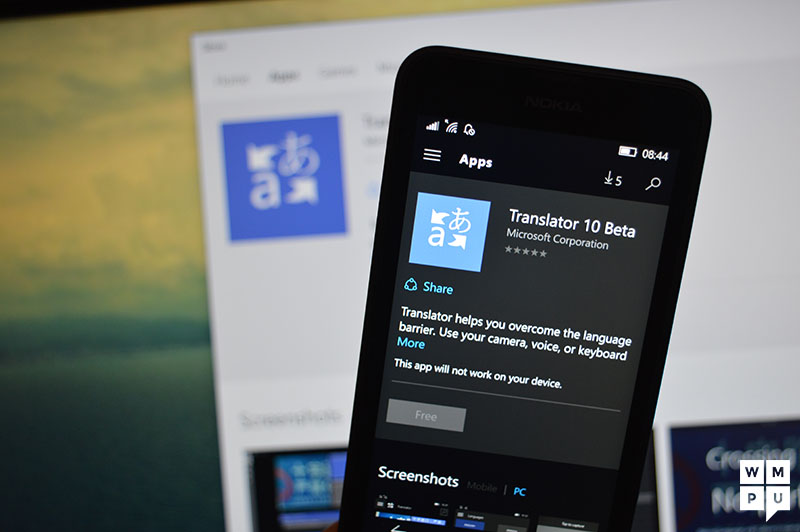
Microsoft’s Translator app for Windows 10 devices has now left its beta status and been released to the public in its latest app update to version 4.0.0.0.
The new app doesn’t offer many new features compared to the old one, but now comes with the new universal UX and UI experience, allowing you to scale your app from one device to another (or even on the same device with Windows 10’s scaling settings). It is also more stable and presumably has less bugs than the previous app.
Here’s the app description.
– Text translation – Enter text to translate into one of 50 languages and scripts (Michael – Including Klingon!).
– Camera translation – Point your camera at signs, menus, newspapers — any printed text in 19 languages and scripts — then tap to see the translation.
– Voice translation – Translate by speaking one of 18 languages into your phone.
– Offline translation – Download a translation pack so you can translate even when you’re offline — handy when you’re traveling and you want to avoid expensive data roaming charges. –
Text-to-speech – Hear translations from a native speaker.
– History, search & favorites – Your translations are saved, so you can search through your history to find them later. Mark translations as favorites to find them even more quickly.
– Word of the Day – Learn a new word or phrase everyday by pinning Translator to Start
Download the app from the store link below.
[appbox windowsstore 9wzdncrfj3pg]

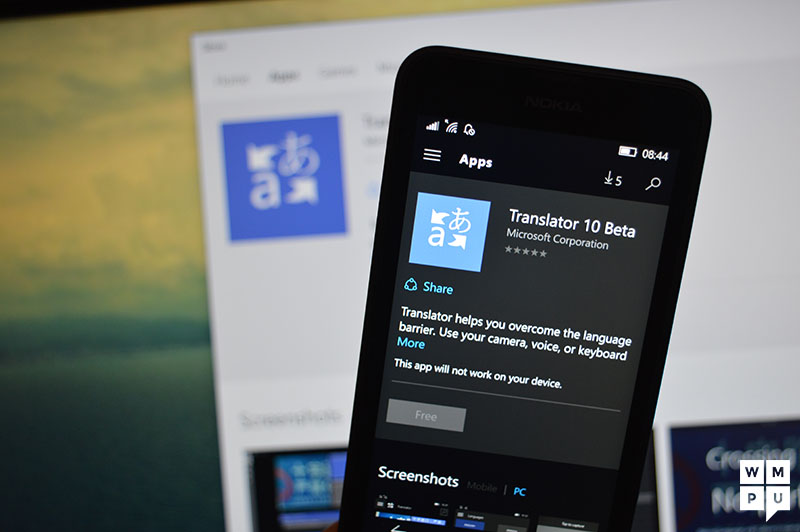
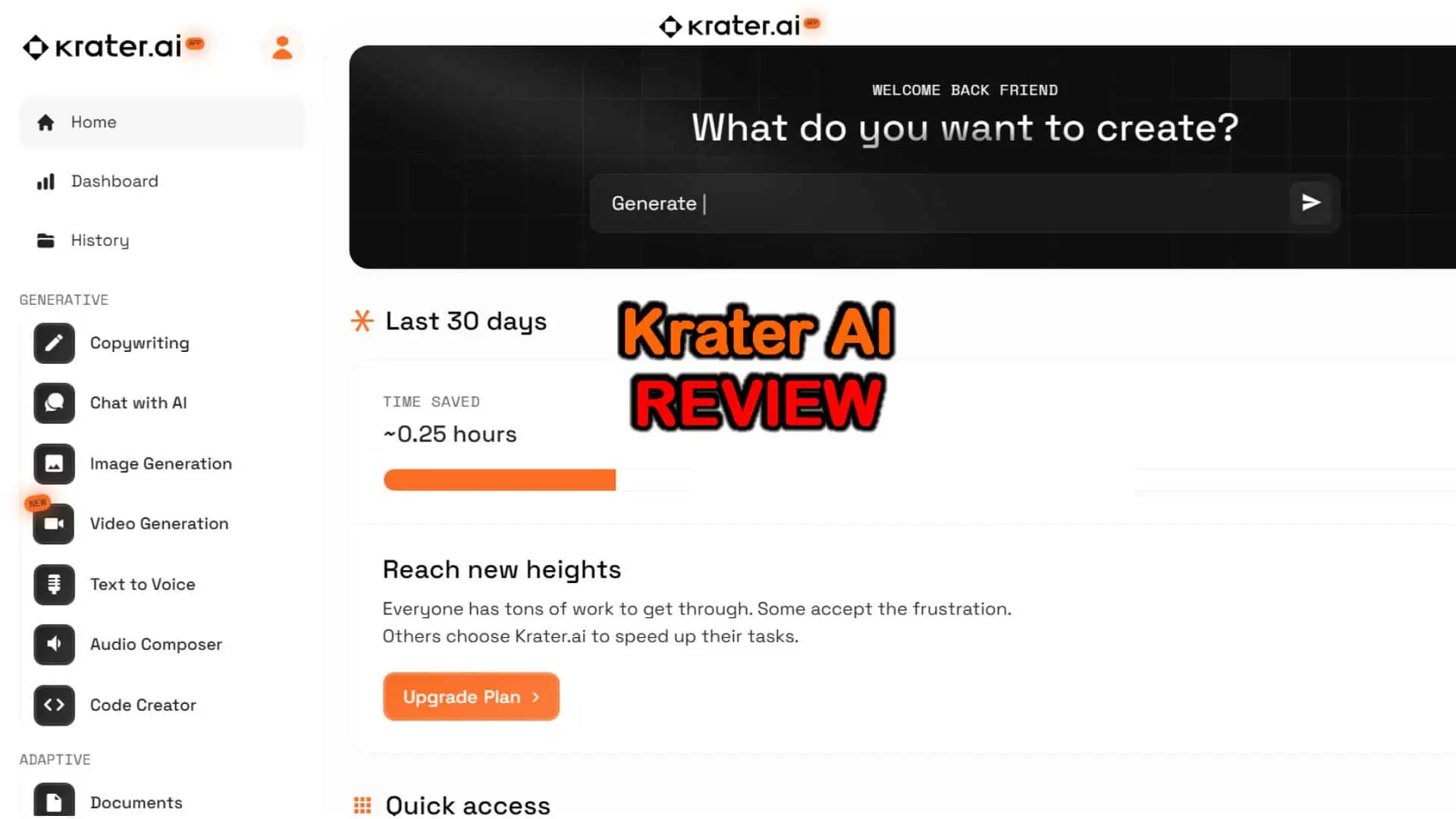
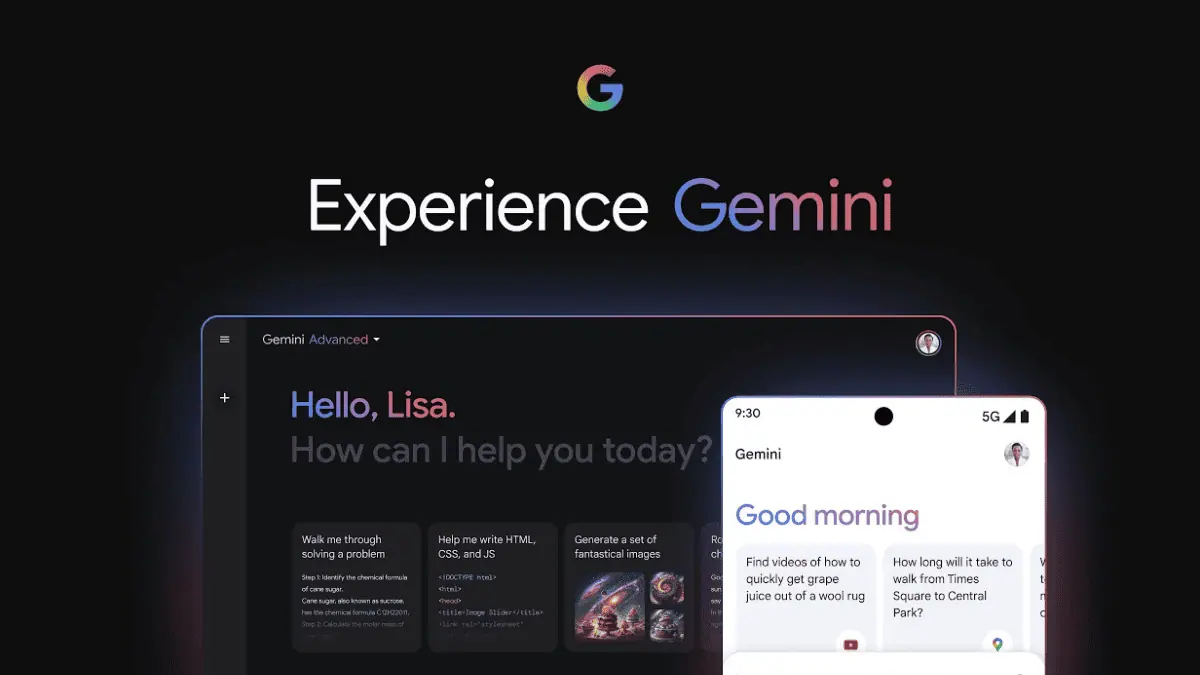


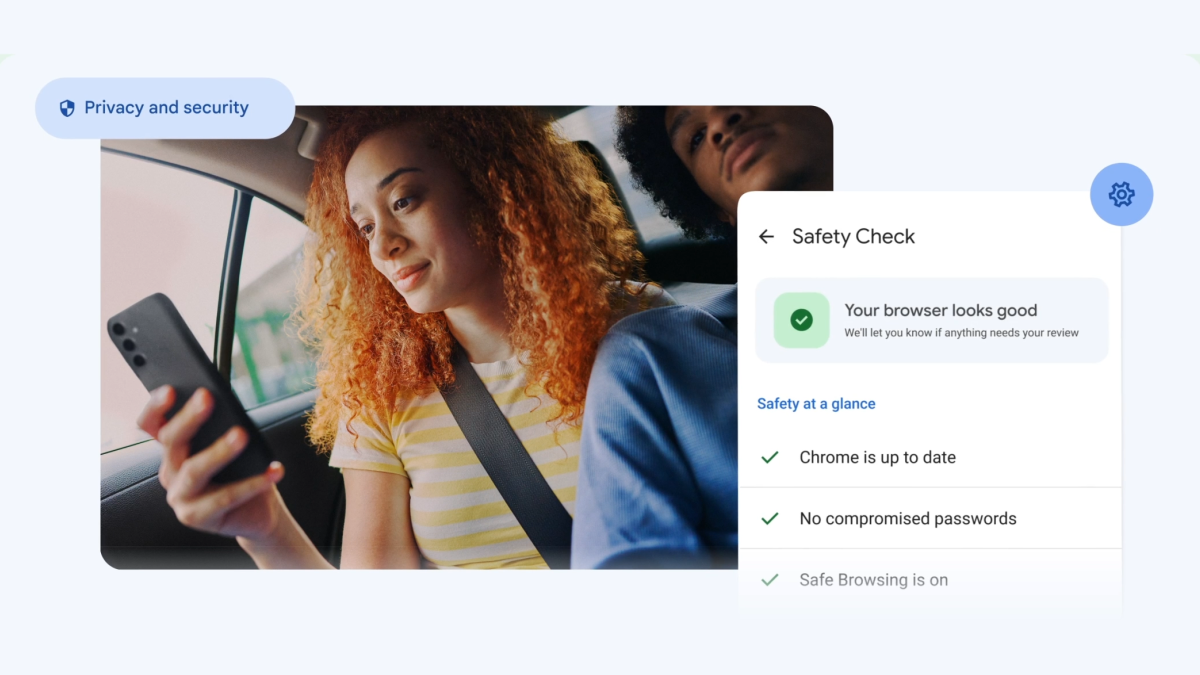
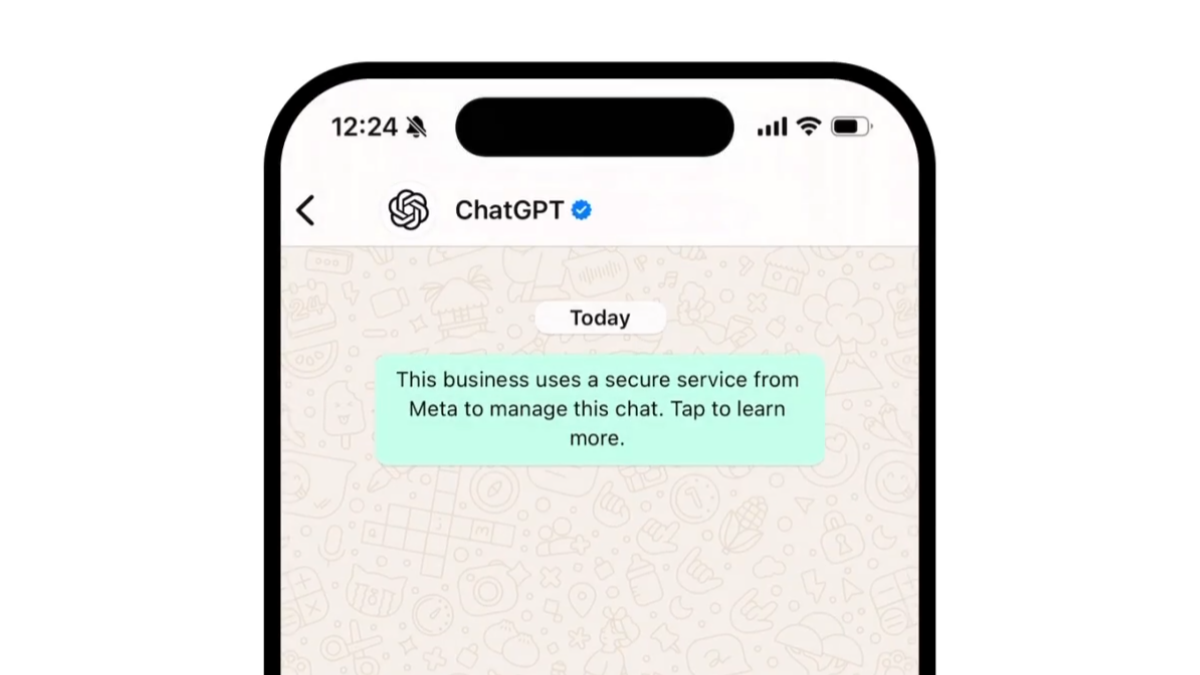


User forum
0 messages