Microsoft's next Work-Life balance trick is telling you when to send Delayed Emails
2 min. read
Updated on
Read our disclosure page to find out how can you help MSPoweruser sustain the editorial team Read more
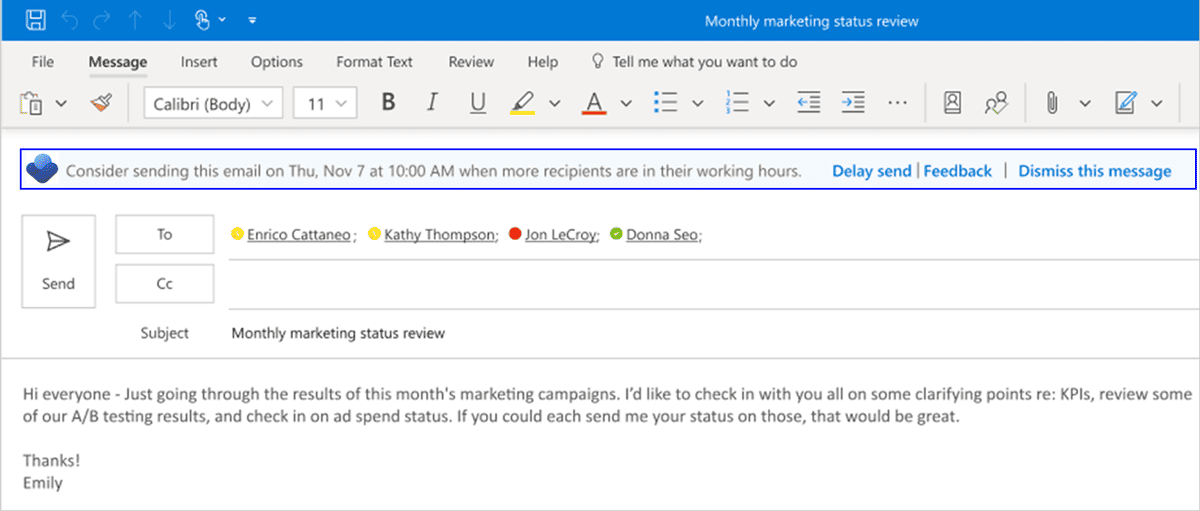
Most email clients now support sending delayed email ie. email which is scheduled to be delivered at a different time from when it is written. This is incredibly helpful when you are working late for example but do not want to bother your colleagues with messages which cause their phone to buzz in the middle of the night.
However, with remote working, the middle of the night can actually be very different for different staff members, with some people in completely different time zones.
Microsoft has found a way to solve the issue using their Microsoft Viva employer wellbeing service.
The Viva Insights Outlook add-in offers actionable suggestions to help you stay on top of tasks and emails, strengthen your work relationships, plan time away from work, and achieve a better balance.
Microsoft Viva Insights, together with Outlook, can now show you suggestions for scheduling email deliveries that align with the recipients’ working hours in their respective time zones. The delay helps minimize disruptions to recipients outside their working hours.
The Delay Delivery plan is currently available only to people who are using Microsoft Viva Insights (MyAnalytics) and are enrolled in the MyAnalytics (Full) service plan. Microsoft is expanding Delay Delivery plan in Outlook to Microsoft Viva Insights licensed users (preview).
The Delay Delivery plan will roll out default off. Users can opt in to the Delay Delivery plan through the MyAnalytics dashboard or through the Viva Insights Outlook add-in. It can be disabled by either the admin or the end user.
Microsoft will begin rolling the feature out to Preview users in early February and expect to complete rollout mid-February. Standard users will receive the feature in mid-February and expect to complete the rollout late February.








User forum
0 messages