Microsoft's new Photos app brings Windows Ink support to Release Preview users
2 min. read
Published on
Read our disclosure page to find out how can you help MSPoweruser sustain the editorial team Read more
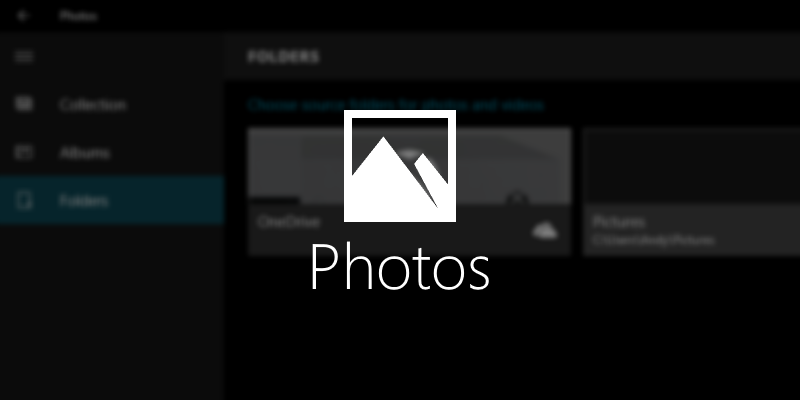
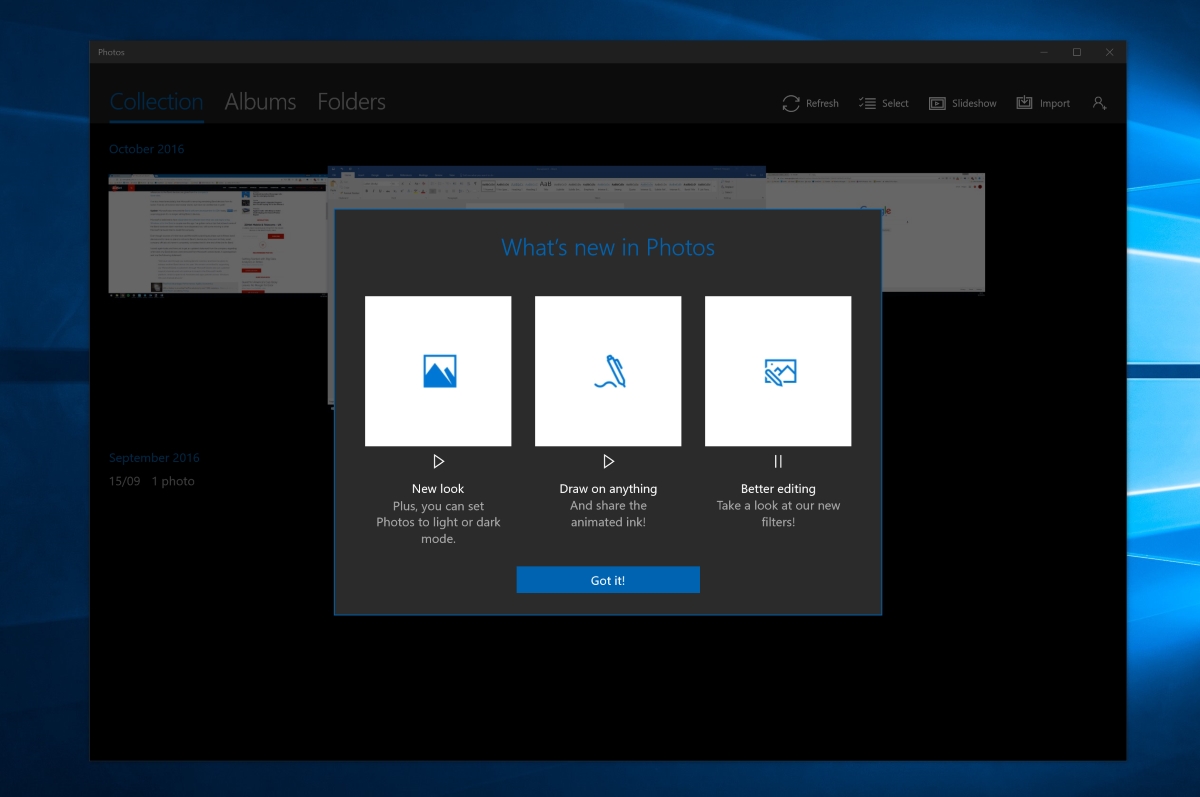
Microsoft has updated the photos app on Windows 10 for users on the Release Preview ring.
The new update brings the app up to version 16.1017.10002.0 for PC and Mobile users, and adds a slew of features. Windows Ink support is here, allowing you to doodle all over your photos. There’s also support for new filters and an updated cropping experience.
You’ll also notice the updated user interface in the app with support for a light theme, Microsoft has also removed the hamburger menu from PC, and unified the pivot look with the new People app. While Fast Ring insiders got this change months ago, these changes are only beginning to roll out to Windows 10 users on the current branch (1607).
Here’s the changelog:
- You can now harness the power of Windows Ink with your photos! Not only that, but when you save the ink, it replays what you drew, so you can share it as a still image or a video. Add funny comments or accessorize your friends – the sky’s the limit! To start inking, pick one of your favorite photos, and then tap the Draw option. You’ll now enter the familiar Windows Ink toolbar experience, where you can select a pen, pencil, and one new addition: a calligraphy pen! Once you finish inking, press the save button and the ink will dry, thus becoming part of the photo. This version of the Photos app also comes with an updated the cropping experience, and we’ve added a whole slew of new filters.
- Add funny comments or accessorize your friends – the sky’s the limit! To start inking, pick one of your favorite photos, and then tap the Draw option. You’ll now enter the familiar Windows Ink toolbar experience, where you can select a pen, pencil, and one new addition: a calligraphy pen! Once you finish inking, press the save button and the ink will dry, thus becoming part of the photo. This version of the Photos app also comes with an updated the cropping experience, and we’ve added a whole slew of new filters.
- This version of the Photos app also comes with an updated the cropping experience.
- We’ve added a whole slew of new filters.
You can download Microsoft’s new Photos app from the Windows Store link below.
[appbox windowsstore 9wzdncrfjbh4]








User forum
0 messages