Microsoft's Photos app picks up a new look and light theme support in new Insider update
1 min. read
Updated on
Read our disclosure page to find out how can you help MSPoweruser sustain the editorial team Read more
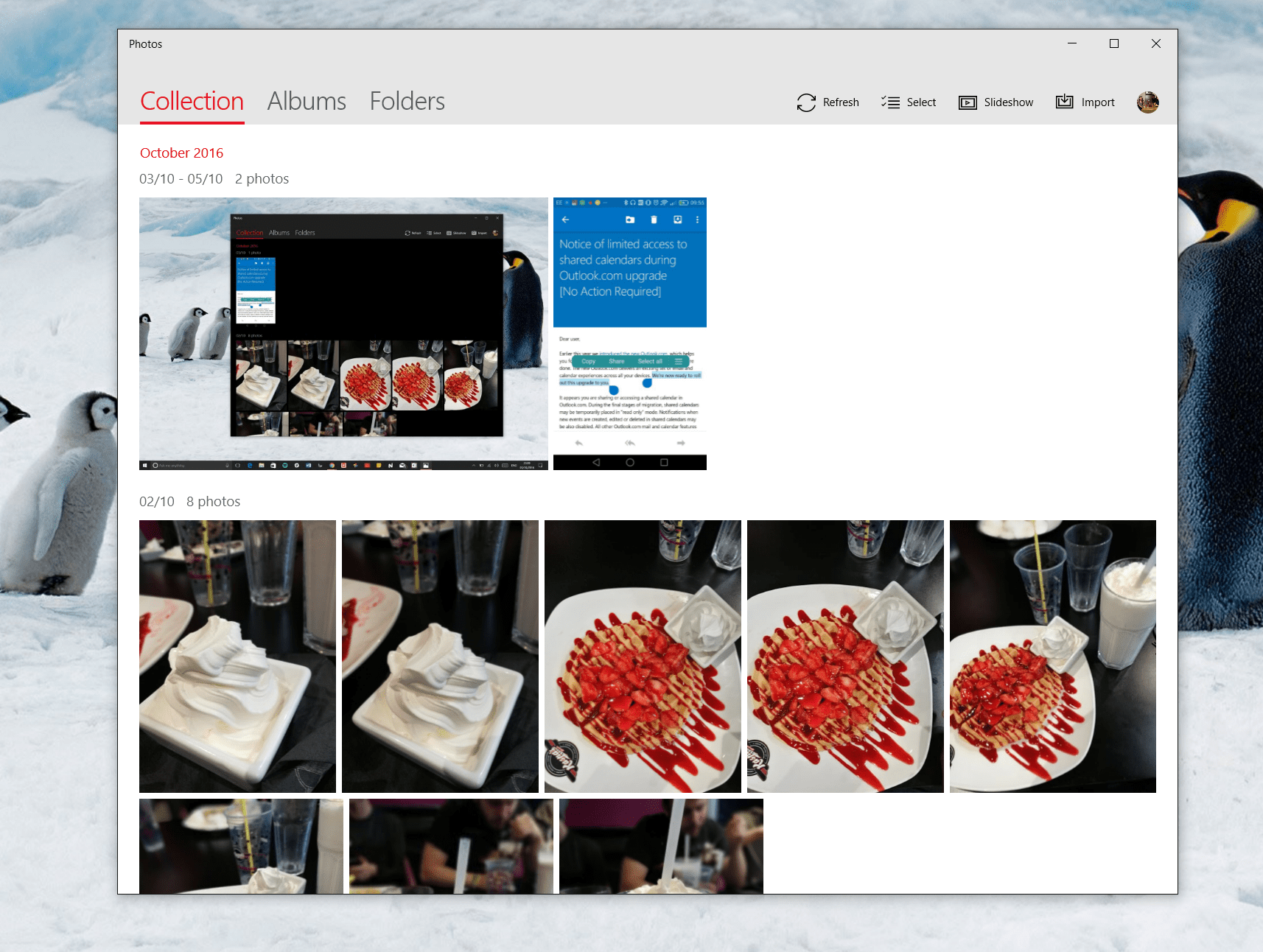
Microsoft has rolled out an update to the photos app for Windows 10 on the Insider Fast Ring, complete with a new design for PCs.
For mobile, the update adds the option to choose either a new light theme, the old dark theme or just go with whatever the system currently is.
For users on PCs, the update discards Microsoft’s hamburger button for the more intuitive pivot interface. The bold fonts have been replaced with Microsoft’s Segoe UI font similarly to the People and Windows 10 Mobile Photos apps prior. There are also some newer animations in the app. Of course, you get the new light/dark/system theme options as well.
There are also some newer animations in the app, making for a more pleasant experience.
You can download it from the store link below, but you’ll have to be an insider to get your mitts on the latest build:
[appbox windowsstore 9wzdncrfjbh4]








User forum
0 messages