Microsoft Word will soon get the new Private Annotations feature
2 min. read
Published on
Read our disclosure page to find out how can you help MSPoweruser sustain the editorial team Read more
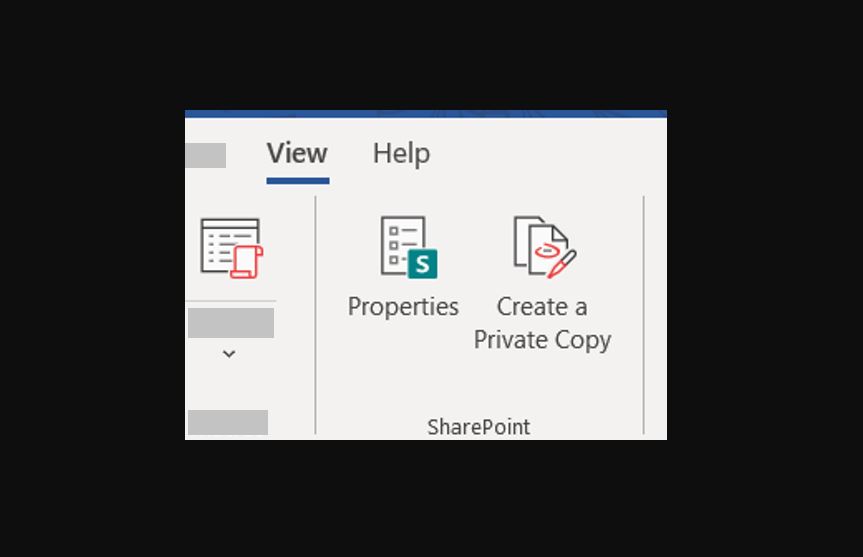
Microsoft Word will be soon getting a brand new feature called Private Annotations. When you are working with shared documents, if you want to review and collect your thoughts, you can’t add annotations or scribble using your digital ink pen. Because doing so will make the document messy for all others. To solve this problem, Microsoft is bringing the new Private Annotations feature. This feature allows you to easily create a Private Copy of shared documents for your personal annotations.
Here’s how it works:
- When you have a shared document open (OneDrive or SharePoint backed with share permissions to you), select View > Create a Private Copy.
- Notice that a copy of the shared document is placed in a folder called Private Copies in your OneDrive, and the file name is prefixed with the word “Private” to distinguish it from the original.
- Once created, you can rename, move, or share the file. You are now free to annotate, draw on, highlight, or add comments to the document however you like.
- If you want to access the original document, you will find a link back to the original in the file’s Properties section. Go to File > Info > Properties > Comment field.
This feature is now rolling out to Office 365 subscribers that are Insider Fast users on Version 2(Build 12725.20006) or later. In the coming months, it will be available to regular Office 365 subscribers as well.
This latest Insider build also includes the following bug fixes:
- We fixed an issue where hovering a cursor over a ScreenTip would not highlight its card.
- We fixed an issue where the text in grouped shapes would temporarily disappear when using the Lasso tool.
- We fixed an issue where if a paragraph whose style is an ancestor of a style linked to a list, then the numbering of that list could be lost.
- We fixed an issue where when a user was creating a comment, the comment anchor didn’t come into view when the document was in two page view.
- We fixed an issue where the rendering of a legacy Excel chart embedded as an OLE (object linking and embedding) in Word did not always display the chart title.
Source: Microsoft








User forum
1 messages