Microsoft's latest AI feature can transform your Word document into a PowerPoint presentation
1 min. read
Published on
Read our disclosure page to find out how can you help MSPoweruser sustain the editorial team Read more
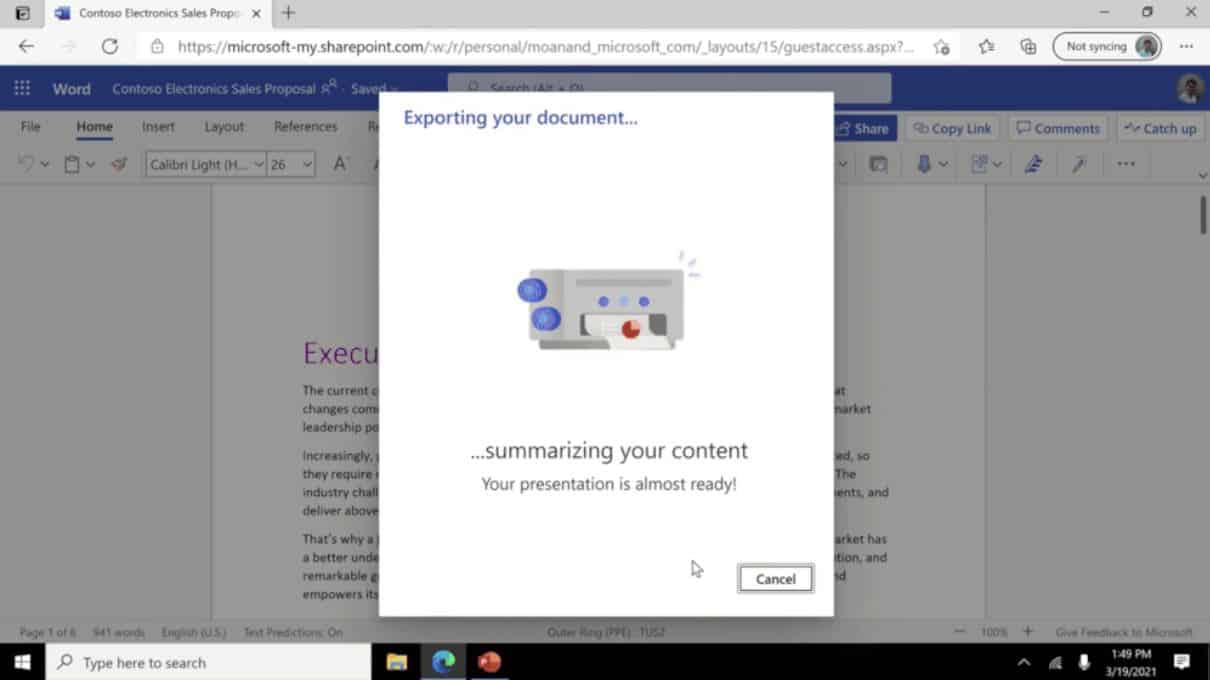
Microsoft’s latest AI feature (Export to PowerPoint presentation) in Word for the web will allow users to export their Word document to a professional looking PowerPoint presentation.
Here’s how this feature works:
- This feature uses artificial intelligence (AI) capabilities to save you time and provide you with slide suggestions powered by Designer in PowerPoint.
- The slides are derived from your section headers in the document, so make sure to organize your Word document accordingly for optimal suggestions.
- Based on key words in your document, Designer in PowerPoint will suggest imagery, icons, videos, themes and fonts to arrange your content.
- You can always change the suggested content if needed.
Here’s how you can use this feature:
- Open any document you want to convert into a presentation in Word for the web.
- Click File > Transform > Transform to PowerPoint presentation.
- When prompted, choose a design theme for your presentation.
- Click Open presentation to review the results in PowerPoint for the web.
- The presentation will be created in the OneDrive root folder of the user who used this option.
This feature will work only for English language Word documents for now.
Source: Microsoft









User forum
3 messages