Microsoft releases Windows Holographic version 21H1 update for HoloLens 2 devices
2 min. read
Published on
Read our disclosure page to find out how can you help MSPoweruser sustain the editorial team Read more

Microsoft today announced the release of Windows Holographic, version 21H1 for HoloLens 2 devices. This update comes with several improvements including the new Chromium-based Microsoft Edge web browser, improved settings app, ‘Swipe to type’ keyboard, and more. Find the full change log below.
| Feature Name | Short description | Target Audience |
|---|---|---|
| New Microsoft Edge | The new, Chromium-based Microsoft Edge is now available for HoloLens 2. | End User |
| WebXR and 360 Viewer | Try immersive web experiences and 360 video playback. | End User |
| New Settings app | The legacy Settings app is being replaced by an updated version with new features and settings. | End User |
| Display color calibration | Select an alternative color profile for your HoloLens 2 display. | End User |
| Default app picker | Choose which app should launch for each file or link type. | End User |
| Per app volume control | Control app level volume independently from system volume. | End User |
| Install web apps | Install web apps on HoloLens 2, like Microsoft Office, with the new Microsoft Edge browser. | End User |
| Swipe to type | Use the tip of your finger to “swipe” words on the holographic keyboard. | End User |
| Power menu from Start | On Start Menu, restart and shut down HoloLens device. | End User |
| Multiple users listed on Sign in screen | Display multiple user accounts on the Sign in screen. | End User |
| USB-C External Microphone Support | Use USB-C microphones for apps and / or Remote Assist. | End User |
| Visitor Auto-logon for Kiosks | Enables the auto-logon on Visitor accounts to be used for Kiosk modes. | IT Admin |
| New AUMIDs for new apps in Kiosk mode | AUMIDs for new Settings and Edge apps. | IT Admin |
| Improved Kiosk mode failure handing | Kiosk mode looks for Global Assigned Access before empty start menu. | IT Admin |
| New SettingsURIs for Page Settings Visibility | 20+ new SettingsURIs for Settings/PageVisibilityList policy. | IT Admin |
| Configure Fallback Diagnostics | Setting Fallback Diagnostic Behavior in Settings App. | IT Admin |
| Share things with nearby devices | Share files or URLs from a HoloLens to a PC. | All |
| New OS diagnostic traces | New troubleshooter in Settings for OS updates. | IT Admin |
| Delivery Optimization Preview | Reduce bandwidth consumption for downloads from multiple HoloLens devices. | IT Admin |
In order to update to this latest 21H1 build, HoloLens 2 must be running the February 2021 update (build 19041.1136) or newer.
Source: Microsoft


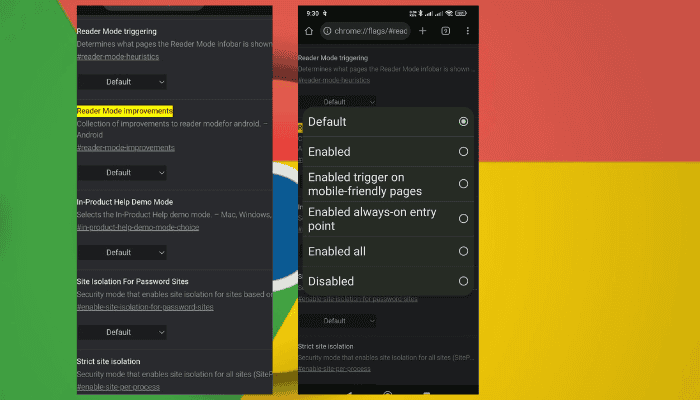



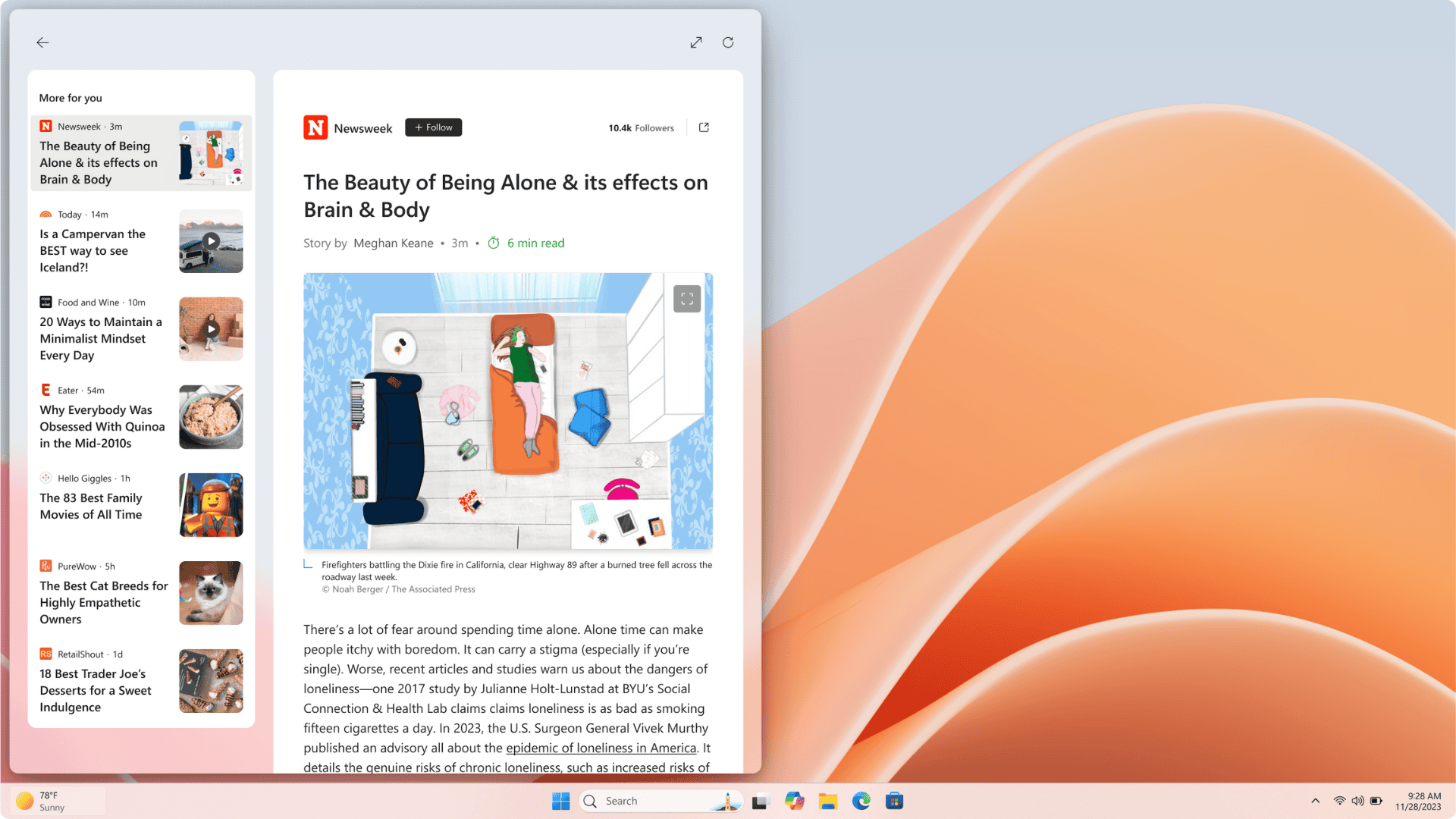
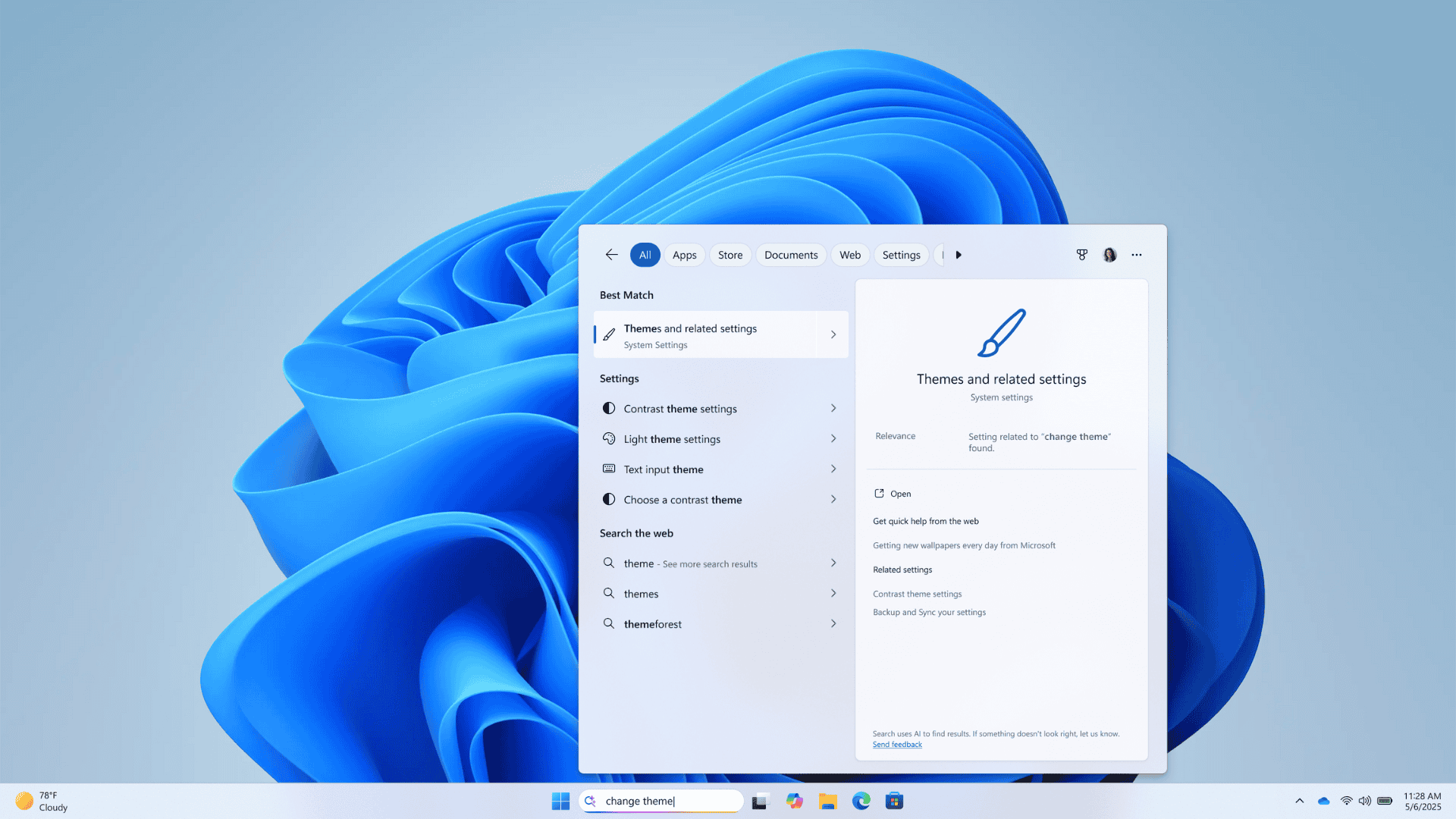

User forum
0 messages