Microsoft will soon make it easier to see who you are sharing files with on OneDrive
1 min. read
Updated on
Read our disclosure page to find out how can you help MSPoweruser sustain the editorial team Read more
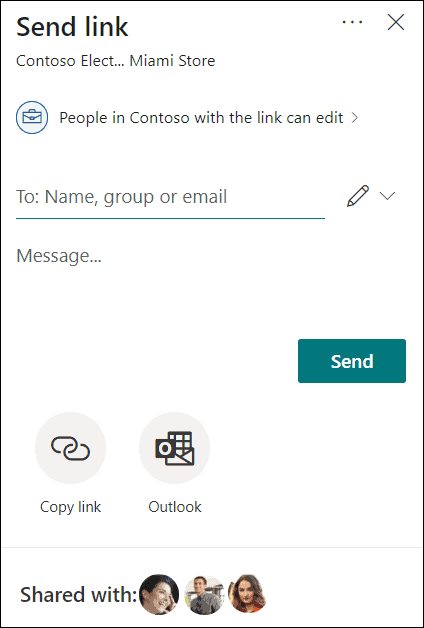
Microsoft will soon be rolling out an improvement to the Share Dialogue for the OneDrive app for Windows and the Web.
The feature will make it easier to see who you have shared files with.
At the bottom of the Share Dialog, the “Shared with” list of people will give you an at-a glance view of everyone you’ve given access to a file. This change should make it easier to know who has access and how many people have access to your files. Clicking on the “Shared With” list will lead you to the Manage Access view. Sending a file via the Share Dialog should also return a visual confirmation of who you’ve just sent it to.
Users who have the right permissions and interact with the OneDrive/SharePoint share control will easily be able to jump into Manage Access by clicking on the “Shared With” list for more control and granularity.
The feature will be rolling out via Targeted release in early July and is expected to complete the rollout by mid-July, whereas Standard release will begin in mid-July and is expected to complete rollout late July.








User forum
0 messages