Microsoft will finally fix the most annoying ink annotations issue in OneNote
The update is currently available to Beta Channel users.
1 min. read
Published on
Read our disclosure page to find out how can you help MSPoweruser sustain the editorial team Read more
Key notes
- Microsoft has recently announced an update to OneNote on Windows.
- It allows users to easily move ink annotations along with the images and PDF printouts they’re associated with.
- The company has been revamping its user experience on OneNote.
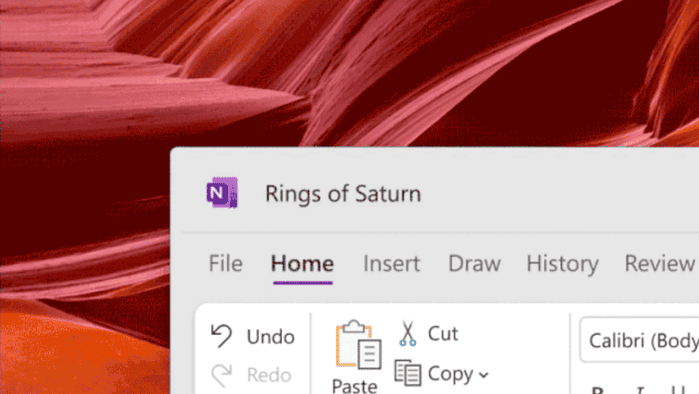
Microsoft has recently announced an update to the now-AI-powered OneNote on Windows that allows users to easily move ink annotations along with the images and PDF printouts they’re associated with.
The update is currently available to Beta Channel users running Version 2402 (Build 17407.15010) or later. It addresses a previous issue where annotations wouldn’t stay in place when the image or PDF was moved and simplifies the images annotating process.
Key improvements:
- Annotations stay attached: Ink automatically moves with images and PDFs when repositioned on the page.
- No more lasso tool: Select both the image/PDF and its annotations with a single tap.
- Simplified resizing: Adjust the size of both image/PDF and annotations simultaneously.
With that said, however, being a beta-only feature means that we may need to wait a little longer for it to arrive on general users on the stable channel.
Microsoft has been revamping its user experience on OneNote. Not too long ago, we reported that the popular Sticky Note app will soon get a OneNote integration in the future. An X (fka Twitter) leak also suggests that the note-taking app is getting a purple makeover and it looks pretty … weird.









User forum
0 messages