Microsoft Whiteboard in Teams gets several new features including Sticky Notes and more
2 min. read
Published on
Read our disclosure page to find out how can you help MSPoweruser sustain the editorial team Read more
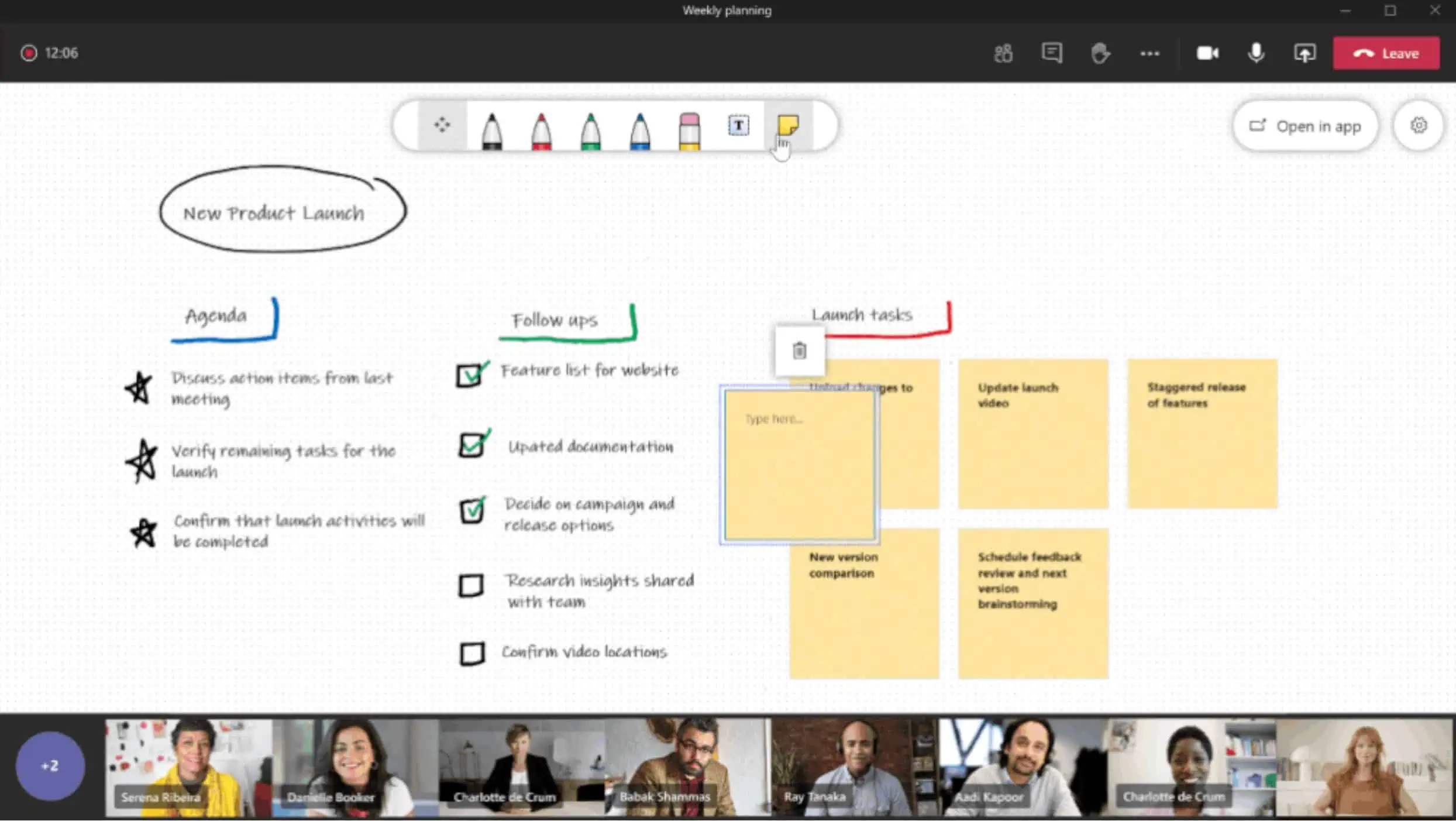
Microsoft today announced that they are bringing some of the most loved Microsoft Whiteboard features on Windows 10 and iOS to Whiteboard experience on Teams and Whiteboard on the Web. Some of the new features that are coming to Whiteboard on Teams include Sticky Notes, Text objects, and more. Find more details below.
- Sticky notes: Sticky notes let you quickly add ideas and feedback to the canvas, especially if you’re using a device without a digital pen. Sticky notes can be added through the toolbar or by right-clicking on the canvas to insert one in a specific place.
- Text: Text objects are a great way to add structure to the canvas, such as adding an agenda or details. Text objects can be added through the toolbar or by right-clicking on the canvas to insert one in a specific place.
- Select and move objects: You can move and re-order objects when organizing ideas, tasks or other content on the canvas.
- Whiteboard’s Improved Performance: To support these new capabilities the Whiteboard web app has been completely rebuilt and is now faster than ever. This new foundation will allow us to bring more capabilities to Teams and the web, like the ones offered today on Windows 10 and iOS.
- For Education customers: Updated Whiteboard features in Teams enable students who don’t have access to a touch or pen device to participate in whiteboarding sessions during Teams meetings. Plus, educators will also have the option to present the digital whiteboard without students having access to drawing on the board during class.
Source: Microsoft
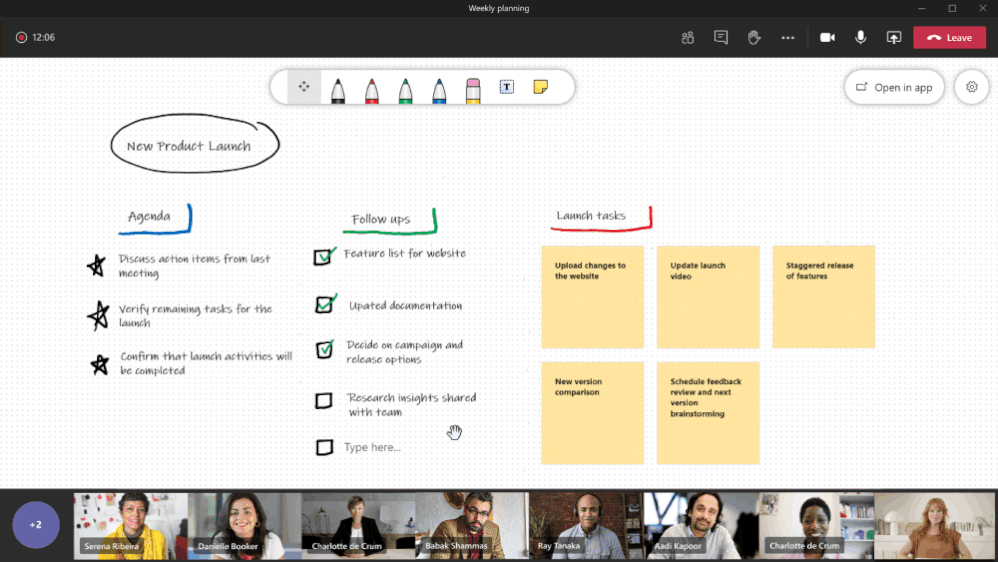








User forum
0 messages