Microsoft Teams video filters now in general availability
2 min. read
Published on
Read our disclosure page to find out how can you help MSPoweruser sustain the editorial team Read more
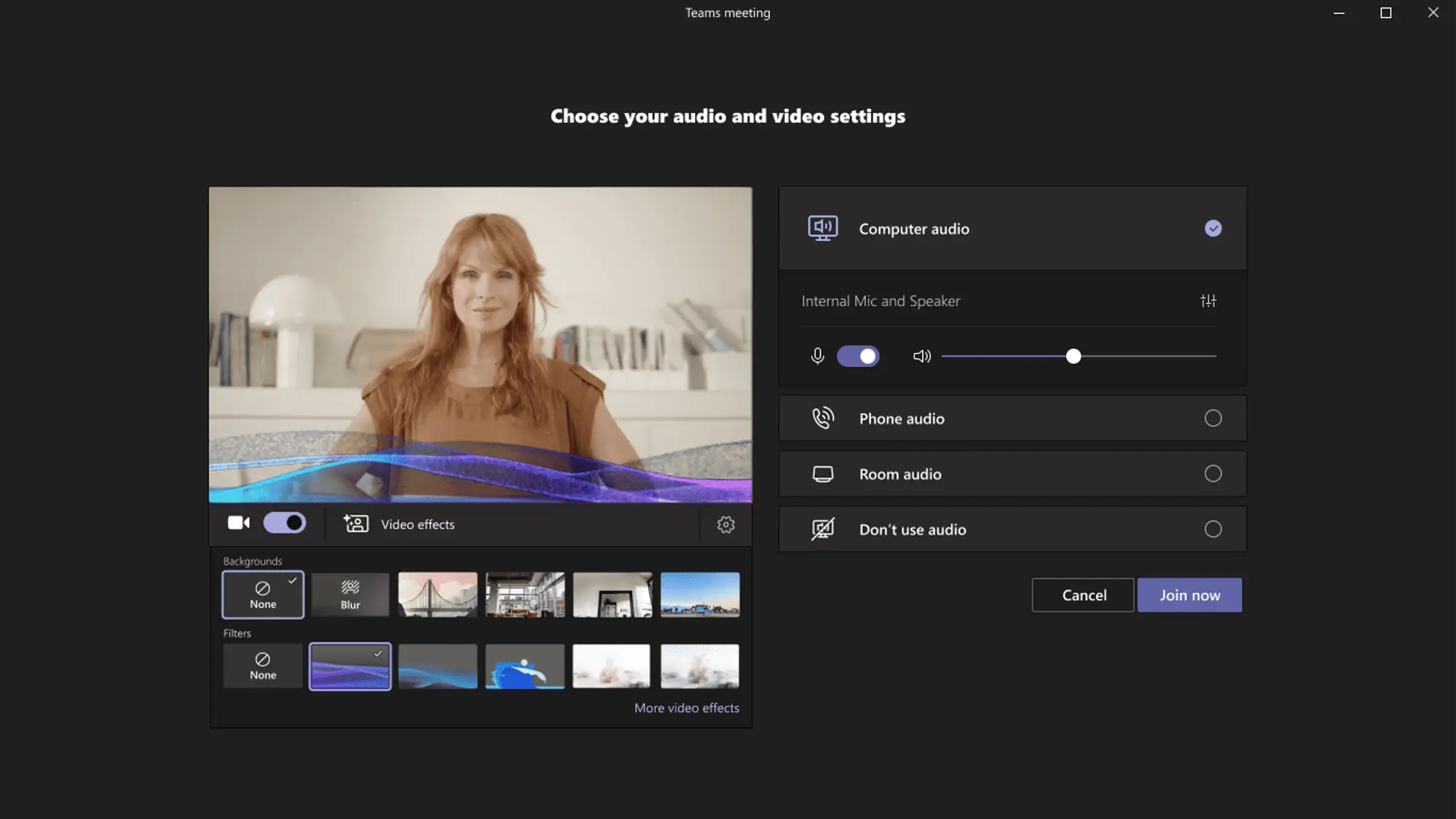
Video filters in Microsoft Teams meetings are now generally available, giving users different options to customize their video feed, from animated frames to video hues.
“Microsoft Teams empowers users to feel their best with AI powered capabilities that let you soften the appearance of the video feed and add backgrounds,” said Alexis Johnston, Senior Product Marketing Manager MW Teams & Platform at Microsoft. “These are built on the Teams Platform infrastructure and provided as apps that can be added in your meeting experience. Initially, we are launching the filters with a first-party app called Custom Filters.”
The feature was first announced as a public preview in January, and Microsoft said it is now rolling it out this month. The filters can be applied before joining a meeting from the lobby. To do this, just go to the Calendar of Microsoft Teams, choose the specific meeting, and select “Join.” There, just turn the camera on and select Video Effects to choose a filter. Other options will be accessible through the “More video effects” option. Once the filter is applied, click “Join now” to enter the meeting with the filter already applied.
The filters can also be applied if the user is already in the meeting. Just select Video Effects under the “More actions” button at the top of the meeting screen. Once the options are available, select the preferred filters and choose Preview to see how it looks when applied. Doing so will temporarily turn your video off. Once ready, just select Apply and turn on your video feed.
Those with access to the video filters will have a boatload of options to augment video streams. Some options include a handful of backgrounds, filters, frames, styles, and more. It is important to note, however, that the feature just covers the Windows 11 and macOS desktop version of Microsoft Teams and is not yet available to Teams in education.
After the release of this feature, Microsoft is expected to release spatial audio support for Teams to desktop clients in May. Recently, it was also reported that the company plans to ship a new Teams version with better performance and power usage this month. Prior to that, Microsoft updated its Teams (free) version in hopes of encouraging current users of soon-to-retire legacy Teams Free (classic) to migrate.
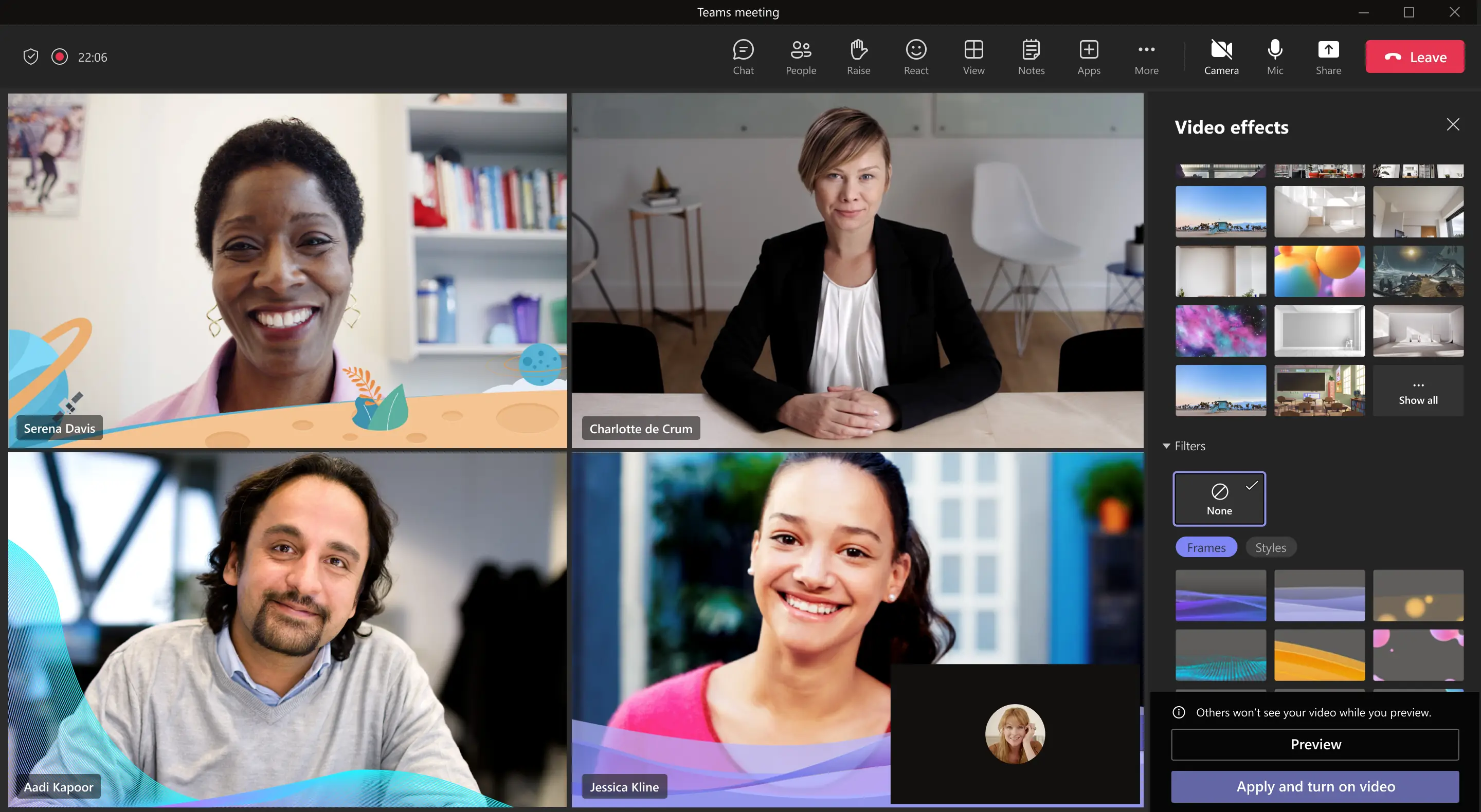
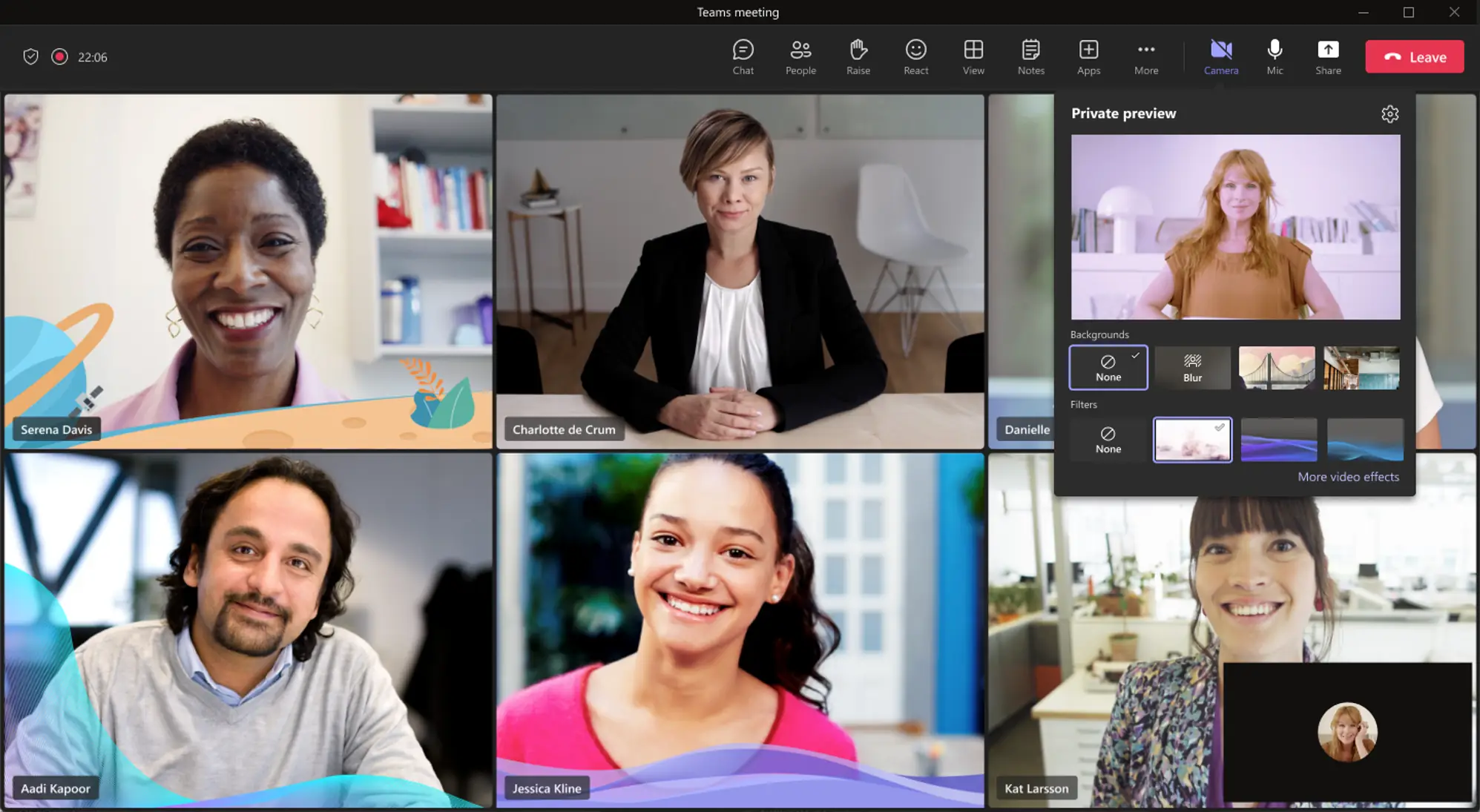








User forum
0 messages