Microsoft Teams new channel experience to launch for both classic and new
1 min. read
Published on
Read our disclosure page to find out how can you help MSPoweruser sustain the editorial team Read more
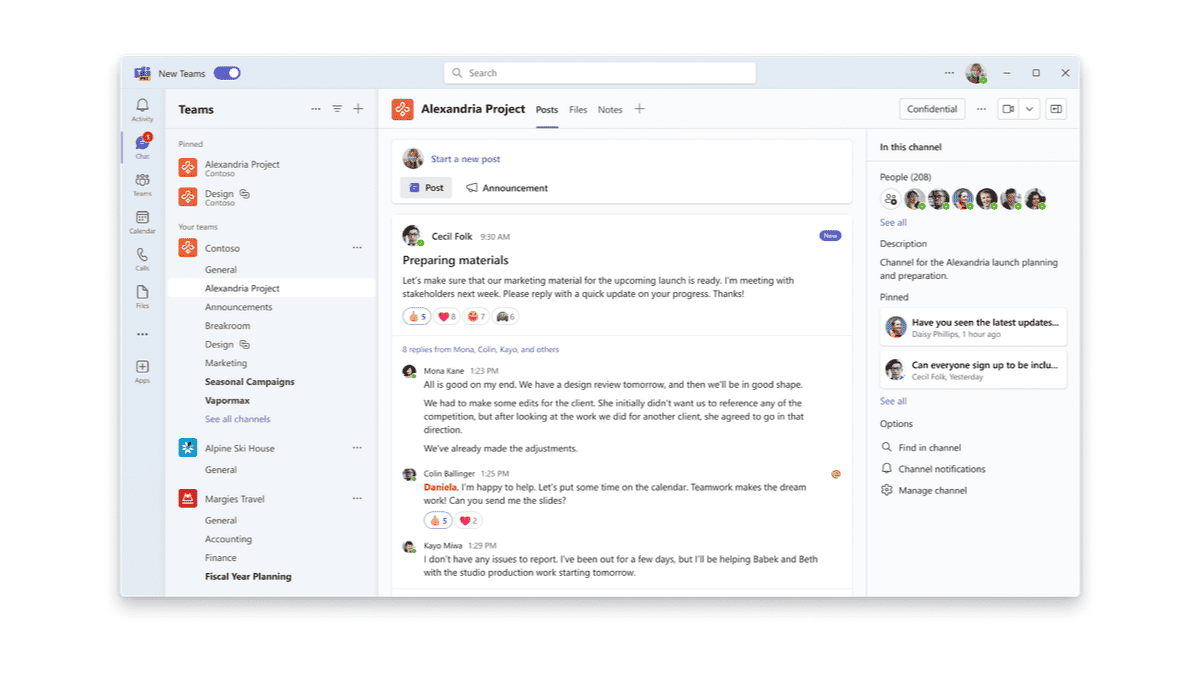
Remember when Redmond rolled out Microsoft Teams new channel experience exclusively? Well, the good news is that this look is now available for both classic and new Teams.
The redesigned channels experience can help teams focus on important subjects, collaborate with the relevant people, and quickly locate the information they need.
But, enough with the tech jargon. What makes the Microsoft Teams new channel experience different?
The new conversation view in channels lets teams focus on one topic at a time, quickly scan and reply to conversations, and pop out or pin posts for convenience.
Teams users can now search within a specific channel and see the results in a side pane, without leaving the channel or their flow of work.
Besides that and a healthy amount of performance improvements, like the integration of Viva Topics, the channel post and compose box order options now let you choose what works best for you, whether you want to quickly scan the latest discussion or start a new one.
You can be a part of the new Microsoft Teams app by downloading the app on Microsoft’s download page. Or, you can also check what changed here.









User forum
0 messages