Microsoft Teams gets Outlook integrated experience and more in the latest update
7 min. read
Updated on
Read our disclosure page to find out how can you help MSPoweruser sustain the editorial team Read more

Microsoft Teams is getting another major update. The new update brings a bunch of new features and improvements to the app. The new update introduces features like the new Outlook integrated experience, Targeted communication, new Chat & Collaboration tools and more. You can head below to take a look at the host of new features announced by Microsoft.
New Outlook & Teams integrated experience is now availableTeams is the hub for getting work done with your team—but we know that that is not the only way people communicate. We have built this new integration between Outlook and Teams to make it easy to collaborate no matter where the conversation is taking place. The user can move an email conversation from Outlook, including attachments, into a Teams chat or channel conversation by clicking on the ‘’Share to Teams’’ in Outlook. They can also share a conversation from Teams to an Outlook email by clicking on the more options (‘’…’’) icon in a conversation. Learn more here.Get in touch with the right people with targeted communicationWhat do you do when you need to get an important message across to all cashiers in a store, or all managers in a warehouse? Targeted communication allows team members to message everyone assigned to a specific tag at the same time; simply @mention the tag name in a post. Using tags, team owners can organize users based on a common attribute, like a role, project, or location. Admins can control who can add tags and how tags are used across your organization in the Microsoft Teams admin center. Learn more here.
What’s New: Chat & Collaboration
Automatic creation of an org-wide teamStreamline the process of bringing everyone together in your small to medium-sized business. All new tenants with 5000 users or fewer will start with an org-wide team. Learn more about org-wide teams and related best practices here.New Files Experience in Teams powered by SharePoint rolled out worldwide!
Powered by the mighty Sharepoint, Teams’ file experience is continually improving, and we are happy to share that the new file experience in Teams has now rolled out to 100% of worldwide tenants! This new experience in the File tab of a channel includes the ability to sync files to your computer (PC or Mac), see rich previews across 320+ file types, create views and work with metadata, see document life-cycle signals, review on-hover file cards, pin files to the top, take actions like check in and check out, and much more. See more of the experience here.What’s New: Calling & Meetings
Use live captions to give subtitles to your Microsoft Teams meetings (Generally Available)
Sorry, what was that? Turn on live captions during your Teams meetings to help you never miss what somebody is trying to say. The power of Teams allows us to work from anywhere and with team members from around the globe; which means sometimes we join meetings from crowded airport terminals, or perhaps are working with people who have different levels of language proficiency. Now, live captions can help you improve the accessibility and effectiveness of meetings by turning on captions, and reading what people are saying in real time.This is a game changing feature for those who are deaf or hard of hearing, have different levels of language proficiency, or are connecting from loud locations. This feature was in private preview but is now generally available to all Teams customers. In this release, English is the only supported language; more languages coming soon. Learn more here.
Store recordings in-region storage when Stream is not available in Go Local
Teams meeting recordings are stored in Microsoft Stream cloud storage. Tenant administrators have an option to go to the admin center to turn ON/OFF “Allow cloud recording” setting for Teams meetings. Cloud recordings are currently not allowed/enabled for customers where Stream service is not available in the corresponding Go Local region. We are going to change the existing behavior by enabling “Allow cloud recording” and turning it ON by default. This change will store the recordings in the respective in-region data center. Learn more here.What’s New: Admin
Manage your App Catalog in the Teams Admin Center
Confidently enable apps from the Microsoft Teams admin center. The Manage apps page provides administrators with a view into all available apps in the tenant and includes information to help them decide which apps to enabled for their organization. Additionally, the app catalog allows administrators to streamline the process of testing and distributing line-of-business applications. Learn more here.What’s New: Security & Compliance
Legal hold for Teams private channels messages
Meet legal requirements by preserving information in Teams. Legal hold now supports the preservation of private channel messages. Learn more here.Communication Compliance
Minimize communication risks in your organization. Communication Compliance helps administrators detect, capture, and take remediation actions for inappropriate messages. Learn more here.What’s New: GCC, GCC High, & DOD
Phone System Additions for GCC
There were several additions to These features are available to GCC customers. This includes (1) Teams users can screen share to SFB users, (2) Callers can transfer directly to voicemail, (3) Configure voicemail settings directly in the Teams client, (4) Reverse Number Lookup now supported, (5) use powerbar slash command to make PSTN calls, and (6) Chrome browser users can send and receive video.What’s New: Apps & Workflows
Enhanced Power BI Tab for Teams
We’re excited to announce the new Power BI tab for Microsoft Teams. The new tab adds support for reports in the new workspace experiences, reports in Power BI apps, and paginated reports.When the tab is added to your channels and chats, it’s easier for everyone to find and track the data they need to achieve their objectives. It’s also a great way to manage change in your organization. As new people join a team, the data they need is right there and ready for them to usePin your apps to the left-hand rail for easy accessAccess to your favorite apps just got easier. You are now able to pin personal apps to the left-hand rail (also known as the Teams app bar). Simply find the app, right-click the app icon, and select “pin”. Even after you navigate away, the app icon will remain so you can easily return to it. Remember, you can also pin apps to relevant channels or chats for easy access as well!The Teams Admin can also create group policies so certain apps appear on everyone’s Teams app bar. Learn more about Admin app pinning here.
The Intrazone podcast episode: “An API for Teamwork”
Check out this recent episode of The Intrazone, “An API for Teamwork”, hosted by Microsoft’s Mark Kashman (@mkashman) and Chris McNulty (@cmcnulty2000). In this episode, Mark and Chris uncover the power and capabilities of Microsoft Teams as a platform while chatting with experts inside and outside of Microsoft. You’ll hear all about bots, tabs and connectors – the basis of what and how to approach extending the Microsoft Teams platform offering.What’s New: Education
Introducing Microsoft Teams QBot!
QBot is a solution designed for classroom teaching scenarios which allow teachers, tutors and students to intelligently answer each other’s questions within the Microsoft Teams collaboration platform. It leverages the power of Azure Cognitive Services, in particular QnA Maker to achieve this.Once the app is deployed to a Team, a student can ask a question on the channel by @tagging QBot. QBot will respond with the correct answer or tag a group of demonstrators allowing them to collaborate on a response. Accepted answers are subsequently used to train Qbot for future questions.See a quick, animated demo of the various app scenarios here.
Last month, Microsoft announced several new features including Walkie Talkie, SMS sign-in and more for Microsoft Teams.
Source Microsoft

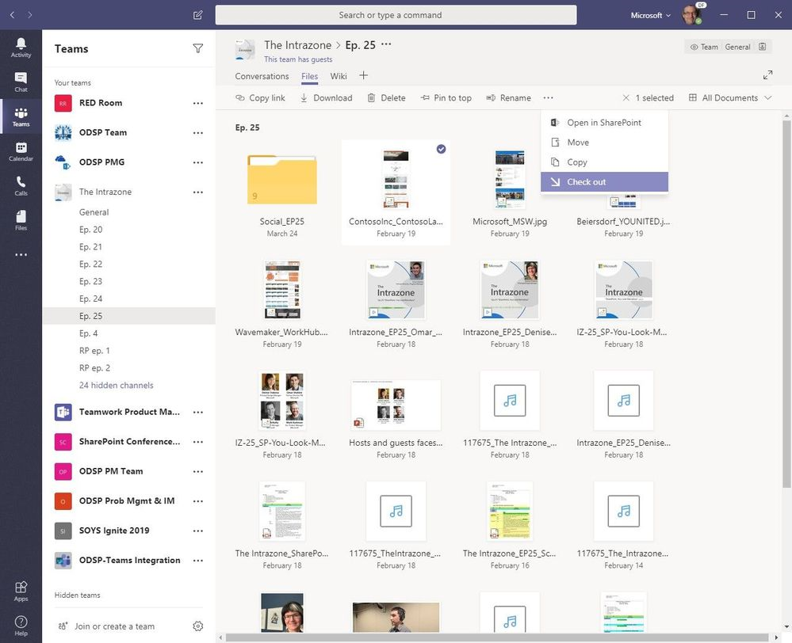










User forum
0 messages