Microsoft Teams to get 3×3 gallery view support later this month
2 min. read
Updated on
Read our disclosure page to find out how can you help MSPoweruser sustain the editorial team Read more
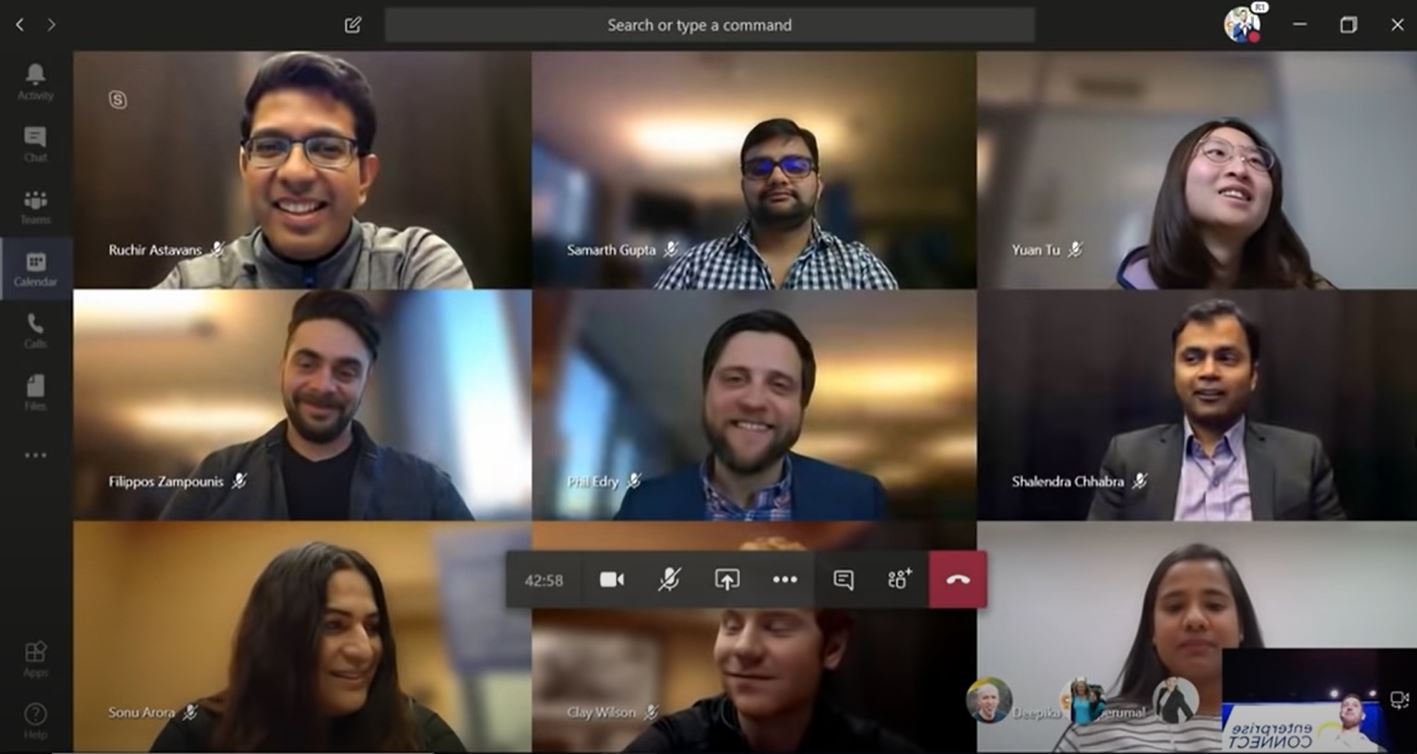
Many consumers prefer Zoom for group video calling because of its Gallery view feature. The Gallery view allows you to see thumbnail displays of participants, in a grid pattern, which expands and contracts as participants join and leave the meeting. Depending on the PC’s CPU capacity, you can display up to 49 participants in a single screen of the gallery view. This is super useful when you want to have a look at all the participants in a meeting easily. Microsoft Teams currently only supports 2X2 layout during video calls, which means you can only see the video feed of 4 participants at a time.
Microsoft today announced that 3X3 gallery view support is coming to Teams later this month (late April). With this support, you can see 9 participants at a time. You can check out the demo of 3X3 gallery view in Teams from the video below.
Microsoft also announced that it will be adding the following two IT Administrator settings in the coming weeks.
- Setting for the default role of meeting attendee – a policy setting to allow the default for meetings to be Educator is “organizer” and students are “attendees”. This means the educator doesn’t have to set this through “Meeting Options” every time – coming in early May
- Students can use Chat during a private meeting scheduled by the teacher, not outside of it. If 1:1 student chat is disabled, students will still be able to Chat in a private meeting that the educator schedules – coming in late April
Microsoft recently announced several new features coming soon to Teams, read about it here.








User forum
0 messages