Microsoft Teams to add chat button to missed call activity
2 min. read
Published on
Read our disclosure page to find out how can you help MSPoweruser sustain the editorial team Read more
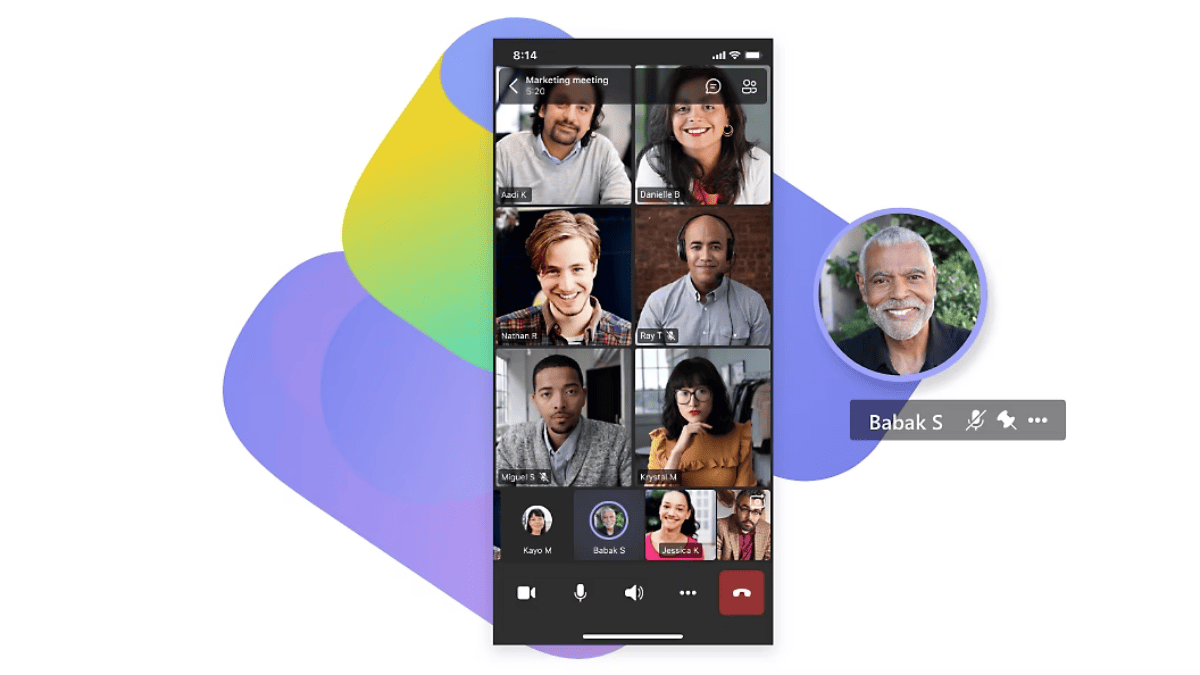
Microsoft Teams users will soon be able to easily follow up on missed calls by starting a chat with the caller with just one click.
A new chat button is being added to the missed call activity feed, making it easier to stay in touch with your contacts and get the conversation back on track.
As spotted on the company’s Roadmap site (Feature ID: 176318), the new feature is expected to roll out to all Teams users in November 2023. It will be available on desktop and Mac platforms, as well as in all cloud instances, including DoD, GCC, Worldwide (Standard Multi-Tenant), and GCC High.
To use the new chat button, simply open your Teams activity feed and click the chat button next to the missed call. This will open a new chat window with the caller, so you can start communicating right away.
Elsewhere in Teams, the Redmond-based tech giant is this close to bringing its hotly-anticipated Copilot AI assistance tool to the popular teleconferencing app.
While it hasn’t rolled out for everyone in the general availability phase just yet, the tool was expanded to both Phone and chat modes. This tool does wonders, like helping you follow a meeting you couldn’t attend live through Outlook.
Fancy to try it out?








User forum
0 messages