SwiftKey Keyboard now spans both screens on the Surface Duo
2 min. read
Published on
Read our disclosure page to find out how can you help MSPoweruser sustain the editorial team Read more
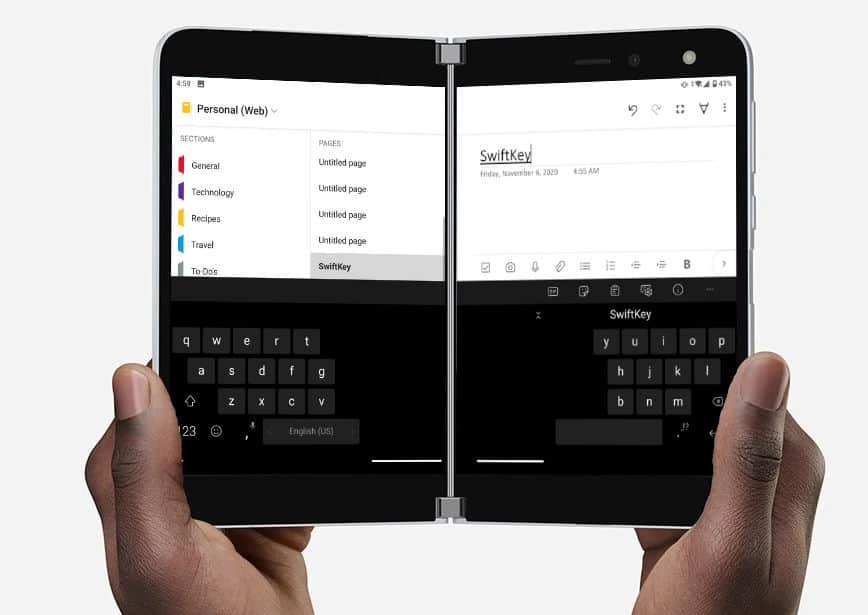
We posted yesterday that the Microsoft SwiftKey Keyboard for Android had received an update which brought a redesigned Thumb mode, with greater freedom to adjust and resize Thumb mode.
It turns out that update is ideal for the Surface Duo, meaning the keys are now perfectly positioned to type while holding the device in both hands.
The useful feature was discovered by fahdriyami on Reddit.
Unfortunately, the spanned keyboard is only available when the app itself is also spanned, meaning it is not available when an app is in single screen mode.
Beyond that, the update includes no new features, performance improvements, and bug fixes. You can read the official changelog below.
Changelog
Try out the redesigned Thumb mode . There’s now greater freedom to adjust and resize Thumb mode on your Microsoft SwiftKey Keyboard.
Microsoft’s SwiftKey is one of the popular keyboard apps for Android smartphones. The keyboard app recently crossed 500 million installations on Google Play Store. For the sake of comparison, Google’s Gboard app is installed on more than 1 billion Android smartphones. That said, Gboard comes pre-installed with every Android smartphone, but that’s not the case with SwiftKey, and hence the striking difference.
You can download and install the SwiftKey keyboard app for your Android smartphone from here, or you can download the app from the below link.
[appbox googleplay com.touchtype.swiftkey&hl=en]
via the WC



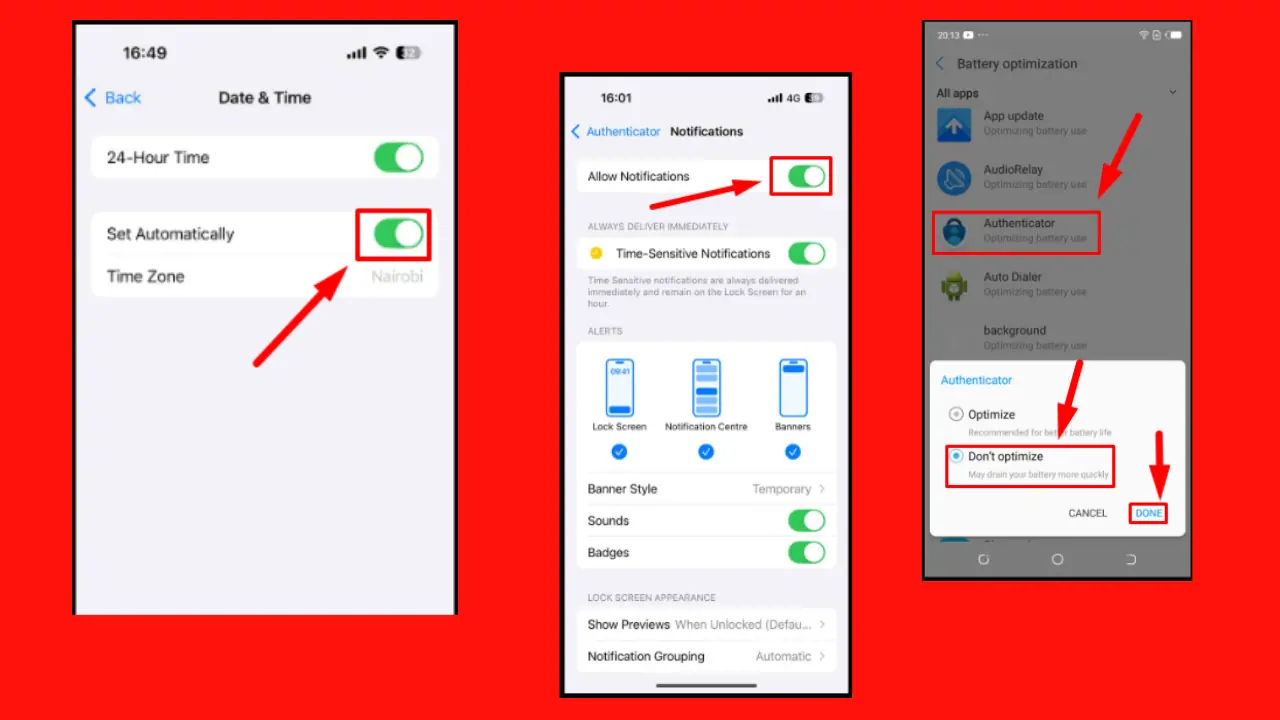
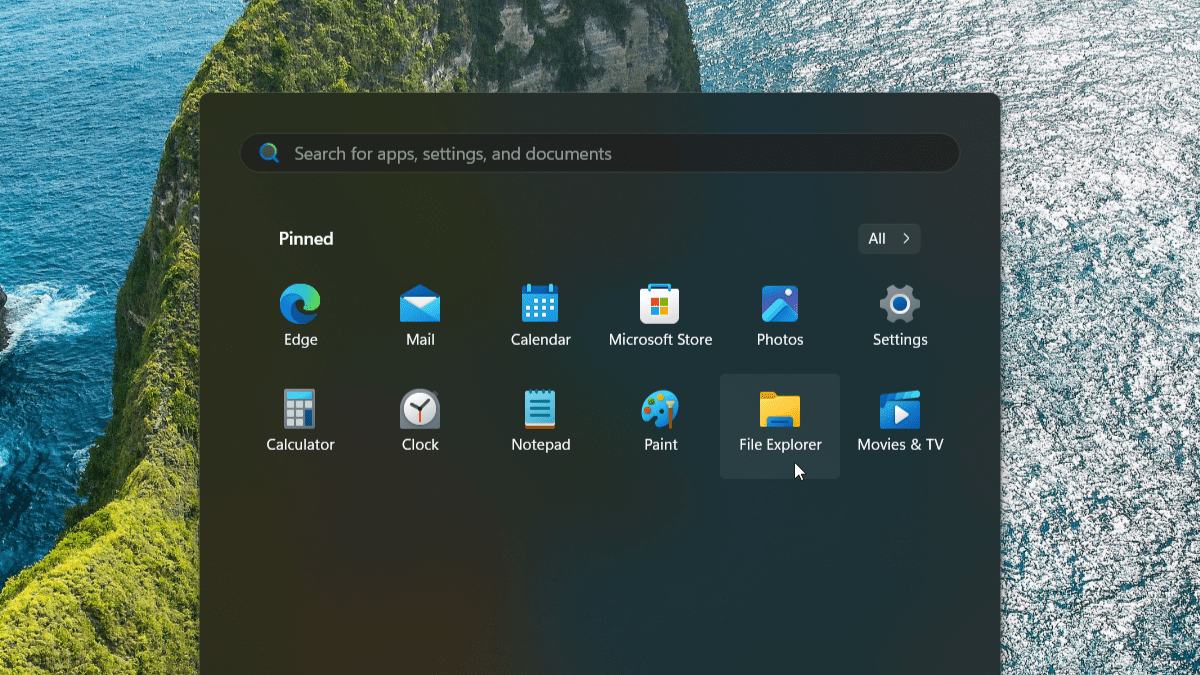


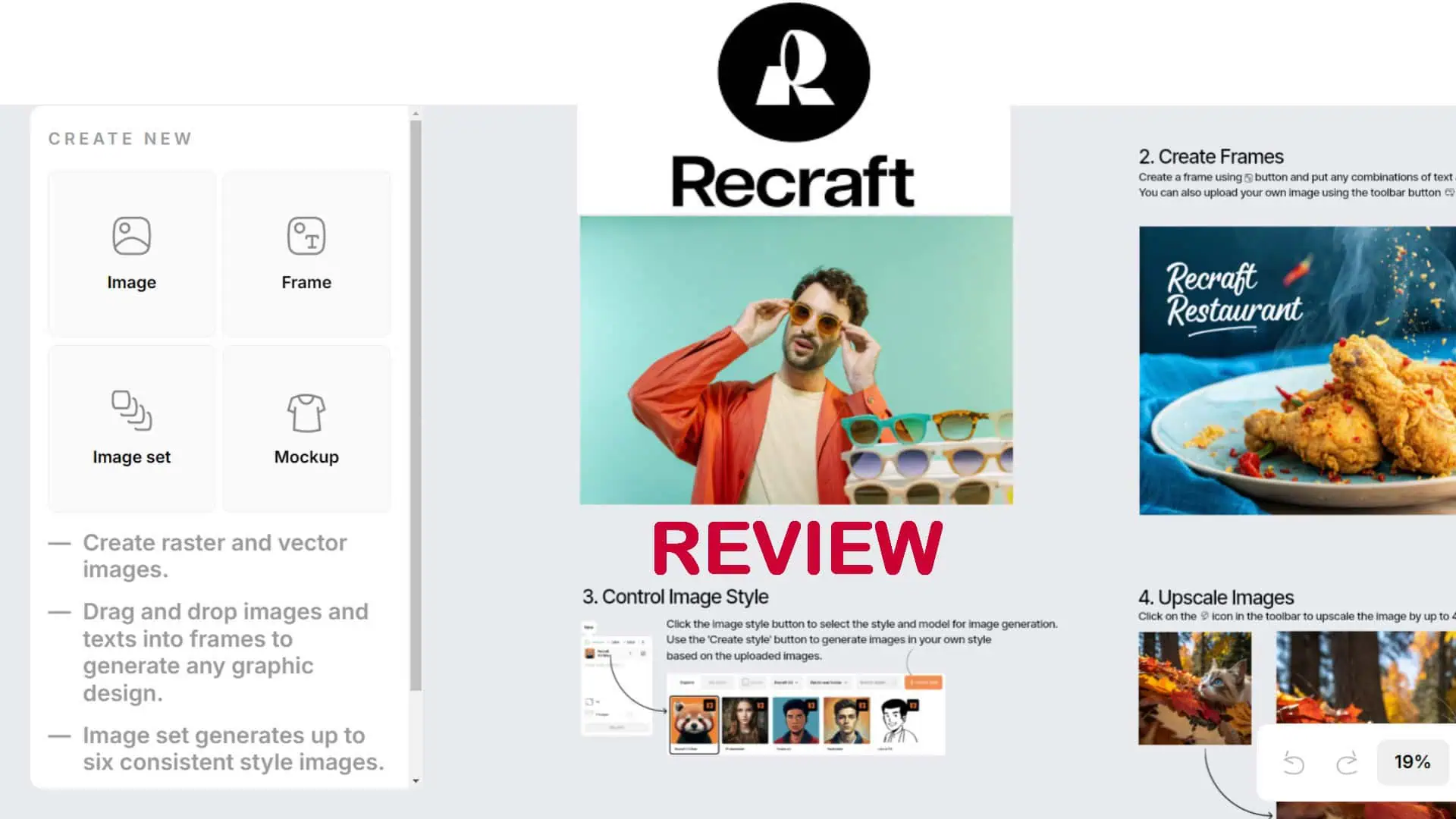
User forum
0 messages