Microsoft suggests Gmail users switch to Outlook.com for their Exchange ActiveSync fix
1 min. read
Published on
Read our disclosure page to find out how can you help MSPoweruser sustain the editorial team Read more

Calling POP and IMAP protocols so ancient it was invented before mobile phones, they noted that ActiveSync was only 10 years old and designed for Mobile from the start, meaning better battery life with Direct Push email and conservation of bandwidth.
Microsoft offered the following migration steps:
- Sign up for a new Outlook.com account. If you already have a Hotmail address or other Microsoft account, you can upgrade to Outlook.com without changing your email address. Just sign in to Hotmail, click Options, and then click Upgrade to Outlook.com.
- Tell Gmail to forward your mail to Outlook.com as it arrives. You can also keep a copy in your Gmail inbox if you want to.
- Link your Gmail contacts to Outlook. (Optional)
- To learn more about setting up Outlook.com on your mobile device, see the simple instructions here.
Have any of our readers made the switch yet? Let us know your experience below.


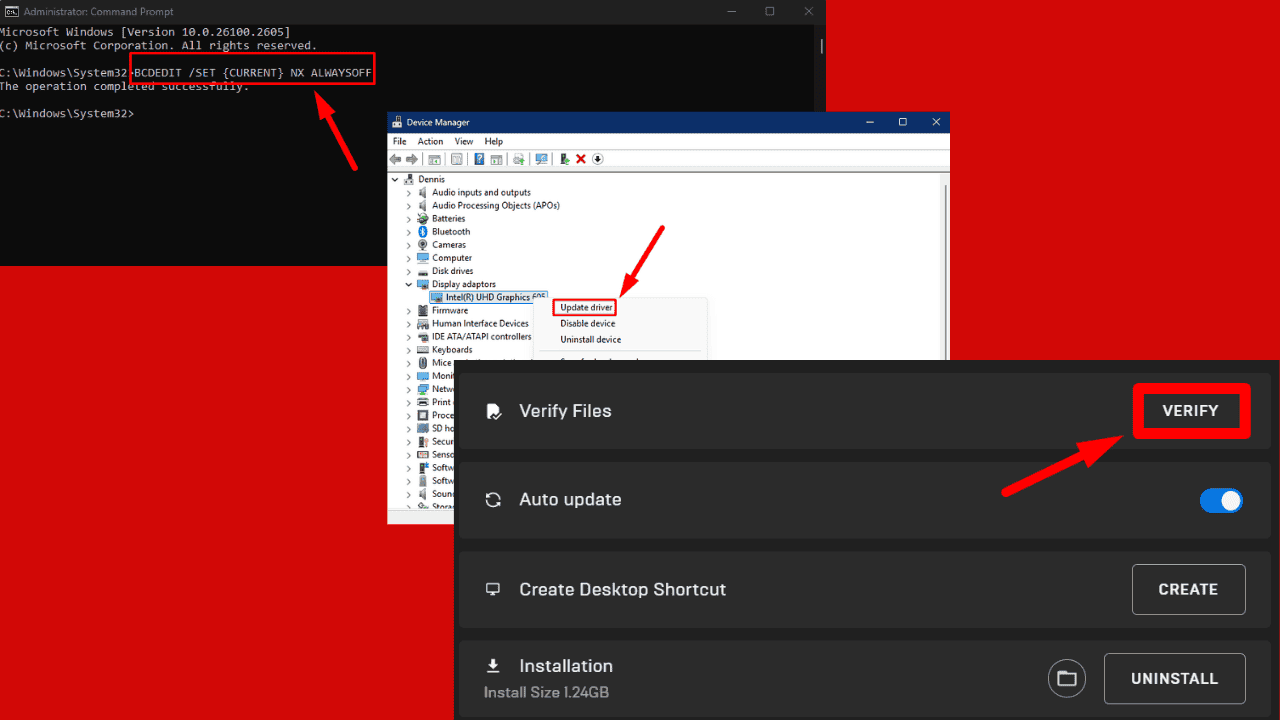
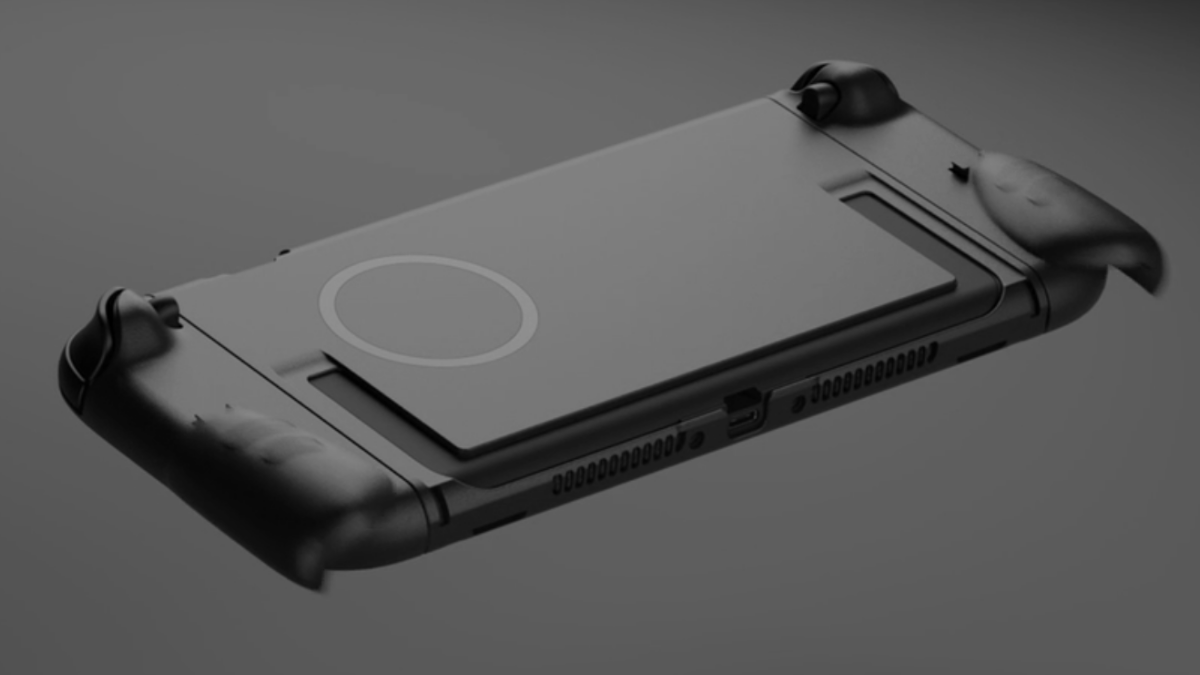
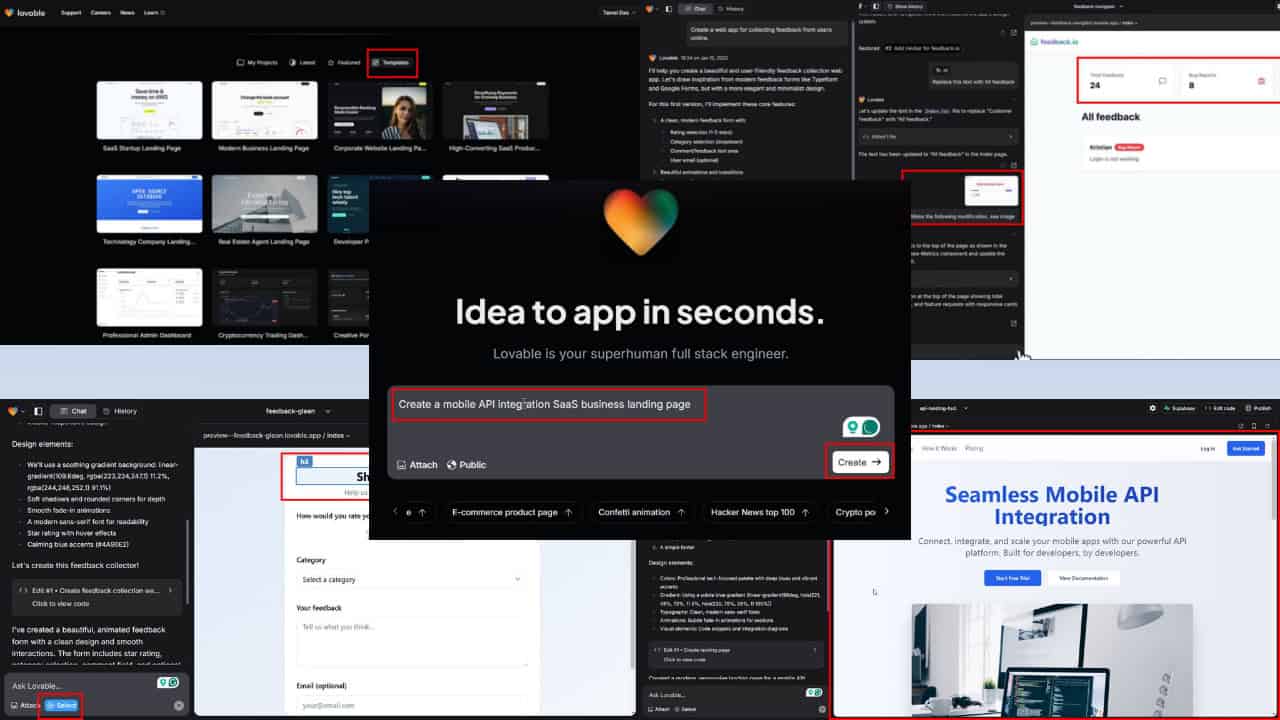

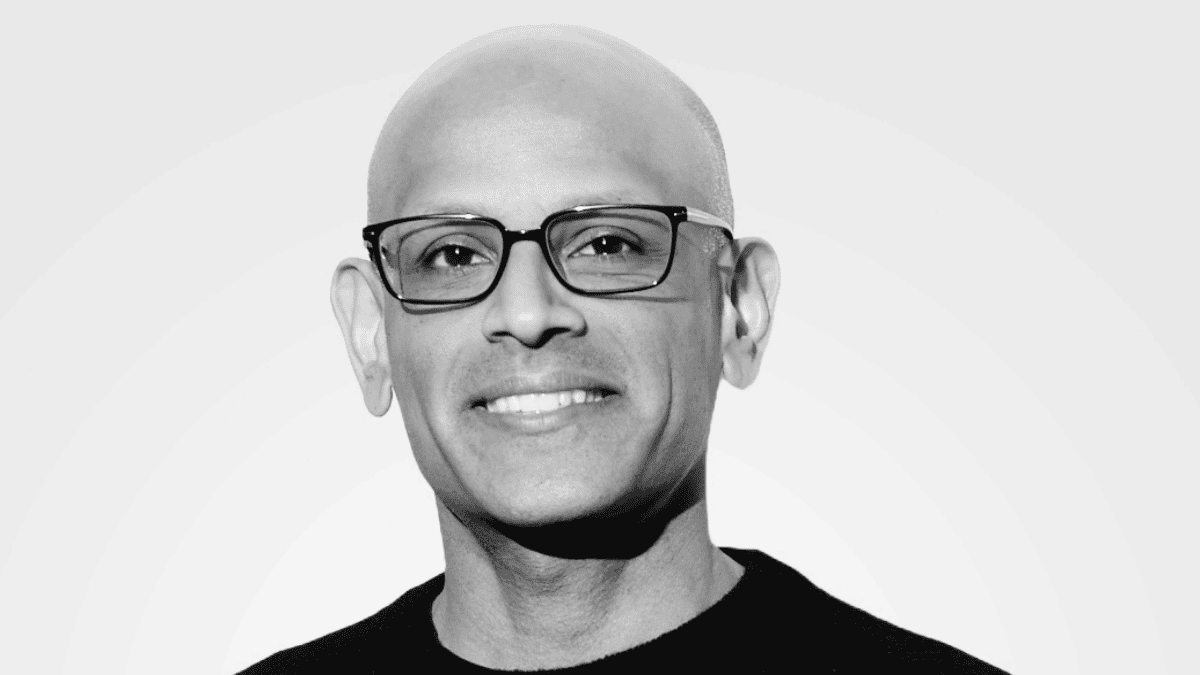

User forum
0 messages