Microsoft Store now "deprioritizes" installed apps on your home page in overnight update
A neat little change
2 min. read
Published on
Read our disclosure page to find out how can you help MSPoweruser sustain the editorial team Read more
Key notes
- Microsoft Store app updated overnight on Wednesday.
- Home page now features fewer installed apps, making new ones easier to discover.
- “What’s New?” section also introduced a little while ago, but excludes insider-exclusive features for now.
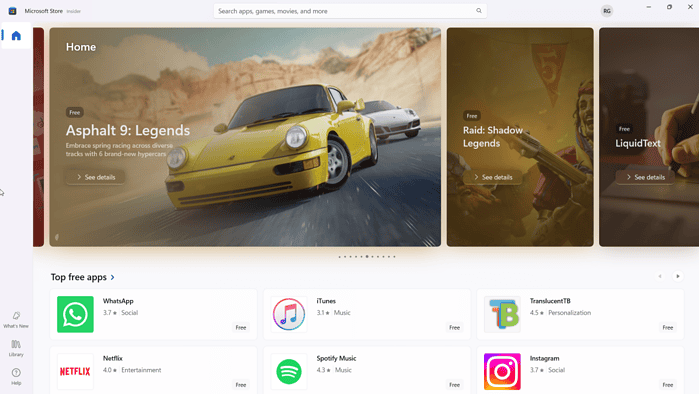
Microsoft has just recently updated the Microsoft Store app overnight on Wednesday. And now, the platform has undergone a neat little change on the home page.
As shared by Rudy Huyn on X, the principal architect over at Redmond who oversees the Store, apps that you’ve installed will be less visible on the home page. That means, the new home page will feature more apps that you’ve never had before, making them easier to discover.
You can update the Microsoft Store by opening the app, going to Library on the bottom left of your screen, and then clicking on Update on the Microsoft Store.
And it’s not the only improvement that went on the Store in recent weeks. Not too long ago, Microsoft also announced a “What’s New?” section in the app, making it easier for you to spot new features in the app. However, still, it doesn’t include anything that has been exclusively available to insiders, at least not for the general public.
Store also improved its speed in an earlier update this month. This change is currently being tested by Windows Insiders in the Canary and Dev channels with general availability expected any time soon. You can now skip the splash screen, making app launch faster, and enjoy 40% faster loading product pages, with the ‘Buy’ button appearing 1.5 times faster for quicker purchases.








User forum
0 messages