Microsoft Store v. 22310 is today rolling out for everyone. Now, you can choose which drive to install games
2 min. read
Published on
Read our disclosure page to find out how can you help MSPoweruser sustain the editorial team Read more
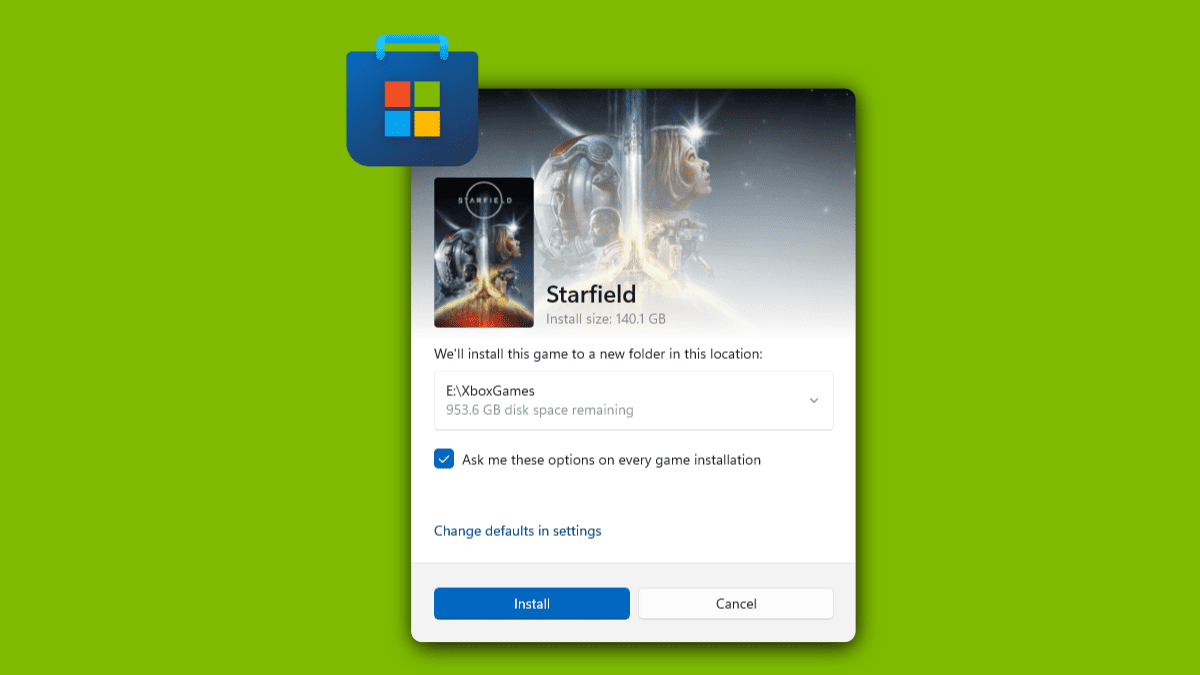
Microsoft has just rolled out an update to its dedicated Store app. The update, billed as v. 22310, is now rolling out to all users after a series of testing in several insider channels. It also brings something that everybody has longed for: the ability to choose which drive to install games.
It was first tested on Windows 11 Insider Preview Build 23580 for the Dev Channel and Build 25987 on the Canary channel not too long ago. Now, everyone – including general, non-insider users – can enjoy more flexibility when managing their game storage.
Previously, games purchased through the Microsoft Store would automatically install on the system’s primary drive, which is often the C: drive. This could lead to storage issues, especially for users with limited space on that drive or if you’re someone who relies on external hard drives to install a game.
If you’re a fan of games with heavy graphics, then this update will definitely save your day. Starfield, Microsoft and Bethesda’s hotly anticipated sci-fi game, for example, has a size of almost 140 GB on Windows PCs – and so does any other triple-A titles released in the past months or years.
This new feature is also not limited to the Microsoft Store. It also applies to the Xbox app on PC, and you can manually update the app by going to the Store’s Library page.
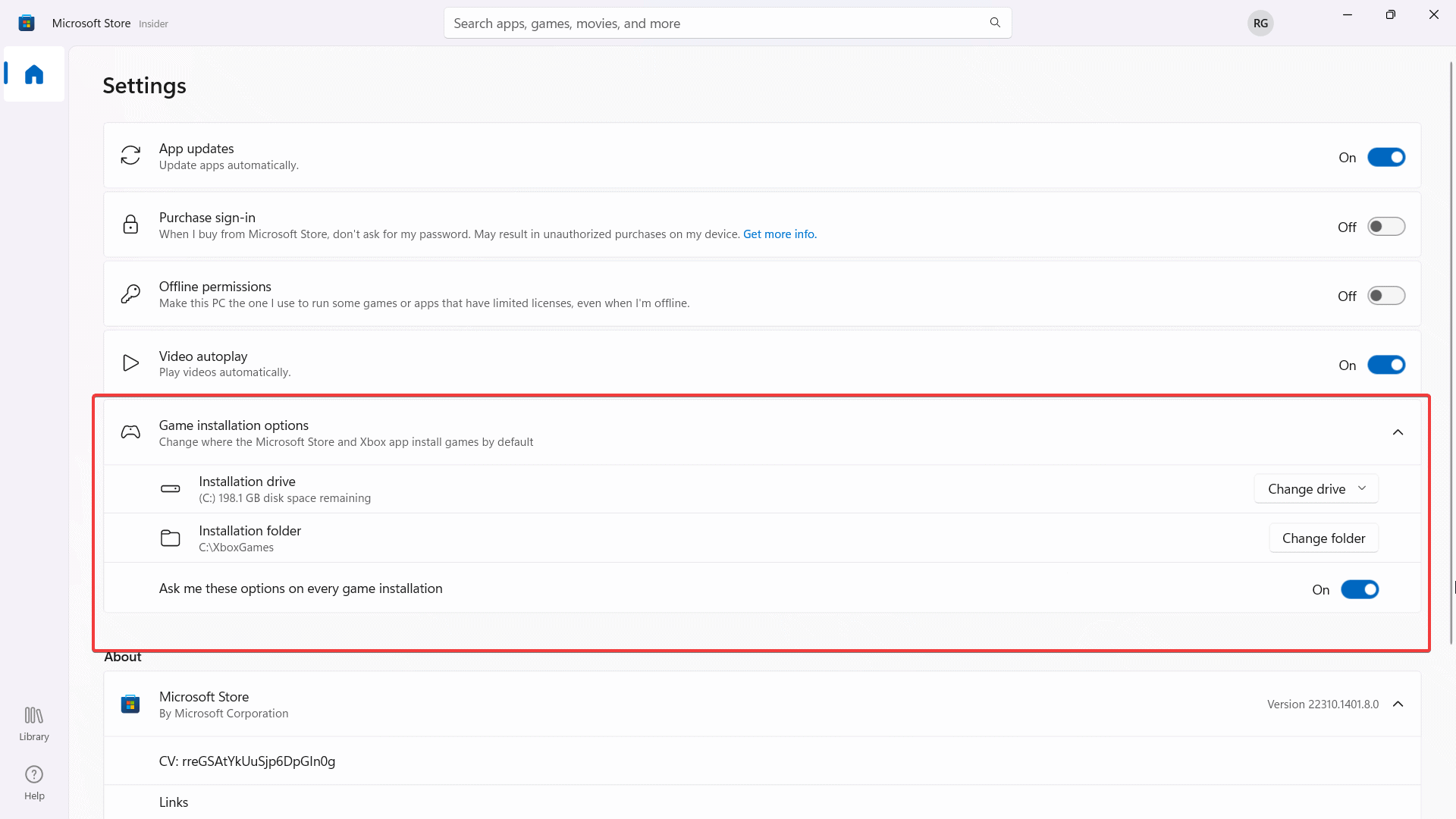








User forum
0 messages