Microsoft shows new Surface owners how to set up their Studio in new video
2 min. read
Published on
Read our disclosure page to find out how can you help MSPoweruser sustain the editorial team Read more
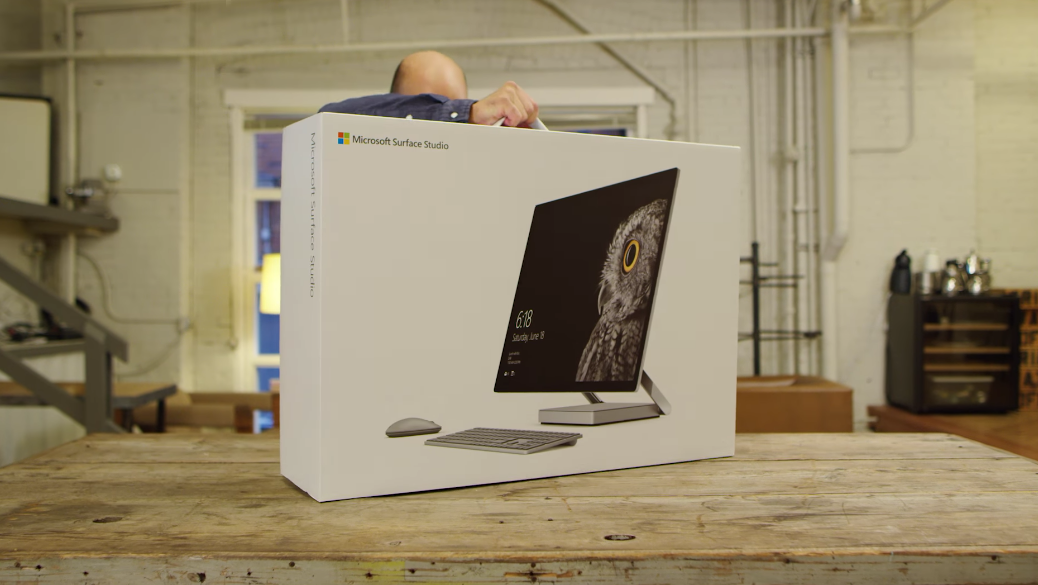
The Surface Studio has been hailed as one of the most innovative Windows PCs ever, and certainly one of the slickest released this year. It features a massive beautiful screen in a well-designed body paired with support for touch, Windows Ink and the Surface Pen. It is aimed at artsts who want to replace their other hardware with a single device that does it all.
Several artists have reviewed the Surface Studio and concluded it was a great one (as we covered in our Surface Studio review round-up), but you can check the review of Gabe from Penny Arcade here as well. On the other hand, you can also get the Surface Studio as a vanity machine just for the looks and the power which it offers. While it isn’t shipping yet for all but the earliest buyers, Microsoft has released a video showing how to unbox and set up a brand new Studio with the least hassle.
The video covers the basics like taking it out of the box without breaking it, setting it up with the pen, keyboard and mouse and setting up the display of the Surface Studio properly.
You can watch the brief unboxing below:
https://www.youtube.com/watch?v=n_eUWVkkPSw
You can read more about the Surface Studio here or purchase it from Microsoft’s online store for a grand old price of $2,999 for delivery at a vague early 2017.








User forum
0 messages