Meet Scheduler, a new Microsoft service to make scheduling meetings easier
3 min. read
Published on
Read our disclosure page to find out how can you help MSPoweruser sustain the editorial team Read more
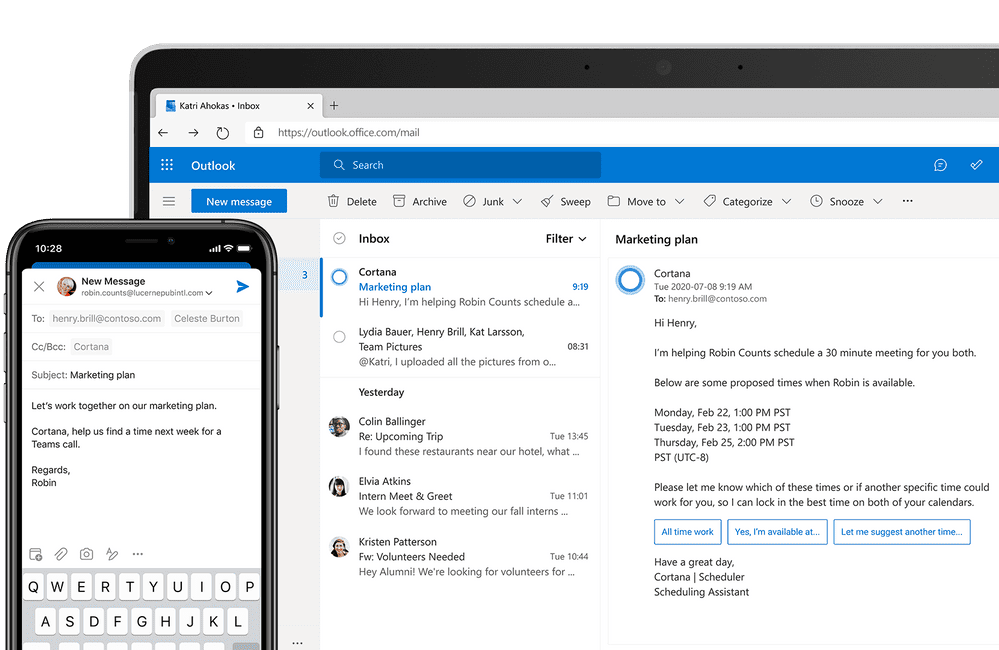
Microsoft today announced the availability of Scheduler, a new Microsoft service to make scheduling meetings easier. For example, you can say something like “Cortana, please find a time to meet next week,” or “Cortana, please find us 45 minutes in the last week of the month in the morning for Pacific time and make it a Teams meeting.” Even though Scheduler and Cortana are independent services, Cortana acts as the front end for Scheduler.
Microsoft Scheduler features:
- Find meeting time: Cortana will find the best time that works for everyone, both inside and outside of your organization.
- Send calendar invite: When a time has been found, Cortana will send calendar invites to all attendees from the organizer’s email.
- Coordinate across time zones: Cortana understands time zones. Because it is available 24/7, it can negotiate with attendees and find the best times across their different time zones.
- Email attendees: If Cortana can’t find a time that works, Cortana will email attendees to negotiate the best time option until there is an agreement.
- Add Microsoft Teams meetings: Cortana can schedule meetings as Microsoft Teams meetings.
- Reschedule meetings with ease: Conflicts always happen, just email Cortana and ask to reschedule a specific meeting.
Here’s how Scheduler can help people:
- Easily schedule a meeting with people inside your organization, with one email – With Scheduler, Cortana has access to the same information you do you when scheduling meetings, including you and your colleague’s Outlook free/busy availability without having access to any further details. This means Cortana knows when you and your colleagues are free or busy and can find the times that work for everyone without you having to peruse everyone’s availability.
- Skip the back-and-forth emails when scheduling a meeting with people outside your organization – Scheduler provides Cortana access only to your organization’s free/busy availability. To negotiate a meeting time with people outside of your organization, Cortana will suggest a few times when you are available to the other attendees over email. The attendees outside of your organization can accept the times Cortana proposed or suggest new times over email. Once consensus has been reached, Cortana will send meeting invites to everyone.
- Let Cortana manage more complex scenarios when meeting with people inside and outside of your organization – Because Cortana has access to some of the attendees free/busy availability, Cortana will find times that work for that subset of attendees and then propose those times to the people outside of the organization. Once consensus has been reached, Cortana will send meeting invites to everyone.
Finally, Microsoft Scheduler is the first AI service with human assistance in Microsoft 365. Even though most of the scheduling requests are completed automatically by Cortana, some instances might need human assistance. Here’s how human assistance is handled:
If a request needs human assistance, they will have access to the email conversation from the point in which Cortana was added to the conversation, Microsoft Graph data, names, and emails of the people involved in the conversation but they will not have access to links nor attachments. Additionally, Scheduler will not process encrypted messages sent to the Cortana mailbox.
Source: Microsoft








User forum
0 messages