Microsoft reveals more JavaScript ES2015 features available on its Edge browser
2 min. read
Published on
Read our disclosure page to find out how can you help MSPoweruser sustain the editorial team Read more
At Build 2015, Microsoft revealed Edge – the replacement for Internet Explorer, previously known as Project Spartan. Microsft Edge includes a handful of new improvements and features, such as Cortana integration, a new rendering engine and much more. Today Microsoft has revealed much more details on Edge’s JavaScript features. Microsoft cites that Edge supports “most ES2015 features”. For those unfamiliar with ES2015, it’s the largest update” to JavaScript – which is also known as ECMAScript.
Unsurprisingly enough, the Edge browser has scored “best-in-class” 81% on the ES6 Compact Table. Microsoft also reveals that users will be able to experimental JavaScript features on Edge by going to about:flags. In a recent blog post, the Microsoft’s Brian Terlson stated:
“Most of the ES2015 functionality in Microsoft Edge is ready for use and on by default without a flag. This includes arrow functions, enhanced object literals with concise methods and other syntactic shorthands, template strings, rest parameters, the spread operator, let and const bindings, proxies, symbols, iterators, new built-ins such as Typed Arrays, Map, Set, WeakMap, WeakSet, and a slew of new methods on existing prototypes for String, Array, Number, and new utility methods for Object and Math. This is not even a complete listing; see our roadmap on Microsoft Edge Platform Status for an always up-to-date view of what is enabled. It is also good to see other implementations gaining steam, which implies that the day when developers can use ES2015 directly in the latest version of popular browsers is rapidly approaching.”
Microsoft Edge will get new features and improvements pretty rapidly. The company stated that they will “have a much more rapid and regular release cadence” for Edge. Nonetheless, tell us what you think of Edge’s JavaScript features in the comment section below!
Source: Windows Blog


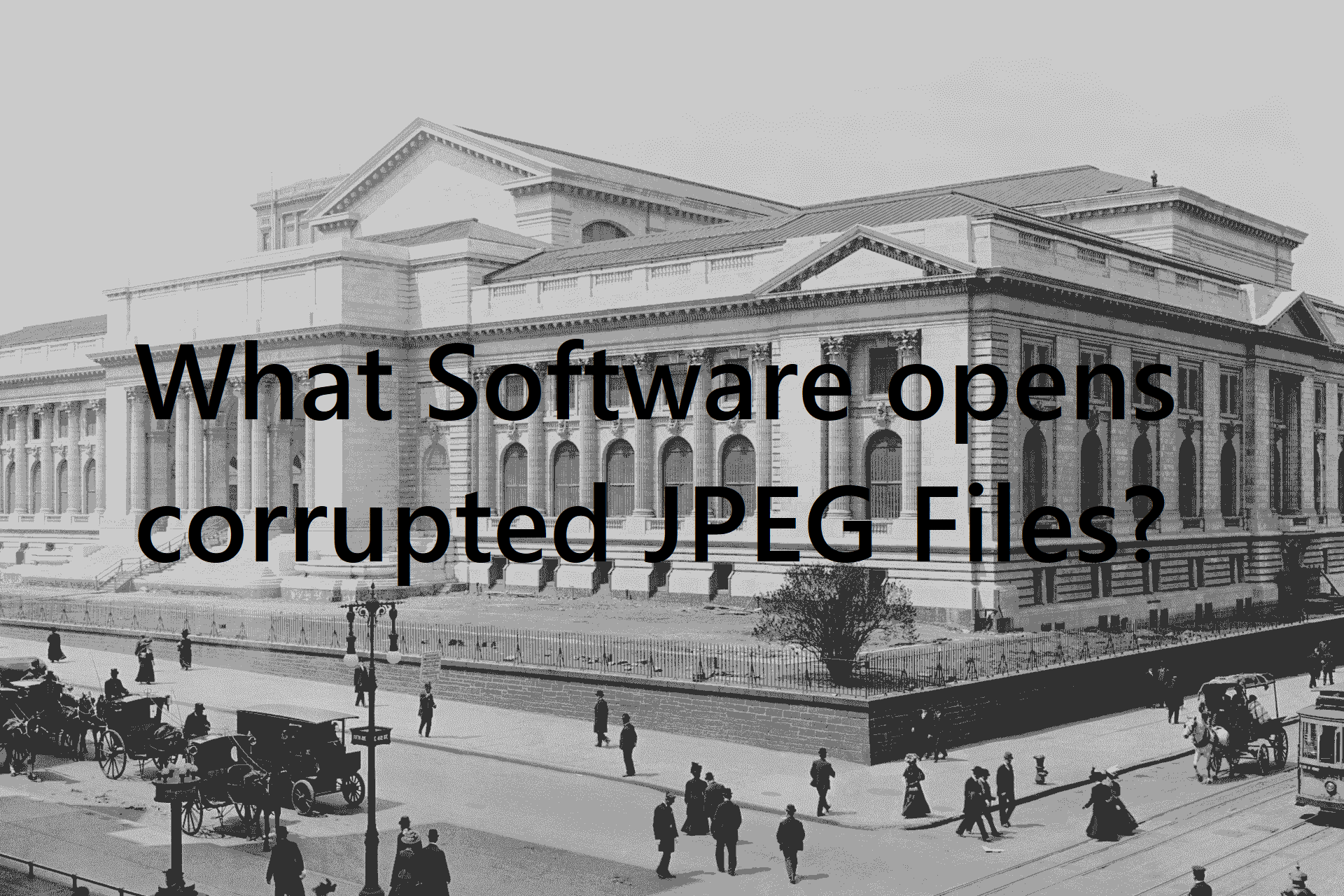



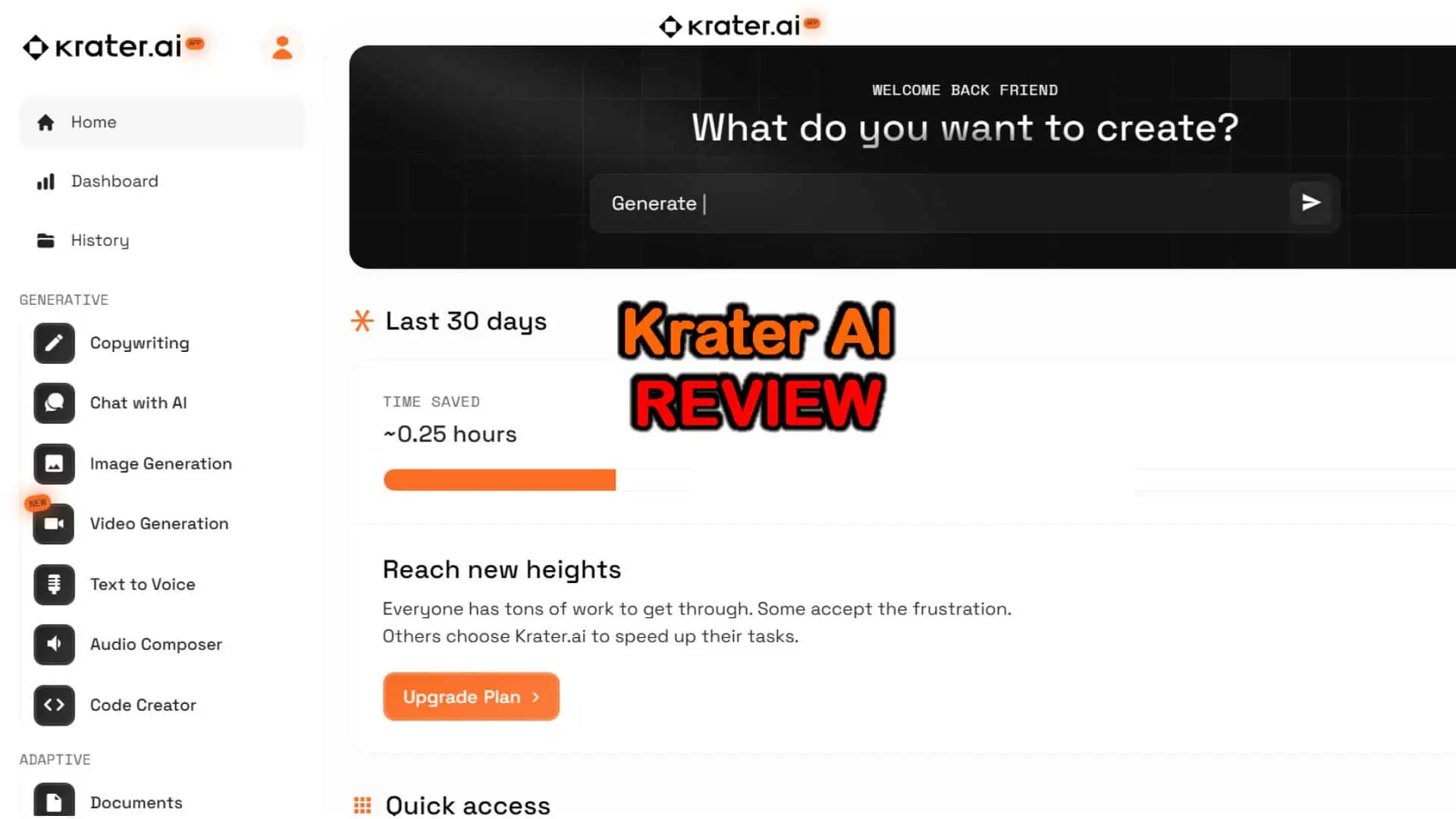
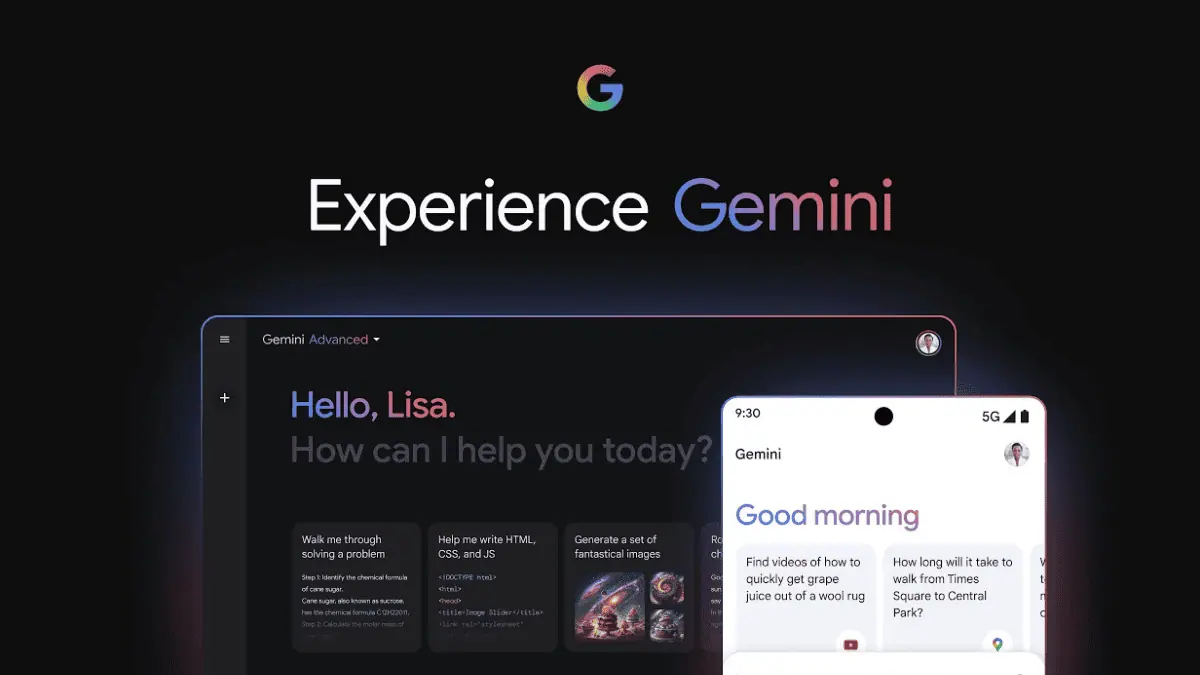


User forum
0 messages