Microsoft Remote Desktop Mobile for iOS gets updated with UI changes and more
2 min. read
Published on
Read our disclosure page to find out how can you help MSPoweruser sustain the editorial team Read more

Microsoft has pushed an update to the Remote Desktop Mobile app on iOS, adding a couple of new features and bug fixes. Also, the latest update bumps the app version to 10.4.1.
Microsoft Remote Desktop Mobile Version 10.4.1 introduces thumbnail snapshots for published PC resources to the Workspaces tab of the Connection Center. Microsoft has also created an in-app highlights UI to advertise new features. Additionally, it comes with a fix for an issue causing the mouse cursor to get temporarily stuck at the bottom of the screen. You can read the complete official changelog below.
Microsoft Remote Desktop Version 10.4.1
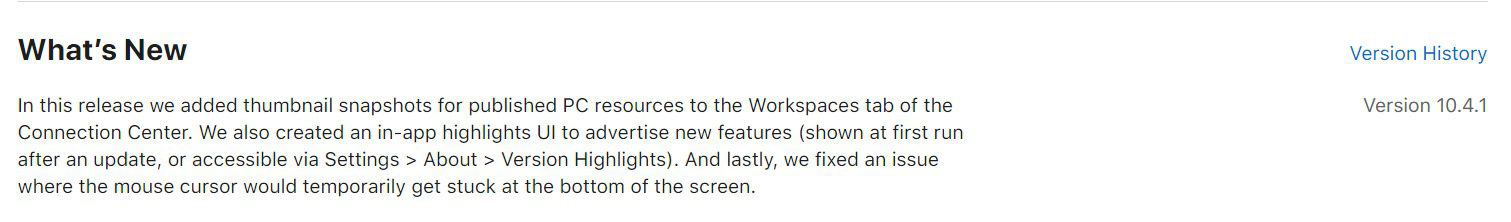
Microsoft’s last significant update to the Remote Desktop Mobile app for iOS was released a couple of months ago. In the previous update, the app received the ability to dynamically change the orientation of the remote session while connected to Windows 8.1, Windows Server 2012 R2, and later. It also introduced several improvements and other noteworthy changes.
The latest update is not as big as the previous one when it comes to the number of features, but it offers some UI changes, a new thumbnail, and bug fixes. All in all, Version 10.4.1 provides exciting changes, making the overall app experience even better.
You can download and install the Microsoft Remote Desktop Mobile app on your iOS device from the below link.
[appbox appstore 714464092]

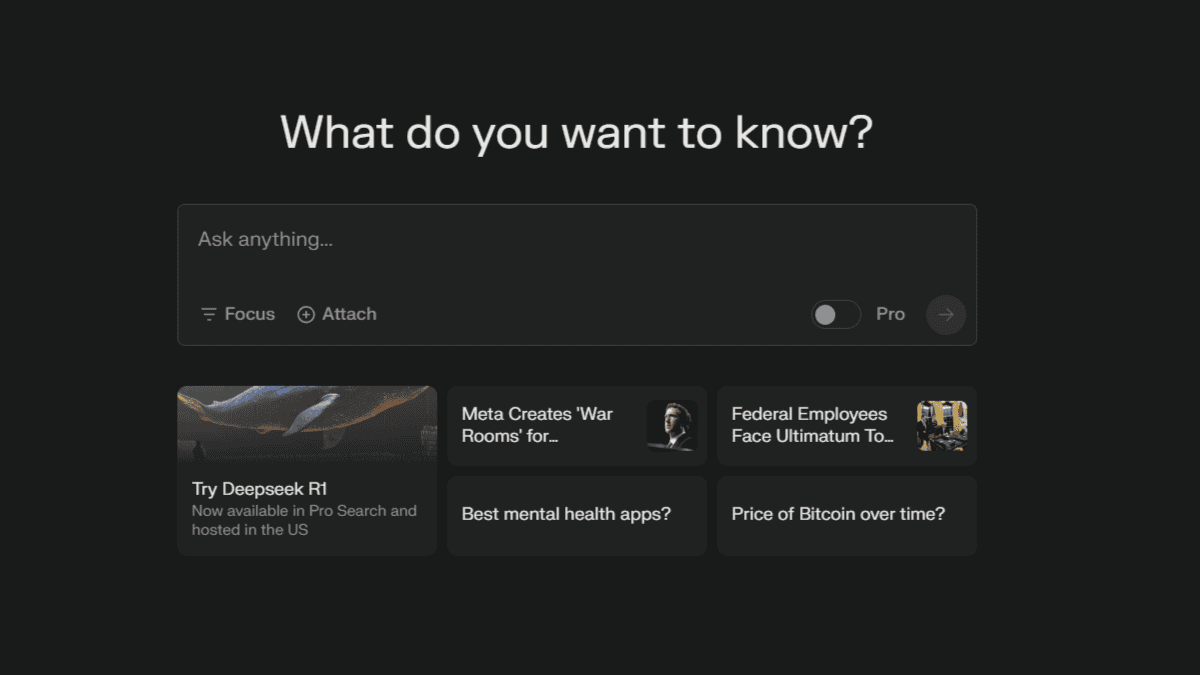




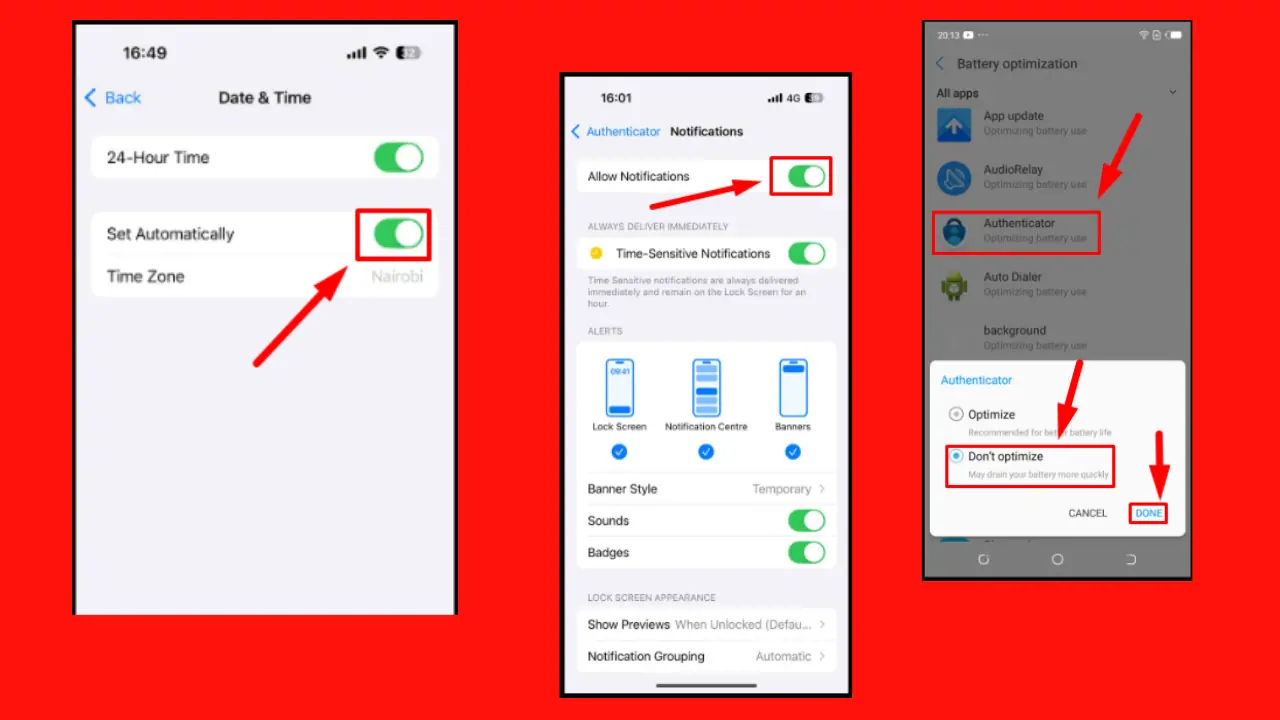
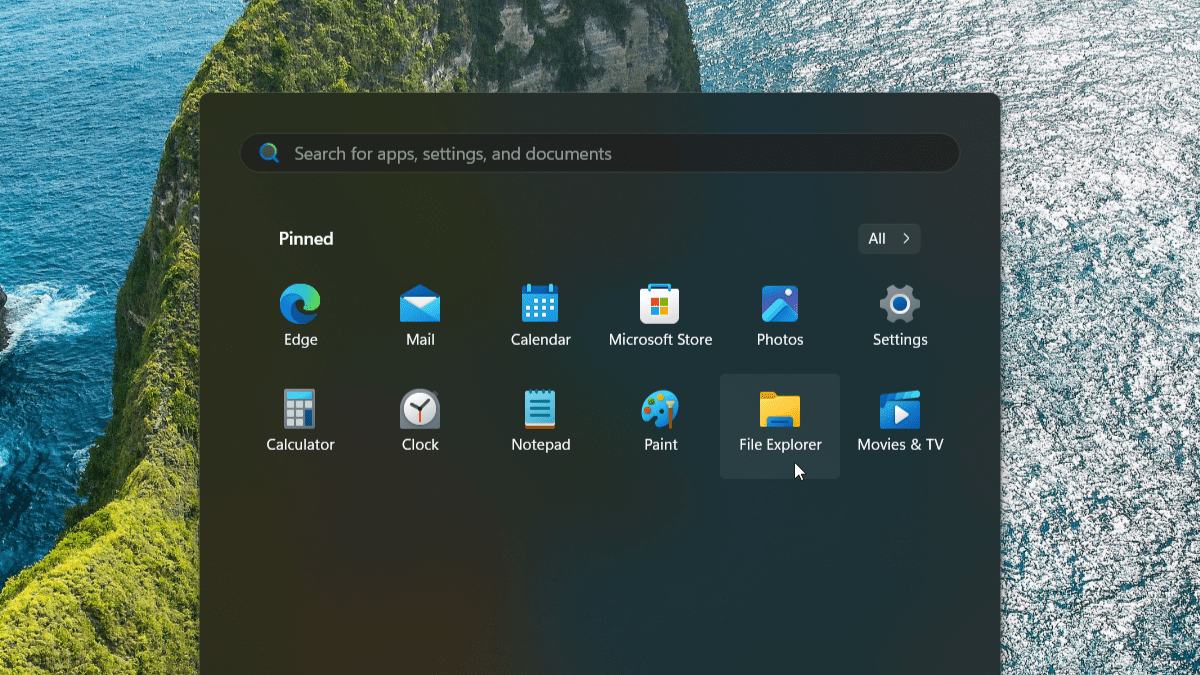

User forum
0 messages