Microsoft reminds of banner creation capability with Designer in Word, coming in next months
Designer can tailor visuals to match the document's context
2 min. read
Published on
Read our disclosure page to find out how can you help MSPoweruser sustain the editorial team Read more
Key notes
- Microsoft Designer in Word adds banner creation, arriving in June 2024.
- Available for Copilot for Microsoft 365 and Copilot Pro subscribers on desktop and web.
- Designer, powered by OpenAI’s DALL-E 3, also offers AI-generated visuals, with an Android app now available.
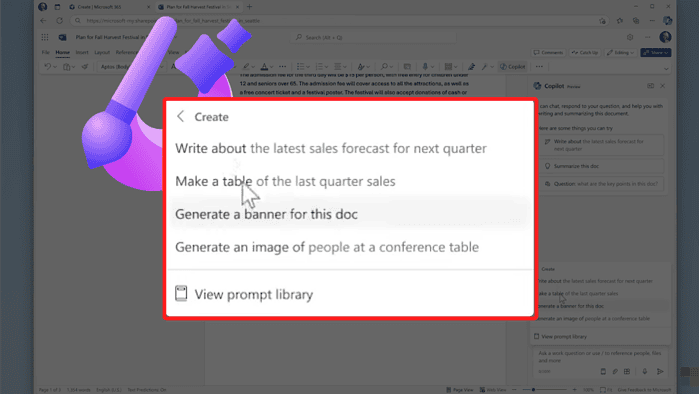
Microsoft Designer has arrived in Word. That’s not a new piece of news. But now, Microsoft reminds us that a new feature is coming to Designer in Word in the next months or so.
More specifically, you’ll soon be able to create banners for your documents in Word and find the perfect visual for that. The Redmond company says in several new entries on the Microsoft 365 Roadmap site that this feature is coming to both desktop and web versions of the app and for both Copilot Pro and Copilot for Microsoft 365 subscribers.
Here’s what the update reads, with an expected general rollout in June 2024, “Microsoft Copilot (Microsoft 365): Find the perfect visual with Copilot and Designer in Word. Copilot in Word now integrates with Designer to help you find the perfect image or create a banner to bring your document to life.”
Powered by OpenAI’s latest text-to-image model DALL-E 3, Microsoft Designer does more than just edit images or create cards. As Microsoft weirdly rebranded Bing Image Creator into Image Creator from Designer a while ago, you can also ask the app to create AI-generated images.
In its initial presentation, Microsoft said that the Designer would try to understand the context of your document so that it could bring the best banner or visual that it could possibly create.
Oh, and didn’t we also mention that Designer has also arrived on Android as an app?








User forum
0 messages