Microsoft releases OneNote Importer tool for Mac
1 min. read
Published on
Read our disclosure page to find out how can you help MSPoweruser sustain the editorial team Read more
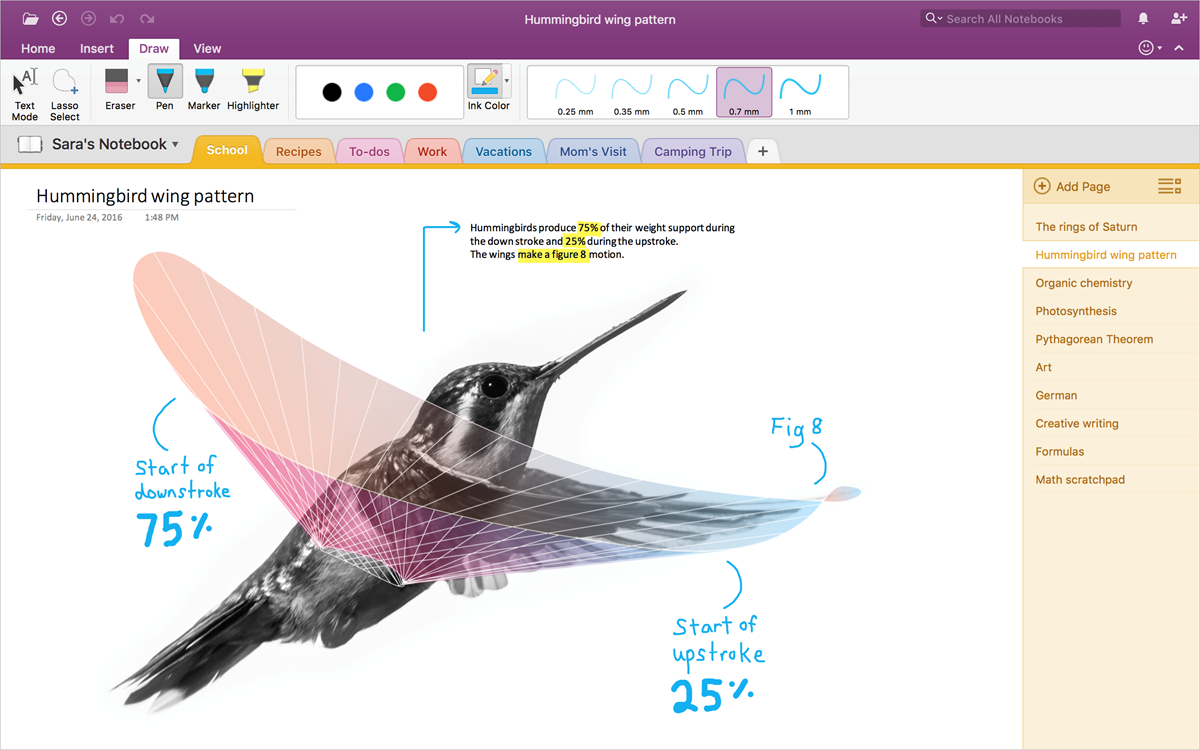
Back in March, Microsoft released OneNote Importer tool for Windows allowing users to export Evernote data to OneNote. Microsoft is today releasing the OneNote Importer tool for Mac. To get started migrating your Evernote notes to OneNote, you will need the following:
- A Mac with OS X 10.11+ (El Capitan). Once your Evernote notes are imported, they’ll sync across all your devices, including PC, iOS and Android, as well as web browsers—for free.
- To speed up the migration process, it is recommended you have Evernote for Mac installed. Sign in to Evernote for Mac with your Evernote account and make sure your latest notes are synced before importing.
You can use OneNote free on all devices, it comes with Office and works seamlessly with Outlook, Word, Excel and PowerPoint. Evernote Premium ($69.99/year) now costs almost same as Office 365 Personal ($69.99/year), which includes all the Office apps, plus 1 TB of OneDrive storage.








User forum
0 messages