Microsoft releases an extensive list of changes in New Teams compared to Classic Teams
2 min. read
Published on
Read our disclosure page to find out how can you help MSPoweruser sustain the editorial team Read more
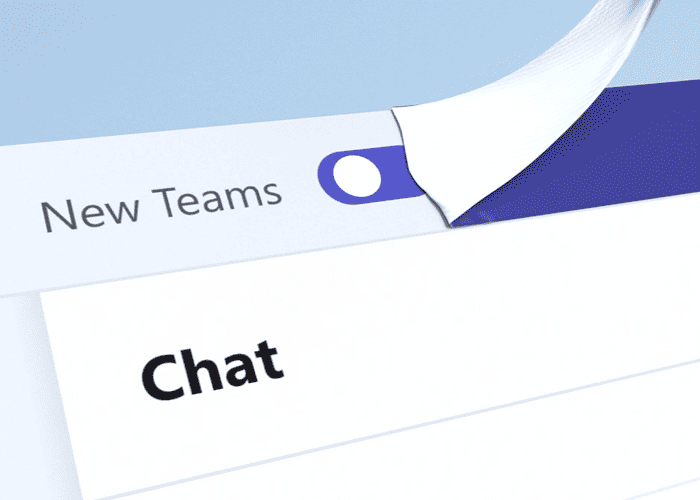
Microsoft has confirmed that it will stop supporting the older “classic” Teams client after July 1, 2024.
As we improved the client, the experience also improved to align with similar features. Here are some of the changes you see.
| Feature | Classic Teams | New Teams |
| Presence and Availability | Follow users, see availability | See presence (online, busy), some availability details |
| Contacts and Chat | Contacts list in chat | Separate People app |
| Notifications | Managed through system tray | Managed within Teams Settings app |
| Saving Messages and Files | Save messages and files | Download saved content from Classic Teams |
| Appearance | Independent theme from OS | Theme follows OS (can be changed) |
| Organizational Chart | Not directly accessible from chat | Access through user profile card |
| Settings | Dedicated menu | App accessed from More options menu |
| Channel Interactions | Choose notification level per post | All-or-nothing notifications |
| Channel Interactions | Some search box commands | Several search commands unsupported |
| Adding Content to Channels | Wiki app for wiki pages | Use Notes app instead |
| Adding Content to Channels | Third-party cloud storage from Files app | Add from Teams App Store |
| Adding Content to Channels | DocLib app as channel tab | Use SharePoint app and document library |
| Other Features | Activity tab for past chats | Activity tab removed |
| Other Features | Access LinkedIn profiles from chat | Access from user profile card |
| Other Features | Edit team name/picture from Edit team view | Edit in team Settings tab |
| Other Features | EDU themed avatars available | EDU themed avatars removed |
| Other Features | OneDrive app in navigation pane | Files app in navigation pane |
| Other Features | Tags for members | Advanced flow for tags |
| Other Features | About links in More options menu | About links in Settings app |
| Other Features | Help/feedback in app bar | Help/feedback in More options menu |
| Other Features | Sign out from system tray | Sign out not available from system tray |
| Other Features | Some third-party sign-in solutions may not work | N/A |
| Other Features | App name: Microsoft Teams classic | App name: Microsoft Teams |
| Other Features | Presenter mode for PowerPoint Live | Use screen sharing modes |
More here.









User forum
0 messages