Microsoft quietly releases a new accessibility feature in Windows 11 Insider Build 26080
2 min. read
Published on
Read our disclosure page to find out how can you help MSPoweruser sustain the editorial team Read more
Key notes
- Microsoft has introduced an accessibility feature called the Hearing aids on the Windows 11 Settings page.
- People with hearing loss will be able to adjust their hearing aid settings by using the accessibility feature.
- The hearing aids feature is available for Windows Dev and Canary channel Insiders running build 26080.
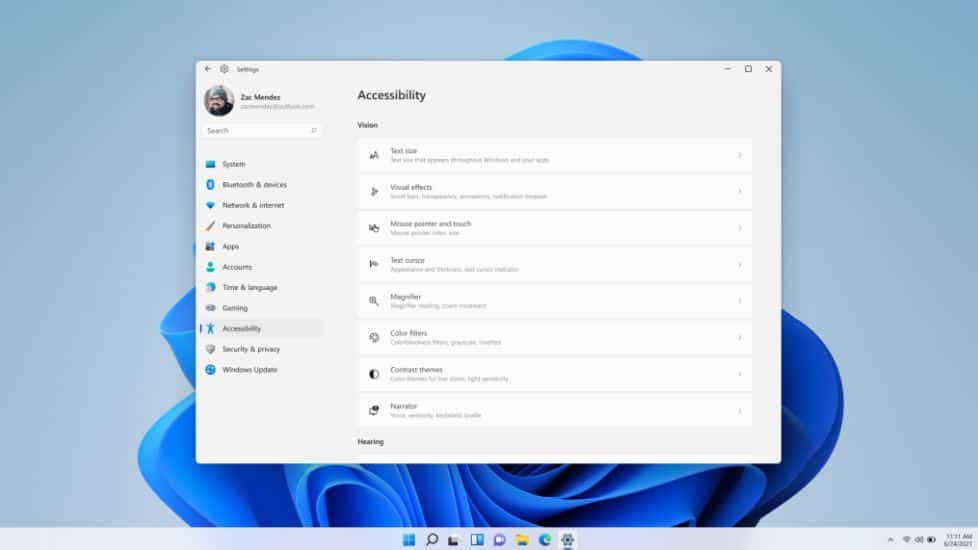
Microsoft has released Windows Insider Preview Build 26080 with a unified Teams app and many more changes for both Dev and Canary Channel users. But there is one important accessibility feature Microsoft forgot to mention in the official changelog and was later unearthed by Windows enthusiast, PhantomOcean3 on the X platform.
After completing the installation of Build 26080, you’ll see a new page in the Settings app, called Hearing aids. You can access it by opening the Settings app and then, navigating to Accessibility > Hearing aids.
Microsoft hasn’t given us enough details on how the feature will help users, but it’s quite clear that the new Settings page is designed to help people customize their hearing aid devices.
For those who don’t know, hearing aids are devices that make sound louder and clearer for people with hearing loss. And now, when connected to Windows 11 build 26080, people with hearing loss will be able to adjust certain settings of their hearing aids using their PCs. However, what settings users will be able to customize from the Hearing aids page isn’t clear.
The new accessibility feature is available for Windows Insiders running Dev or Canary channel, provided they’ve installed build 26080. It’s available by default, and you don’t need to tweak anything in ViveTool to enable the feature.
Another feature that Microsoft initially forgot to mention was the ability to change the name of the printer from settings. The company later updated its official changelog to include the functionality. However, at the time of writing this article, we don’t see the mention of Hearing aids feature in the Settings app.








User forum
0 messages