Microsoft promotes Free View editing in Windows 10's Paint 3D app
1 min. read
Published on
Read our disclosure page to find out how can you help MSPoweruser sustain the editorial team Read more
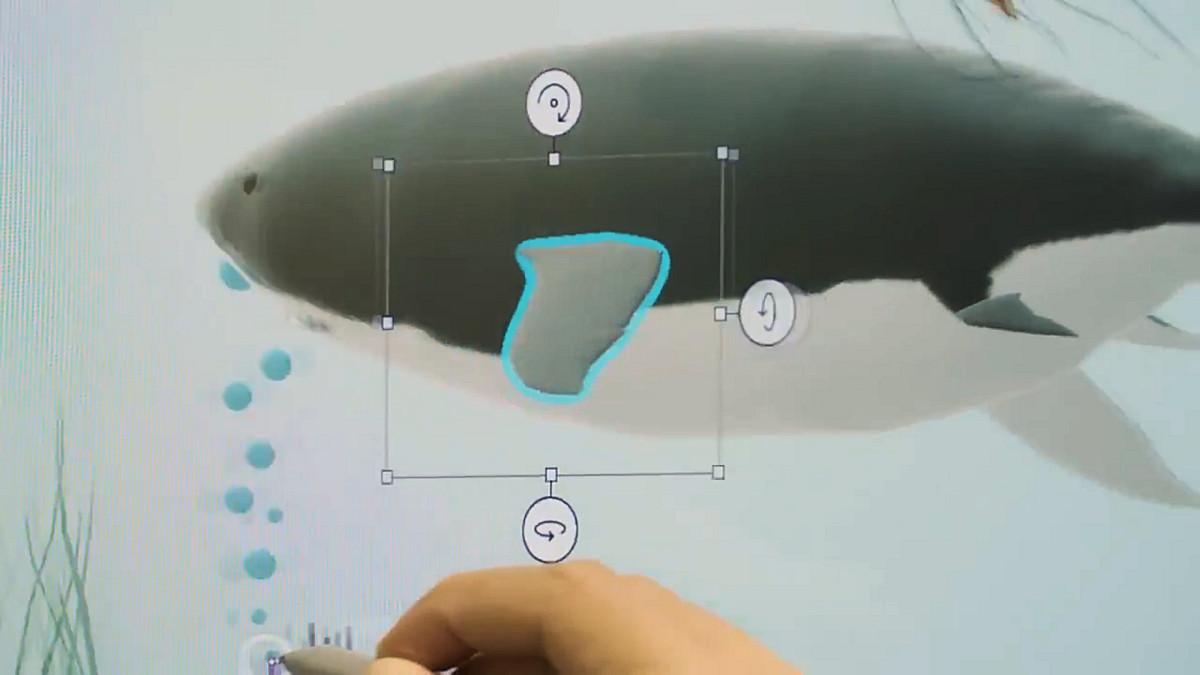
For most people used to 2D image editing Microsoft’s replacement, Paint3 3D, remains a confusing and intimidating application to use.
In a recent update, Microsoft, however, added a feature which should make the application a lot easier to use.
Currently its already easy to view your creation in 3D, but adding elements precisely to previously required a good spacial understanding of the layout of your creation.
Now with editing in Free View, it becomes a lot easier to place and annotate your 3D object, as can be seen in Microsoft’s demo video below.
https://youtu.be/_JR0ZIzSoKE
The feature first became available in January and Microsoft today devoted a full blog post and the above video to it.
While the application is still not the best for quickly cropping a screenshot, I suspect the next generation will find a lot to love in it in the end.
Paint 3D is already installed on your Windows 10 PC or can be found here.
[appbox windowsstore 9NBLGGH5FV99 ]








User forum
0 messages