Microsoft Outlook to get new themes on Macs
2 min. read
Published on
Read our disclosure page to find out how can you help MSPoweruser sustain the editorial team Read more
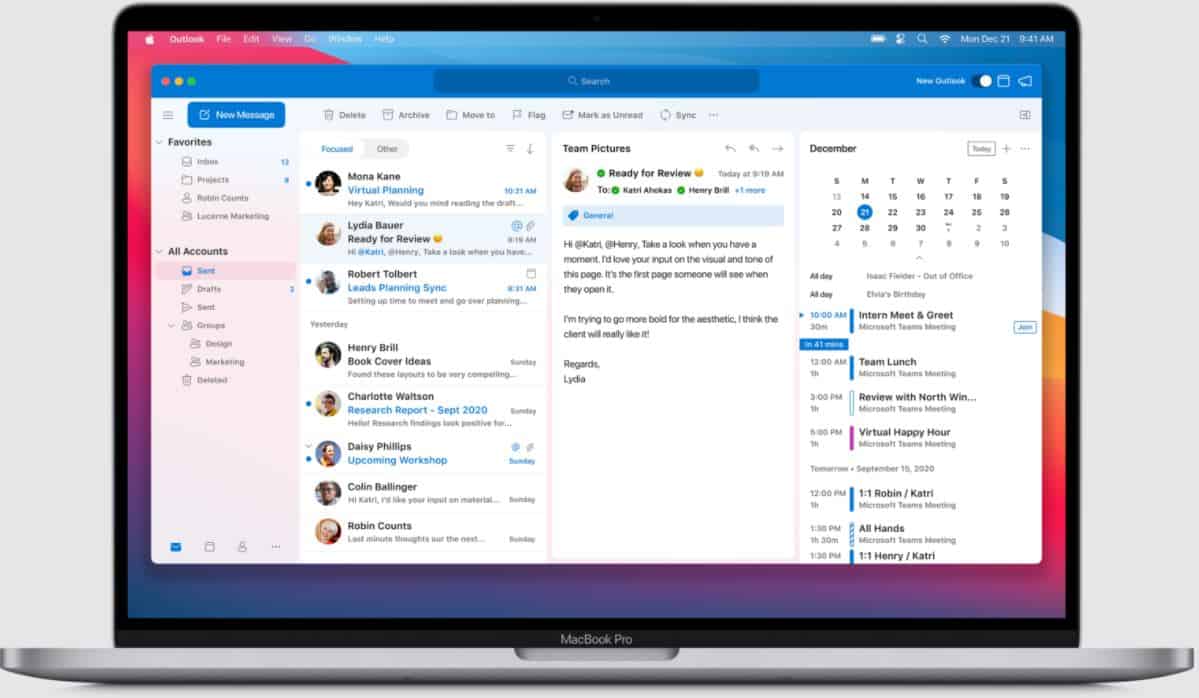
Microsoft Outlook has undergone significant changes across all platforms in the past few years. But the software giant has more new features in the pipeline, especially for Mac users. And if you’re one, Microsoft has recently announced that Outlook will get a bunch of new themes in the Outlook app on your Mac.
Outlook users on Macs can use different themes, but those are all solid colors. There are a few choices to celebrate Pride with special themes, too. What it lacks is the image-based theming that exists in Outlook for Windows. Nevertheless, this feature is finally coming to Outlook for Mac to let users select an image as a theme from the Outlook General settings.
Microsoft has announced via the Roadmap page (feature ID 189805) that image-based theming is coming to Outlook for Mac in March of next year. However, it hasn’t given us insight into how image-based themes will make the Outlook app on your Mac different from when solid color or Pride themes are used. It’s not clear whether users will be able to choose images from their photo gallery and set them as themes, either.
On Windows computers, selecting an image as a theme changes the Title bar of the Outlook app. We’re expecting a similar implementation on the Outlook Mac app as well.
Microsoft will start rolling out this feature in a phased manner, with Current Channel users getting a taste of the new set of themes first. The Redmond-based tech giant hasn’t shared the timeline as to when those new Outlook themes will be available for all Mac users. However, it’s worth mentioning that March of next year is a tentative release timeline, which means it can be pushed to a later month in case of anything unexpected.
How many of our readers are using Outlook on a Mac? Do you love using themes on it, or simply don’t care? Let us know in the comments section.








