Microsoft introduces handwriting straightening in OneNote on Windows
1 min. read
Published on
Read our disclosure page to find out how can you help MSPoweruser sustain the editorial team Read more

Microsoft’s OneNote continues to streamline the digital note-taking experience with its latest AI-powered “Handwriting Straightening” feature. This new tool subtly tidies up your handwritten notes for polished presentation and effortless readability.
The straightening function organizes your handwritten text into clean, easy-to-follow lines. The best part? Your notes retain their unique personality and handwritten charm while gaining a sense of order that makes them significantly easier to review or share with others.
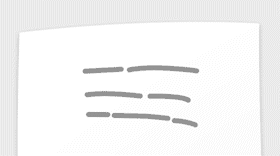
Here’s how handwriting straightening feature works:
- Open your OneNote notebook containing handwritten notes or create a new page.
- Select the text you want to improve. You can tap a single line or use the “Lasso Select” tool to capture more.
- Choose the “Straighten” command.
It is important to note that individual words, formulas, images, etc., aren’t currently supported, and the feature primarily works with the Latin alphabet.
Availability
OneNote’s Handwriting Straightening is currently a perk for Beta Channel users running OneNote on Windows Version 2404 (Build 17530.20000) or later. It’s unavailable in OneNote for Windows 10.








