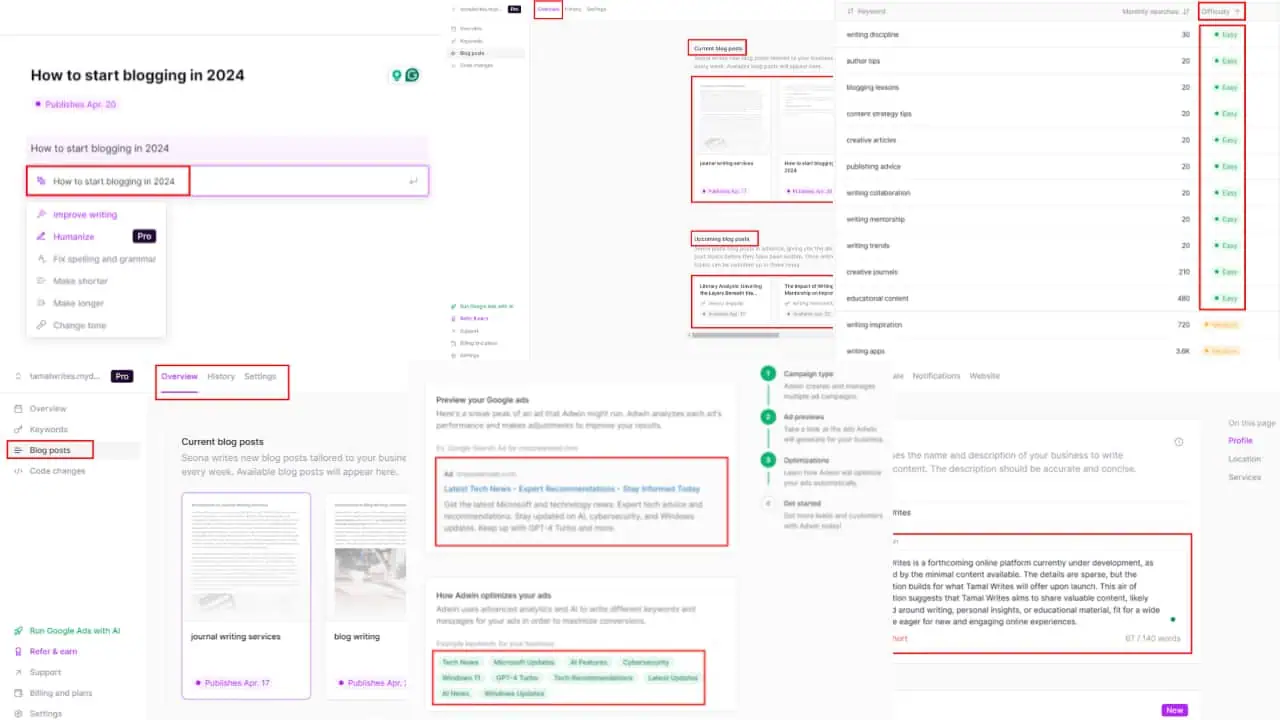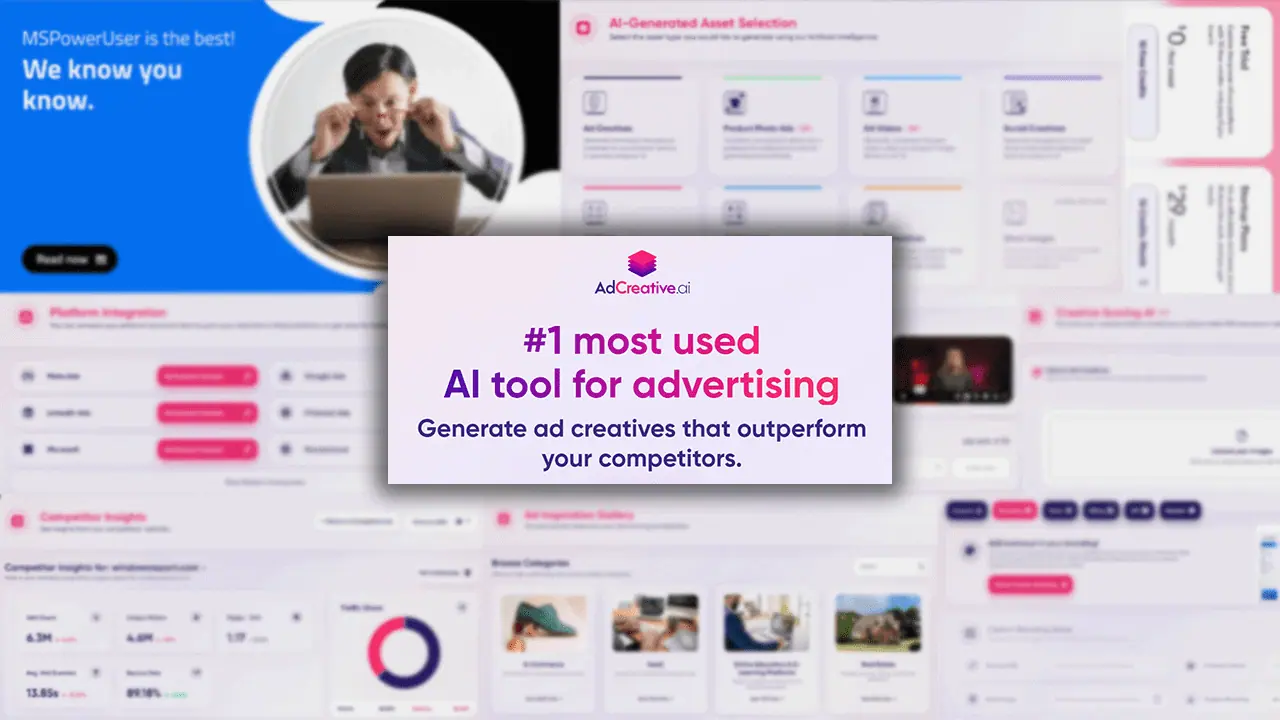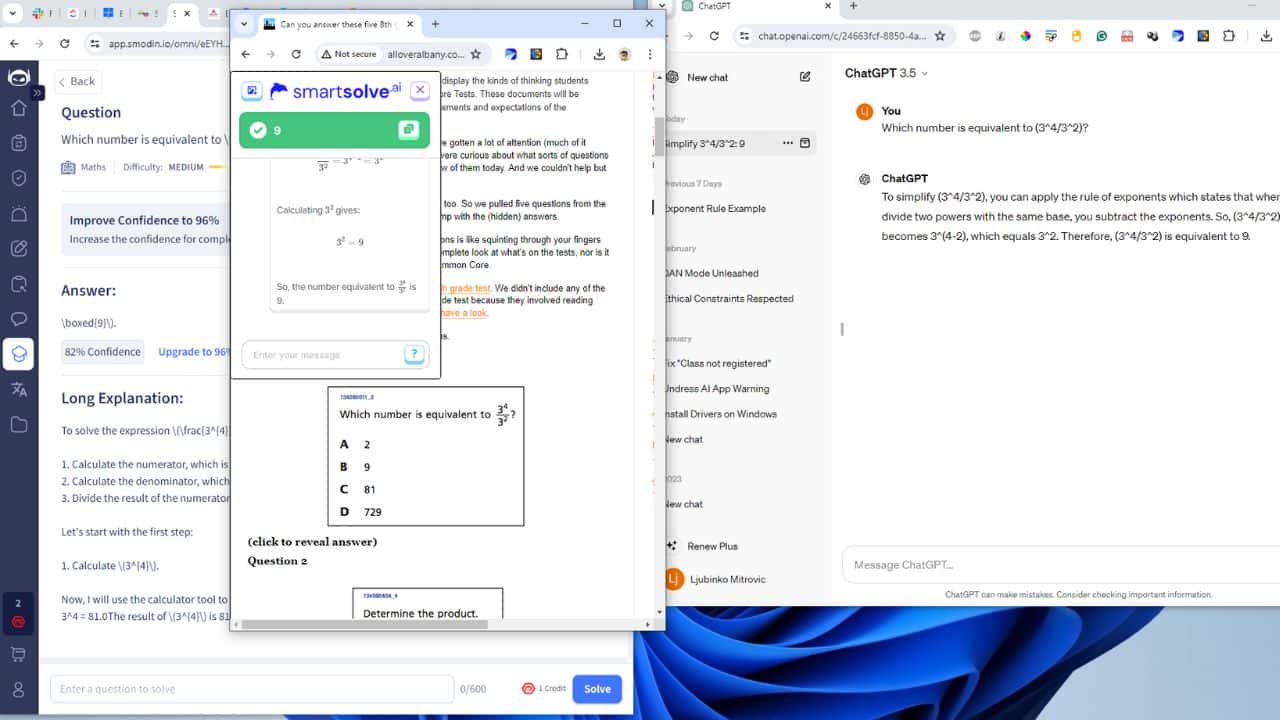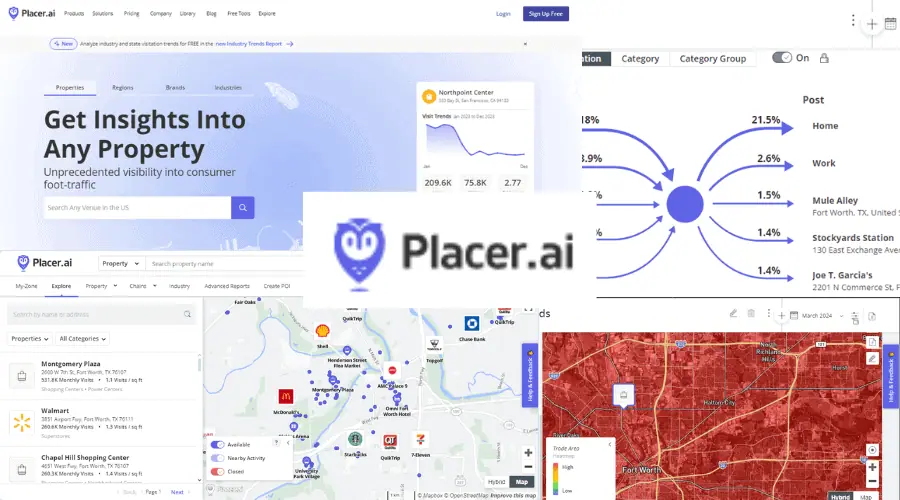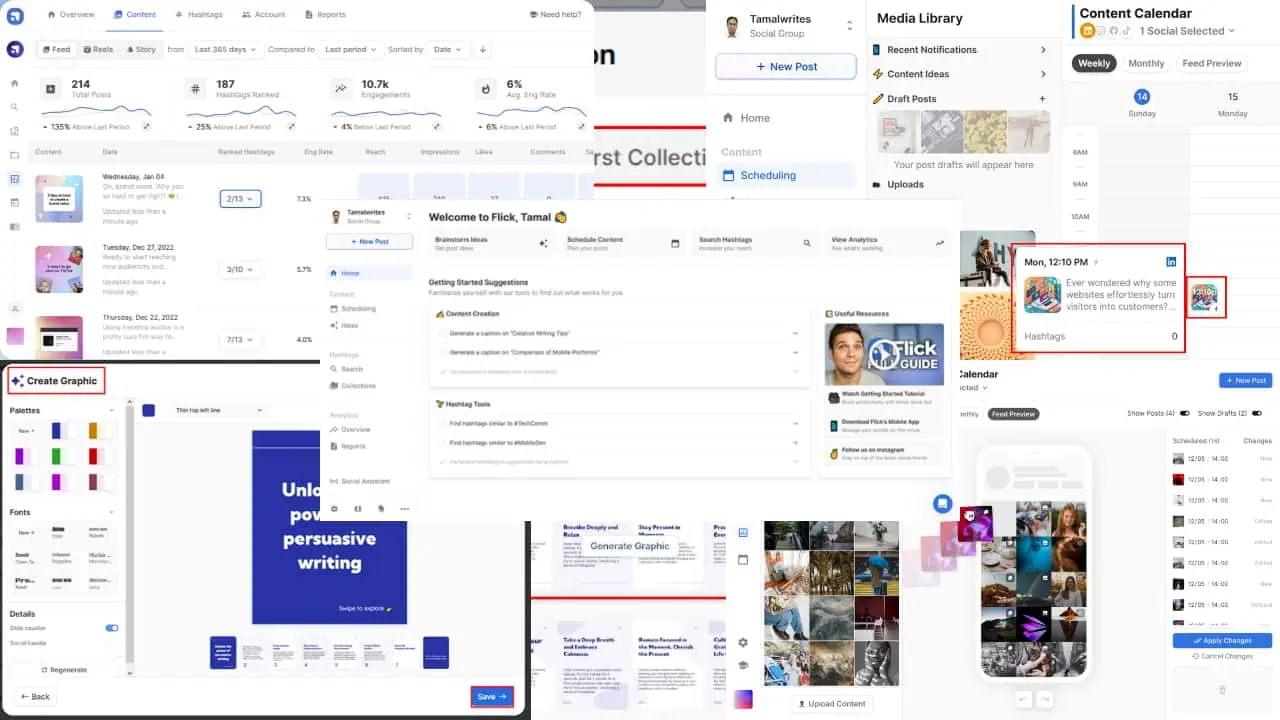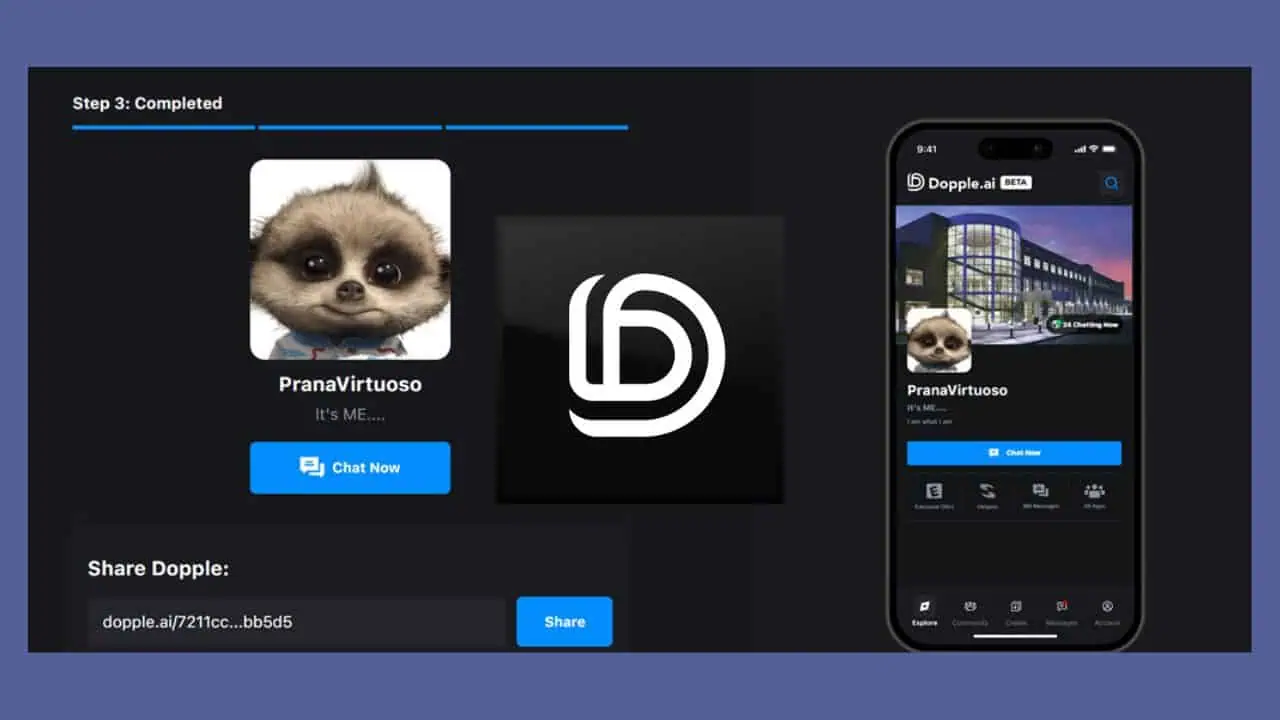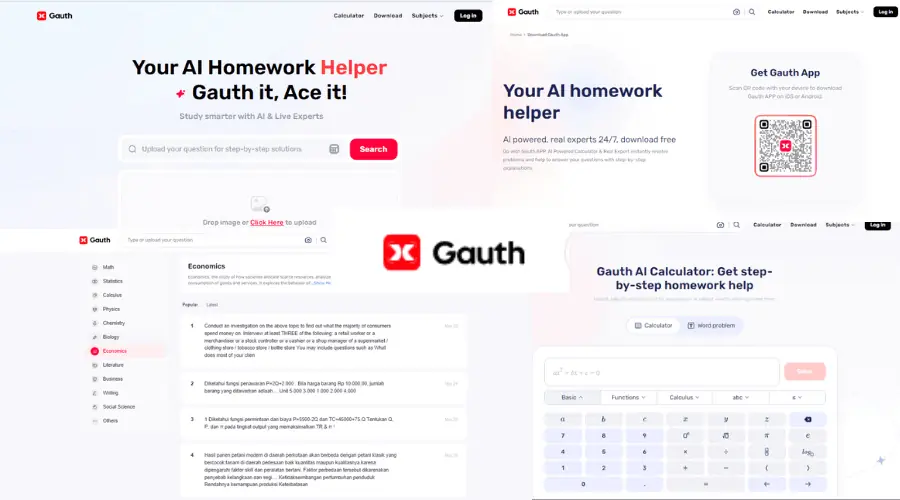Microsoft Outlook for Android now lets you draw on photos and documents from within the app
2 min. read
Updated on
Read our disclosure page to find out how can you help MSPoweruser sustain the editorial team Read more

Microsoft Outlook for Android has received an update. Taking the app to Version 4.1.31., the update brings an important new feature and no bug fixes and improvements.
Talking about the new feature, with the latest update installed, Microsoft Outlook users on Android will now be able to annotate their photos and documents just by drawing on the screen with their fingers or stylus. This comes handy when you need to quickly point out something in a photo or a document. You can see the official changelog below.
Point out every detail. Now you can annotate your photos and documents by drawing on screen with your finger or stylus!
Microsoft recently added improved Do Not Disturb Mode, Actionable Messages, built-in support for iCS attachments to Outlook for Android. The company added another new feature, which enables you to confirm an invitation to a meeting without opening the Outlook app, you’ll be able to do that right from the push notification that appears on the lock screen of your Android smartphone.
Microsoft Outlook recently crossed the 100M installations on the Play Store, and that is indeed a feather in the cap! The 4.4/5 rating also suggests that most of the users are happy with the app.
You can download and install the Microsoft Outlook app on your Android smartphone from this link, or you can go to Google Play Store and check for updates.