Microsoft Outlook for Android now lets you set your own colour scheme
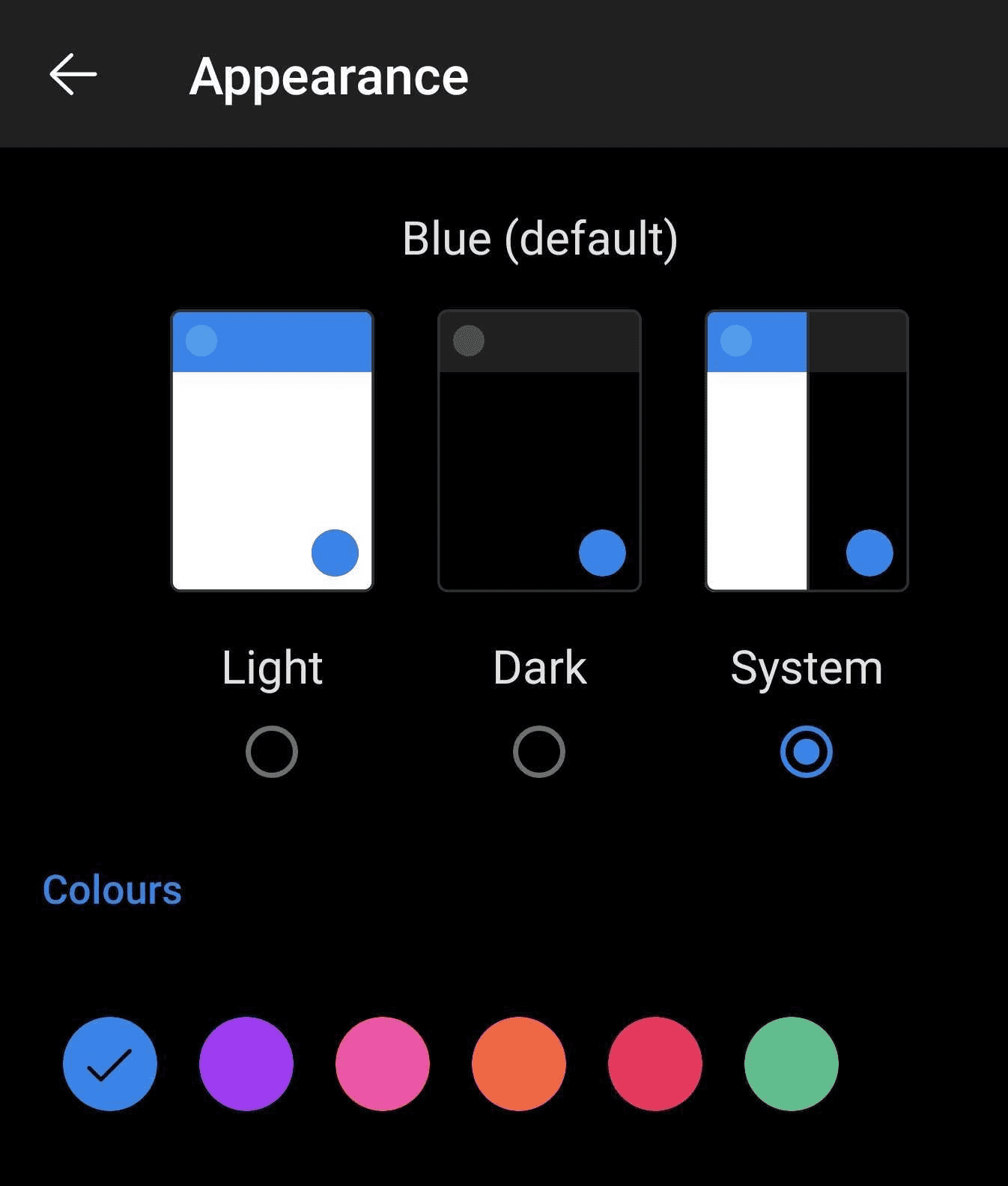
We posted earlier about Microsoft To-Do integration with Microsoft Outlook for Android, but the update has brought another cool feature.
Users are now able to change the accent colour scheme of the app to anything they like.
The new feature can be found under Settings > Preferences > Appearance.
The official changelog does not mention this and only notes:
Changelog
Stay on top of your tasks – now your top 3 tasks are available on the Search home page. Mark them done right in Outlook or tap to manage more tasks in To Do.
Microsoft recently added built-in support for iCS attachments, search improvements, the ability to create an Outlook email account, and the ability to play emails to Outlook for Android. The app has a 4.4 rating on the Google Play Store.
You can download and install the Microsoft Outlook app on your Android smartphone from the below link, or you can go to the Google Play Store and search for the app.
[appbox googleplay com.microsoft.office.outlook]
via HTNovo
Read our disclosure page to find out how can you help MSPoweruser sustain the editorial team Read more




User forum
0 messages