Microsoft OneDrive for Mac client to soon be available in .pkg format
2 min. read
Updated on
Read our disclosure page to find out how can you help MSPoweruser sustain the editorial team Read more
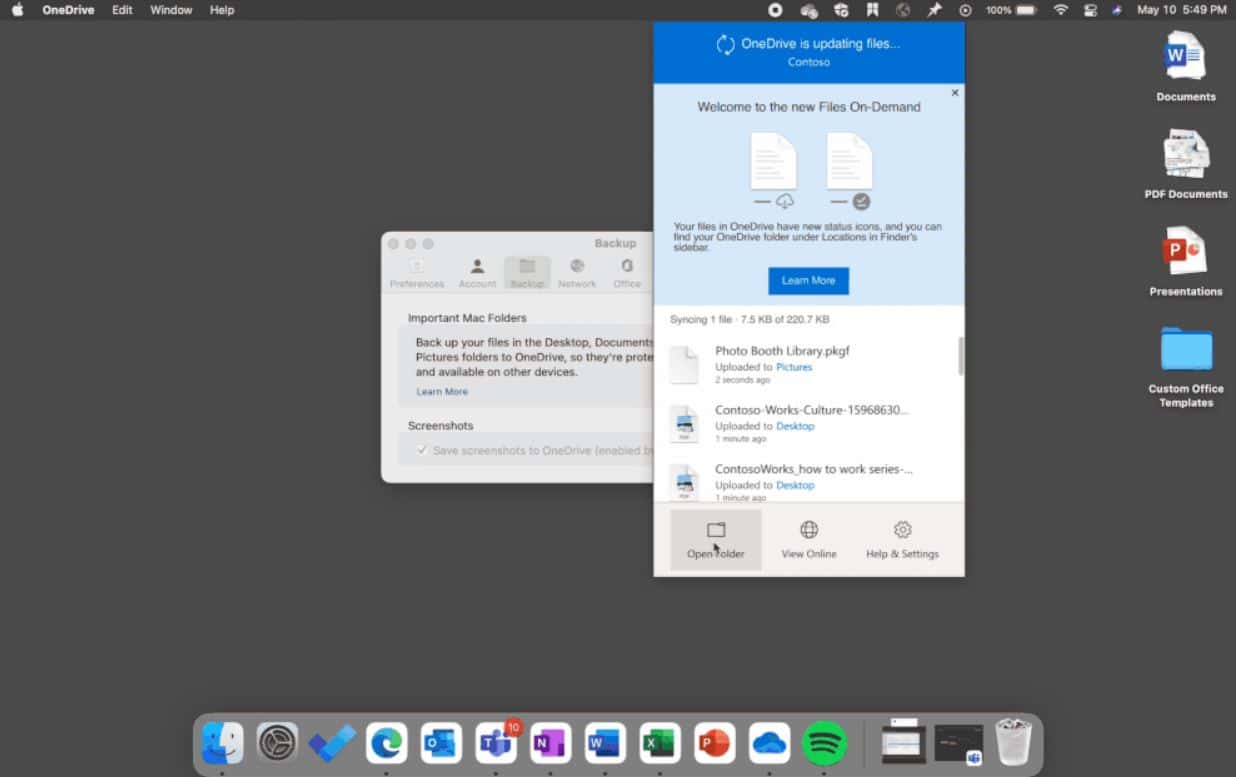
Way back in April Microsoft announced that they will soon be delivering the OneDrive Client for the Apple Mac platform in the .pkg format.
Microsoft said the format will allow for faster updates and better security,
In the end, the roll-out of the update was delayed, but today Microsoft announced that general availability should start in mid-July and that the change should be fully rolled out by the end of July.
In June Microsoft announced several other new features coming to OneDrive for Mac. Some of the new features include native M1 silicon support, Known Folder Move, improved OneDrive Files On-Demand, improved Finder experience and more.
Hopefully, the change to .pkg format will mean those will also roll out in the near future.
You can find the details of those coming features below:
M1 support:
Later this year, Microsoft will release an updated OneDrive app that will take full advantage of the performance improvements on M1, making you even more productive on the latest iMac, MacBook Air, 13-inch MacBook Pro, and Mac mini.
Known Folder Move:
Known Folder Move will be supported on macOS. This will allow macOS users to redirect their Desktop, Documents, and Pictures folders to OneDrive.
This update will be available to all Mac users, enabling you to also keep your personal files and family photos in your important folders (Desktop, Documents, and Pictures) synced, protected, and available on other devices, and there’s no extra cost for macOS folder backup (up to 5 GB of files without a subscription).
Improved Finder experience:
Later this year, Microsoft will take advantage of Apple’s new File Provider platform to improve the Finder experience for OneDrive. With this support, the OneDrive folder will be visible under Locations in the Finder sidebar, providing easy and quick access to all your OneDrive files.
Improved Files On-Demand:
This update will provide refreshed file status iconography in OneDrive. Deeply integrated with Finder, this refresh anchors on simplicity to improve ease of use while providing all the same benefits and functionality you have with your current version of Files On-Demand in OneDrive for macOS.
Performance:
Recently, Microsoft released a new OneDrive for mac client that reduced the amount of CPU usage by 40 percent, helping save battery power and speed up performance for multi-tasking. Microsoft will roll out additional improvements over the next few months that further optimize performance and reliability to improve the user experience.








User forum
0 messages