Microsoft's Office mobile apps are now optimized for Samsung foldable smartphones
1 min. read
Published on
Read our disclosure page to find out how can you help MSPoweruser sustain the editorial team Read more
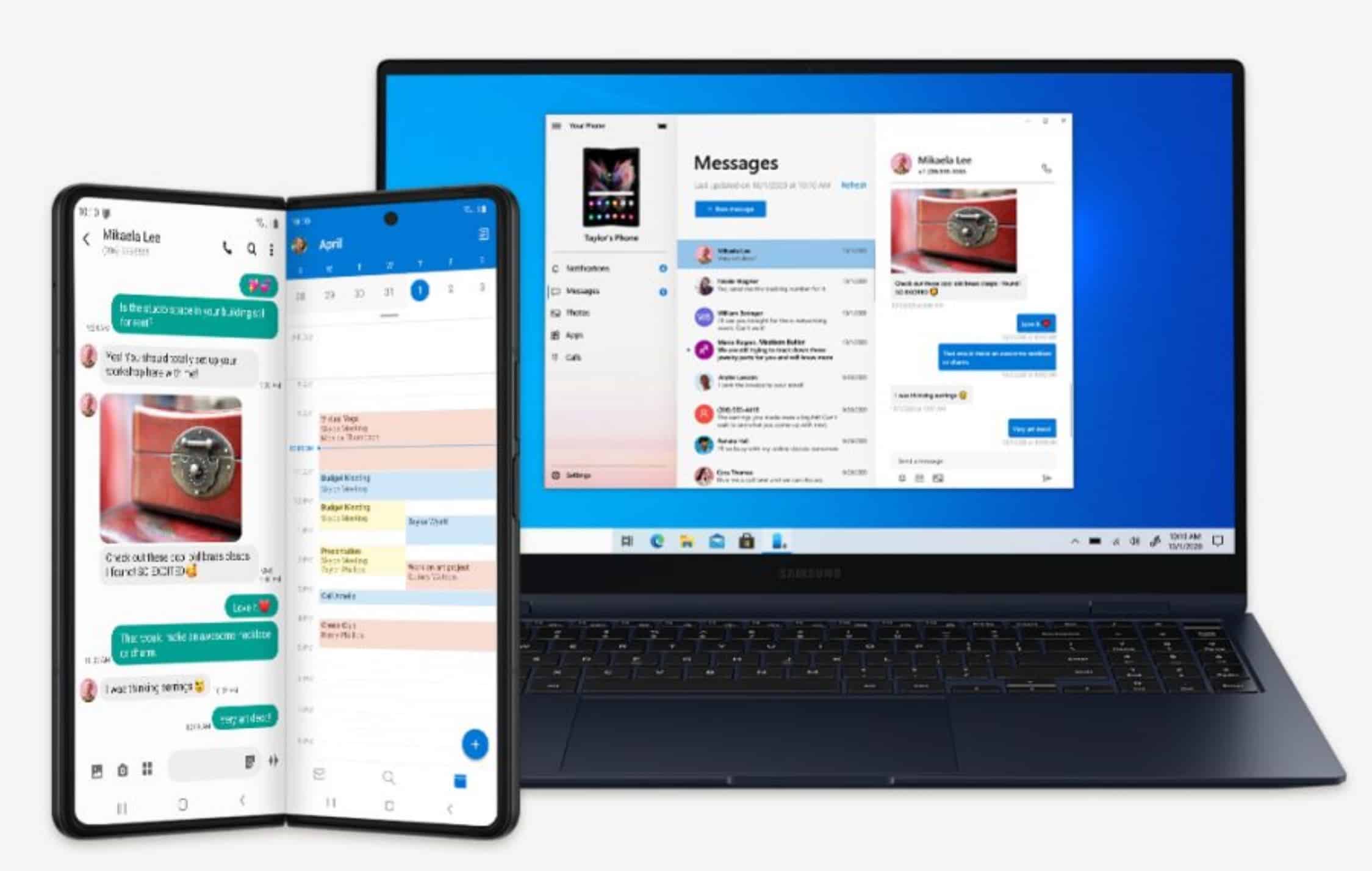
Samsung and Microsoft today expanded their partnership by announcing new Microsoft Office, Teams and Outlook experiences for the newly announced Samsung foldable devices including Galaxy Z Fold3 and Galaxy Z Flip3. Find the details below.
Microsoft Teams:
- When you unfold a Galaxy mobile device, you can see a presentation in full-screen detail and the faces of your co-workers on the Teams call underneath.
- Also on that Teams call, pull up the Whiteboard and draw what you’re explaining on the board with an S Pen.
Microsoft Outlook:
- With Microsoft Outlook’s dual-pane mode for Galaxy devices, you can read a full email while previewing others on the side, just like on a desktop.
Microsoft Office:
- You can now run two instances of the same Office app.
“With the Multi-Active window, you can run multiple apps at the same time,” says Patrick Chomet, executive vice president, head of Mobile Products & Experiences at Samsung. “For example, you can open Microsoft Excel and PowerPoint and easily drag and drop a table right into your presentation. Now, you can even run two instances of the same app.”
Source: Microsoft








User forum
0 messages