Microsoft rolling out Dark Mode in the Office app for Android devices
1 min. read
Published on
Read our disclosure page to find out how can you help MSPoweruser sustain the editorial team Read more
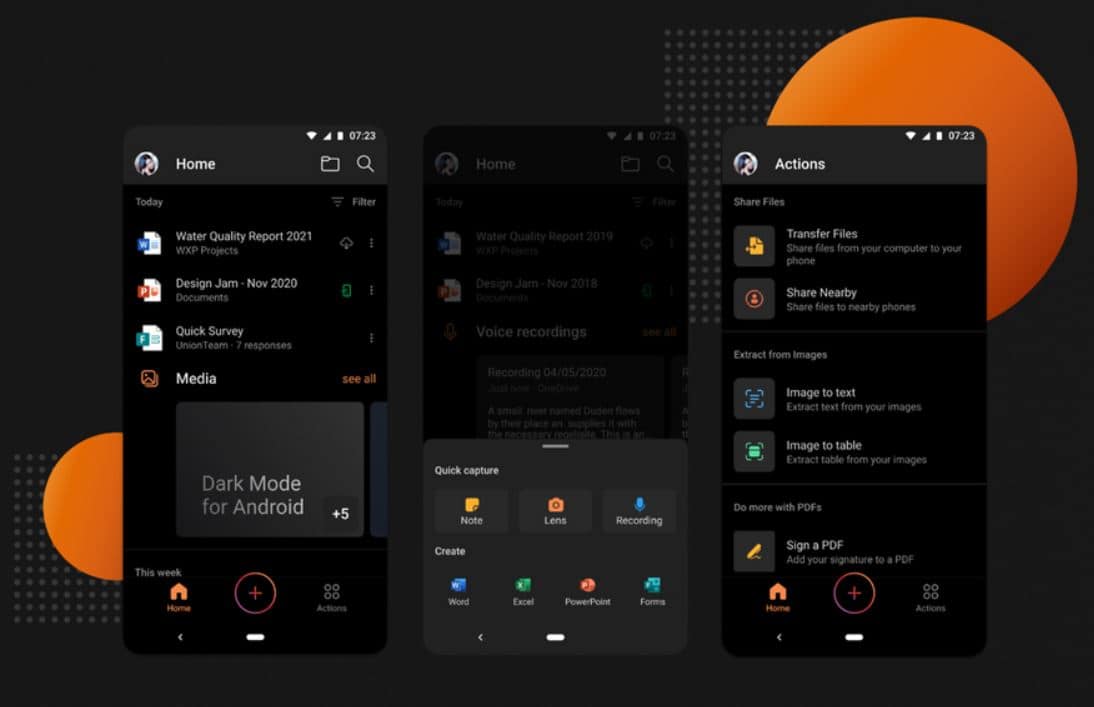
Microsoft today announced the roll out of Dark Mode in the Office app for Android devices. This new dark mode will offer comfortable visual experience for people who prefer dark backgrounds in low-light environment. Also, on OLED displays, the new dark mode will save battery life. Here’s how you can enable dark mode in Office app:
- The newest version of the Office app for Android will automatically adjust to Dark Mode if your device is already set to that preference.
- You can also turn Dark Mode on or off by tapping your profile icon on the Home tab in the Office app, selecting Settings, and then selecting Light, Dark, or System Default from the Theme options.
You can download the latest Microsoft Office app here from Play Store.
Source: Microsoft








User forum
0 messages