Microsoft now lets you play video folders in the Movies and TV app
2 min. read
Published on
Read our disclosure page to find out how can you help MSPoweruser sustain the editorial team Read more
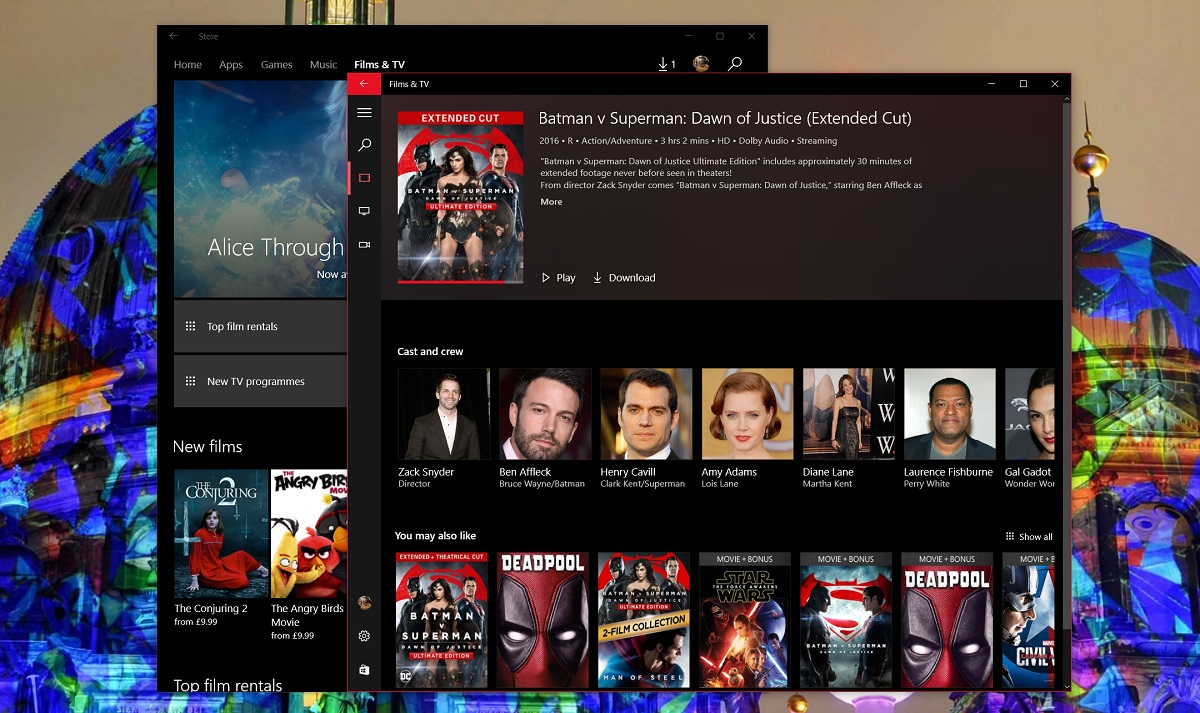
Microsoft has just updated the Windows 10 Movies and TV app with new features from the Windows Insider program which had previously debuted for Insiders on the Fast, Slow and Release preview iterations of the app. The new update now lets you play videos which are organised in a folder more convennently. Rather than having to exit the video and then navigate to the next one, you can now navigate easily from one video to another via the new forward and backwards buttons. Microsoft is also making it easier for you to give them your money by making it easy to re-rent expired rental movies and tv episodes, as well as pre-pay for new TV episodes if you’re on a binge – and aren’t using Netflix for some reason.
For Xbox users, Microsoft makes it easier to search the Microsoft Store movie library bu pressing the Y button on the console to search.
Here’s the changelog from the store:
- On desktop and phone, when you start a video in folders view, Previous and Next now skip to other videos in that folder
- When rentals expire, it’s easier to rent them again
- Buy while you binge: You can pay for each next TV episode just before it plays
- On Xbox One, press Y to search
- Minor fixes and improvements throughout the app
Download the app from the store link below:
[appbox windowsstore 9wzdncrfj3p2]








User forum
0 messages