Microsoft's new update to Movies and TV makes it easier to watch multiple videos
2 min. read
Published on
Read our disclosure page to find out how can you help MSPoweruser sustain the editorial team Read more
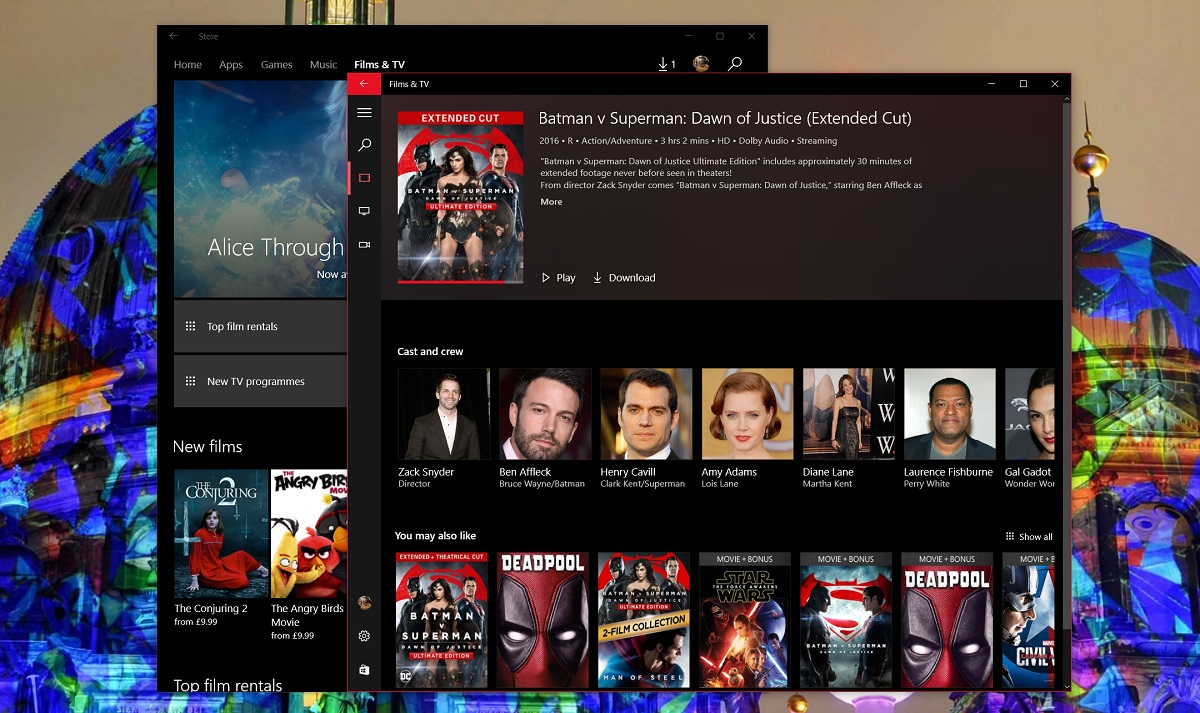
Microsoft has issued an update to the Movies and TV app for Windows Insiders on the Fast Ring. The new update makes it easier to play multiple videos, directly from file explorer by using the multi-select tool which now allows you to skip between videos without having to first exit one video and navigate to another.
For Xbox users, Microsoft has optimized the app a little more, making it easier to use the “Y” to navigate to and search for movies or you own, as well as Microsoft’s expansive store catalog directly.
Microsoft also highlights the ability to buy new entire seasons and easily re-rent your favorite rented-but-expired movies directly from the Movies and TV app.
The version you’re looking for is 10.16101.1025, and it is available for PC, Mobile, the Xbox, and HoloLens.
- When you multiselect videos in File Explorer, you can now use the Previous and Next controls to skip between them while you watch
- If you only own an episode or two of a TV show, you now get a link to complete your season in the Store.
- You can now use “Y” on your Xbox controller to search your collection and our catalog.
- You can now quickly purchase the next season of your TV show straight from post-roll
- You can now re-rent an expired movie straight from the Movies & TV app (no need to go through the Store anymore).
- On Windows devices, you can more quickly resume or restart movies currently in progress.
You can grab the update from the store link below – though you’ll have to be on the Fast Ring be able to get it.
[appbox windowsstore 9wzdncrfj3p2]








